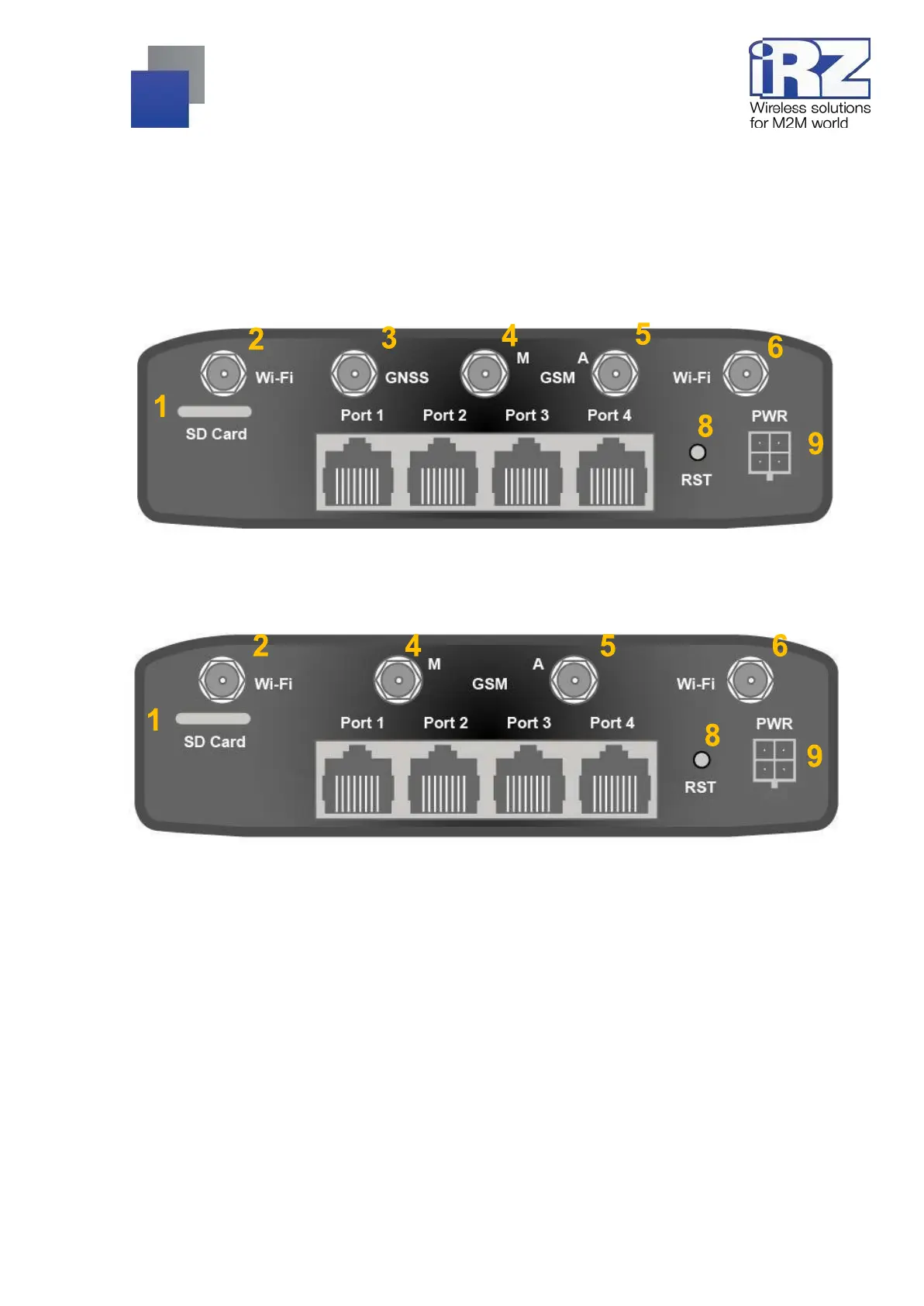3.
Appearance and Interfaces
3.1. Appearance
3.1.1.
Connectors and External Elements
The router is of industrial design with a rugged and lightweight aluminum case.
Figure 2. Rear View (RU22w, RL22w)
Figure 3. Rear View (RU21w, RL21w)
Legend for Figures 2 and 3:
1.
SD card slot
2.
SMA connector for Wi-Fi antenna
3.
SMA connector for GPS/GLONASS antenna
4.
SMA connector for GSM antenna (MAIN)
5.
SMA connector for GSM antenna (AUX)
6.
SMA connector for Wi-Fi antenna
7.
LAN connectors 1 to 4
8.
Factory settings reset button
9.
Power supply connector
