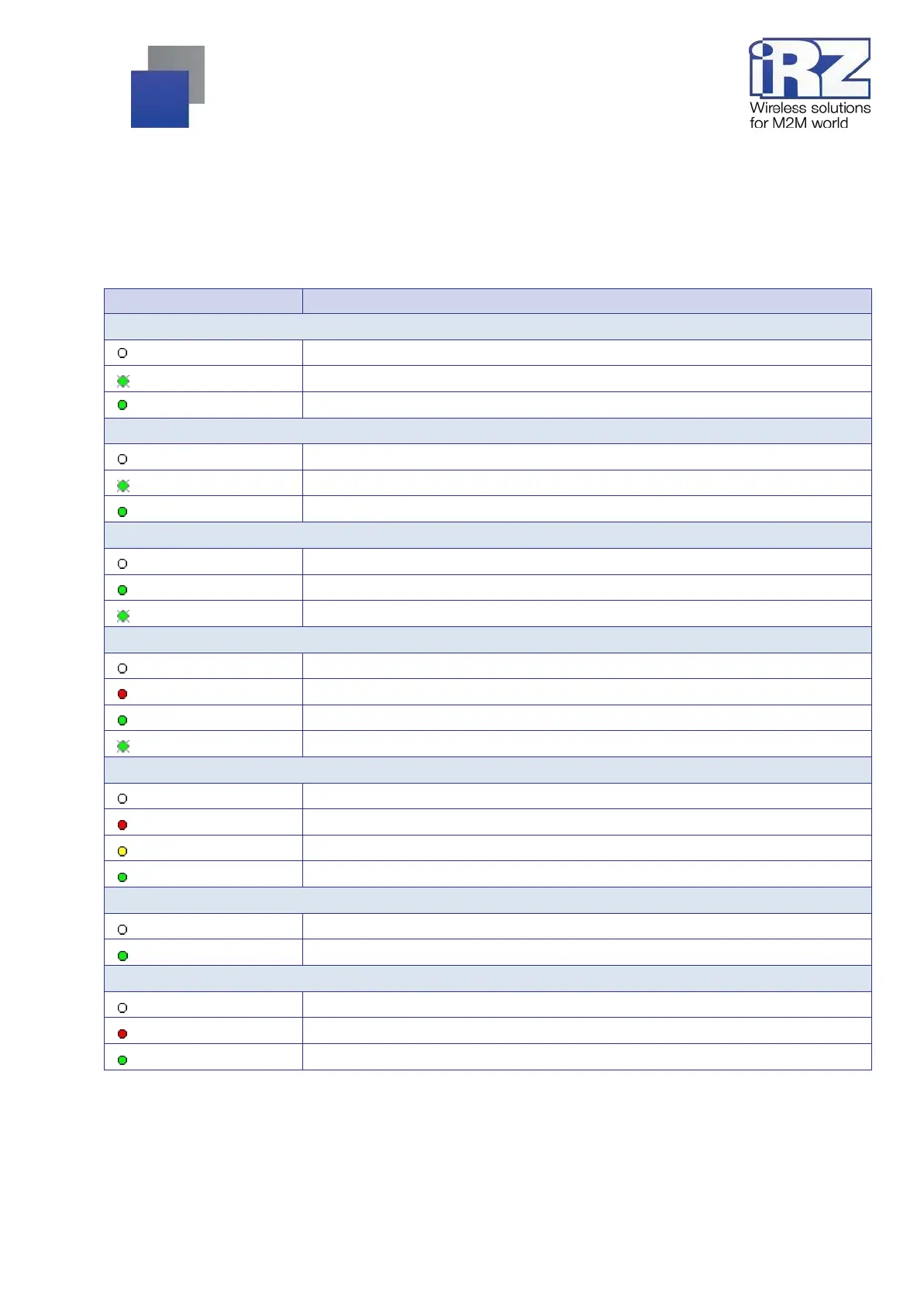3.1.2.
Router Indication
Router indicators are located on the side panel (see Figure 4). For explanation of signals and indicator
colors, see Table 4.
Table 4. Router Indication
Port 1 to 4 (LAN Port 1 to 4 Status Indicators) – show the operating state of the Ethernet ports
Wi-Fi (Wi-Fi Operation Indicator) – shows the operating state of wireless module
PWR (Power indicator) – shows the router state
Router is on and in operation mode
Router is on, loading or updating software
Connect (Mobile network indicator) – shows the mobile connection type
No connection established.
2G connection established
3G connection established
4G (LTE) connection established
Signal (Indicator of Connection Level) – shows the mobile network connection quality
SIM card 1/2 Operation Indicator
RS485 / RS232 Operation Indicator
