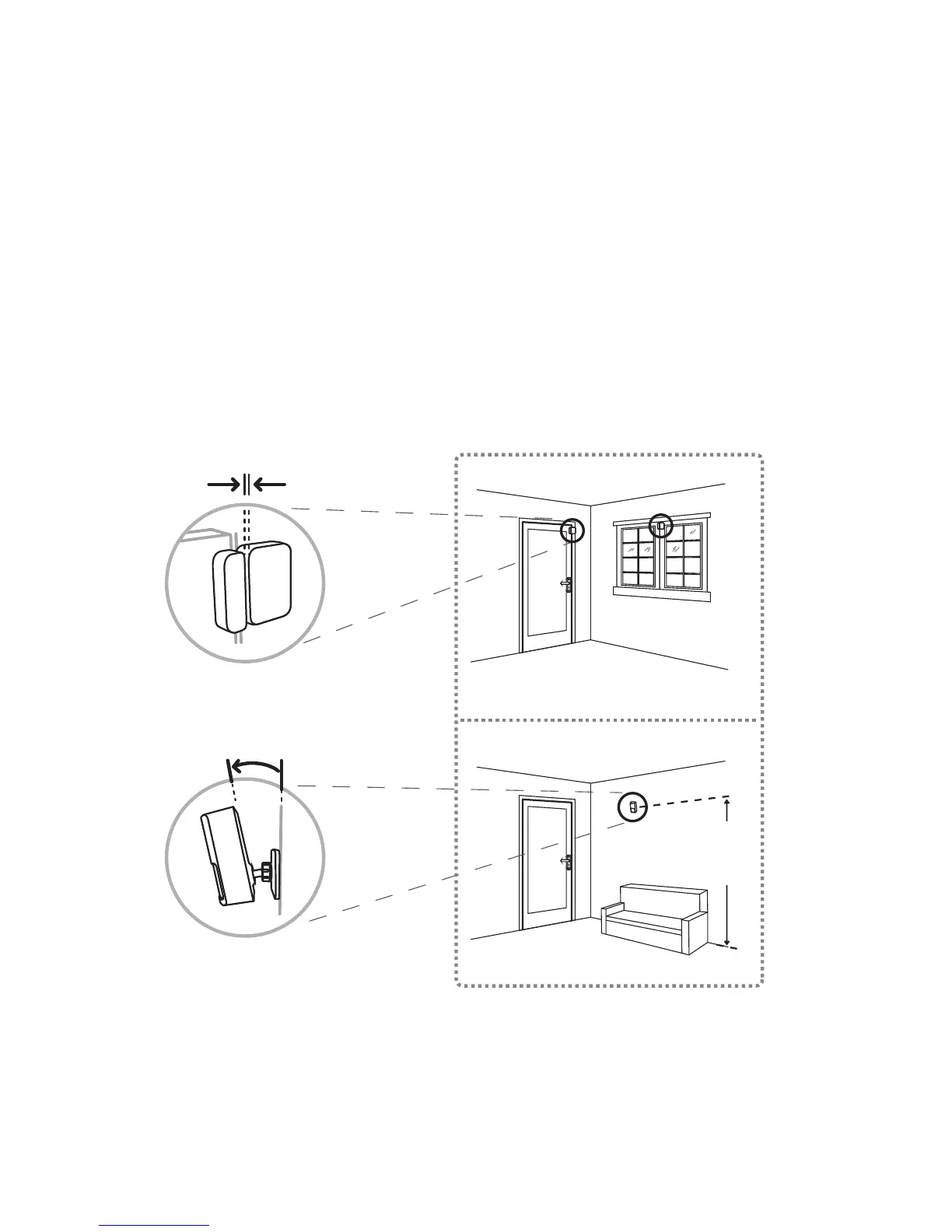• Ensure you have received the phone call notification test (automatically sent by
iSmartAlarm during the setup process, and if applicable in your area).
• Ensure all devices are registered and appear in the App’s Device Settings.
STEP 3:
• Place each of the devices in the appropriate locations (see examples below).
Your iSmartAlarm Home Security System is now ready to use!
3
/
4 inch (max)
15゜
