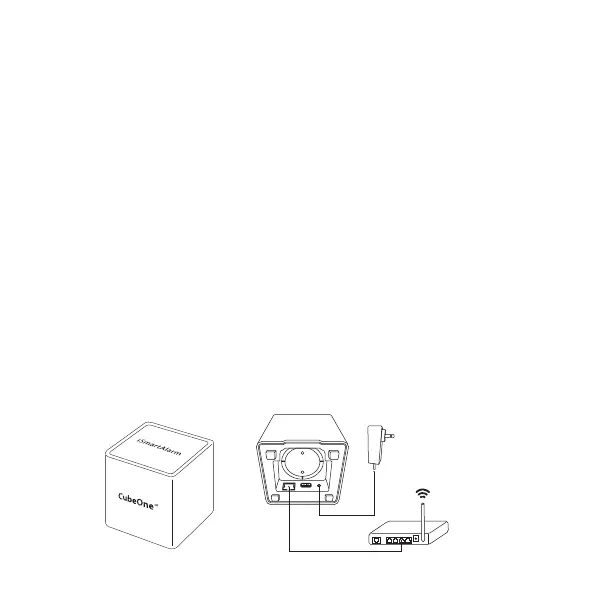OPERATING SETUP INSTRUCTIONS
STEP 1:
• Download the “iSmartAlarm Home Security System” application from
your phone’s App store.
• Connect the CubeOne™ to your router and into your wall outlet
according to the picture provided below.
• Power on the CubeOne™ and wait for the booting process to finish (it
will automatically boot, and should take 1-2 minutes).
o You will know the booting process is finished when the CubeOne’s
white LED light “breathes” (i.e. flashes slowly).
Home Security System is ready to use!
PREPARING FOR SET UP
Make sure:
• Your smart phone is compatible with the iSmartAlarm App.
• During the registration, make sure the smart phone, iCamera™
(optional)are on the same local network as CubeOne™.
• Internet connection provided by a Wi-Fi router is compatible with
Wi-Fi IEEE 802.11 b/g standard.
power adapter
router
(not included)
(bottom)
1 2 3 4WAN
12
