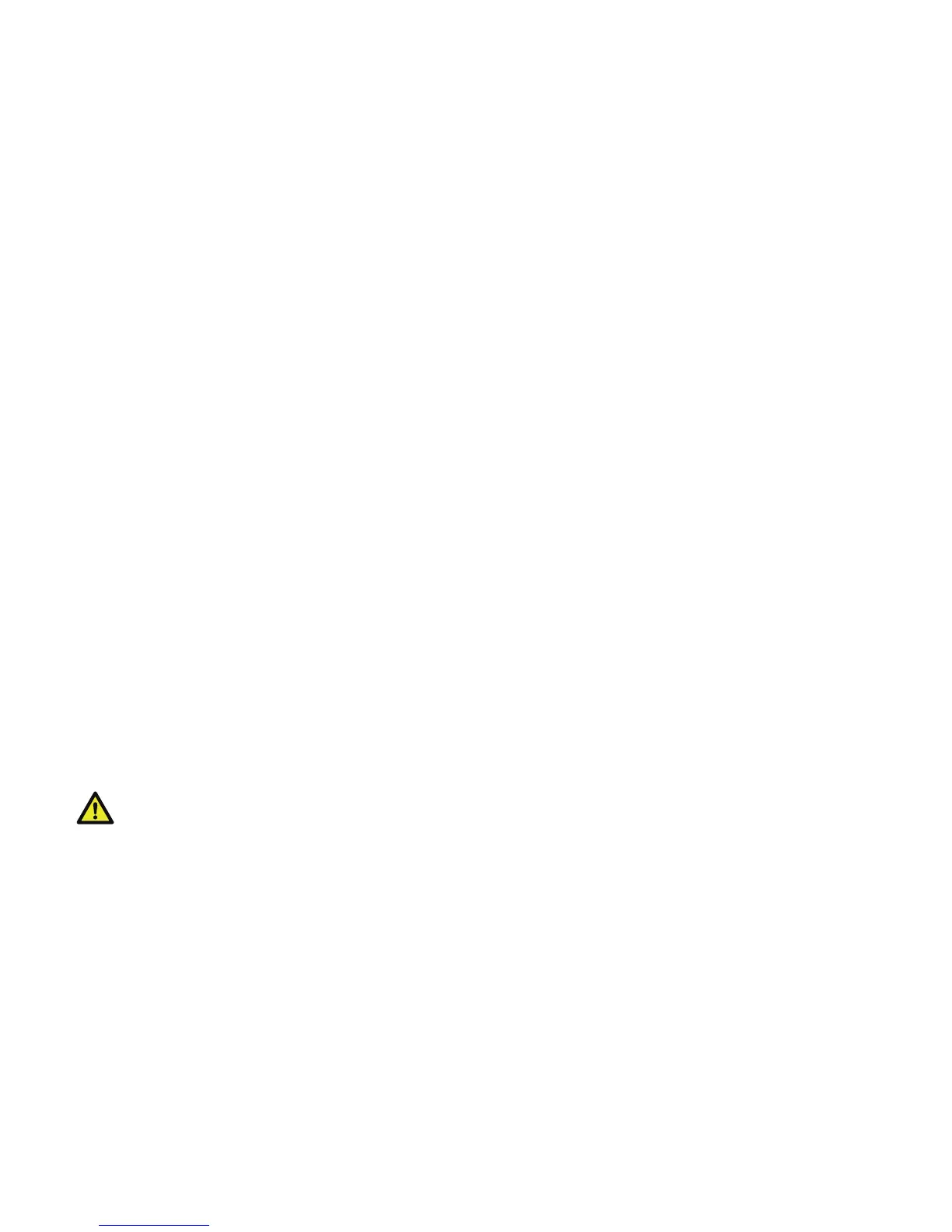Features
• Easy to setup and simple to use
• Remotely turn on or off your connected home appliances
• Program the Smart Switch to do scheduled tasks
• Customizable LED, allowing you to choose up to three colors to
match your home décor.
• Connect additional Smart Switches to your iSmartAlarm™ at any
time for greater convenience.
How to connect an iSmartAlarm™ Smart Switch
1. Plug the Smart Switch into an power outlet and make sure the
power button’s LED is solid white
2. Launch the iSmartAlarm app and go to the Monitor page.
3. Select Safety Monitor at the top.
4. Pull the Safety Monitor page down until you see the Add Devices
button and click on it.
5. After the sensors are found, press the Add button to add them to
your system.
System Requirements
iSmartAlarm™ CubeOne.
iPhone running iOS 6.0 or later, Android phone running version 4.0 or
later.