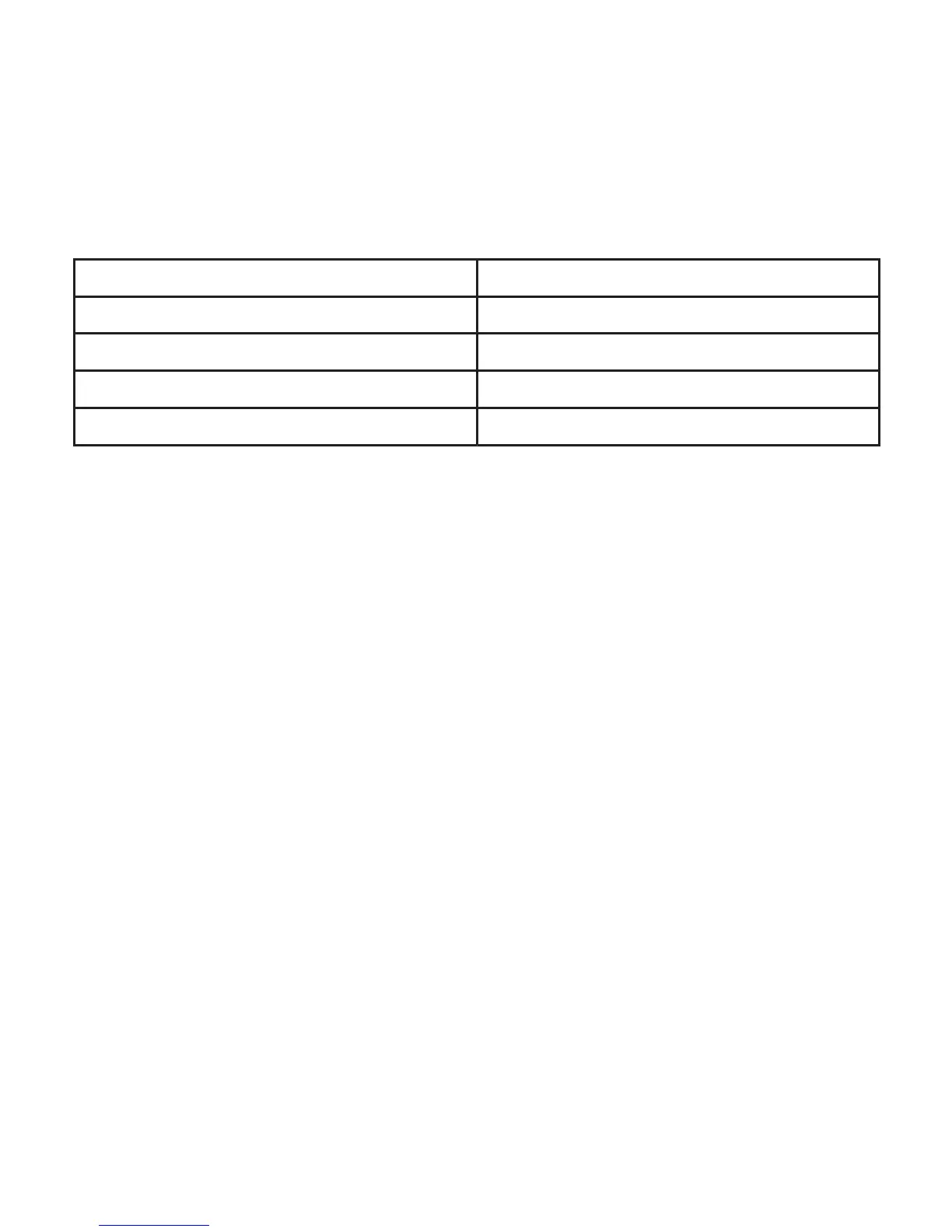LED Indicator Descriptions
LED
Solid white LED
Red LED flashes two times
Solid red LED
No LED
Description
Default LED color when powered on
Linking to an iSmartAlarm™ CubeOne
Error
Powered off
Warranty Information
• This product comes with a 1-year warranty that cannot be excluded
under your local Consumer Law.
• You are entitled to a replacement or refund for a major failure of the
product and for compensation for any other reasonably foreseeable
loss or damage. You are also entitled to have the goods repaired or
replaced if the goods fail to be of acceptable quality and the failure
does not amount to major failure.
• Opening the Smart Switch shell or in any way re-programming the
Smart Switch will void any and all warranties
• The manufacturer and distributors are not responsible for any
known or unknown legal liability resulting from negligence, incorrect
operation, or usage.
Regulation Compliance Information
• This device complies with part 15 of the FCC Rules. Operation is
subject to the following two conditions: (1) This device may not
cause harmful interference, and (2) this device must accept any