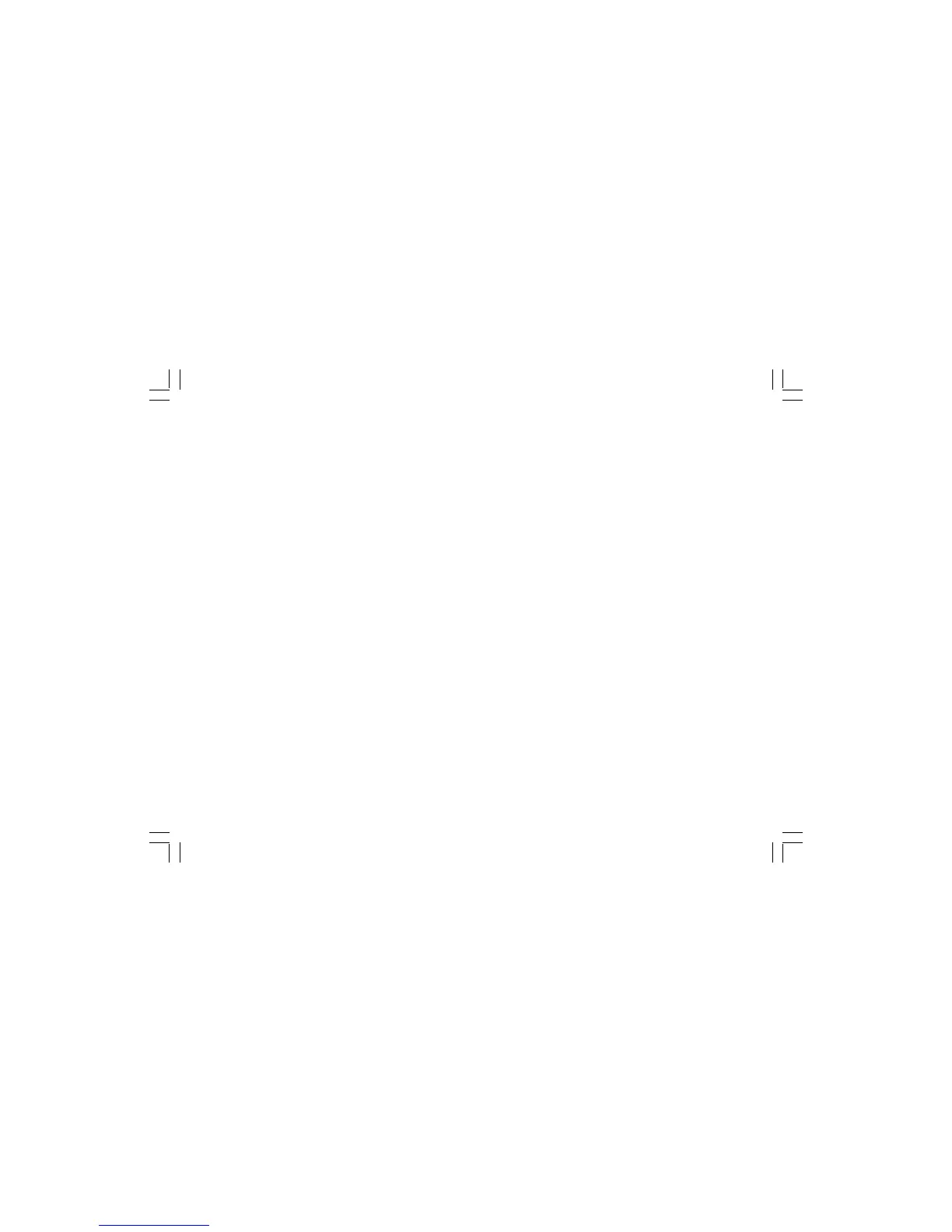13
13. Store button — In the store mode, "MEM" appears on the display and the last measurement made is stored.
The value stored is not deleted when the meter switches itself off automatically, but it is when the
rotary switch is turned to "Off".
14. Recall button — This button can be used to recall a stored measurement to the display. This is indicated by "
" appearing
on the display and "MEM" flashing. The automatic power off is disabled. To cancel the display of the
stored value and exit Recall, press the Hold button.