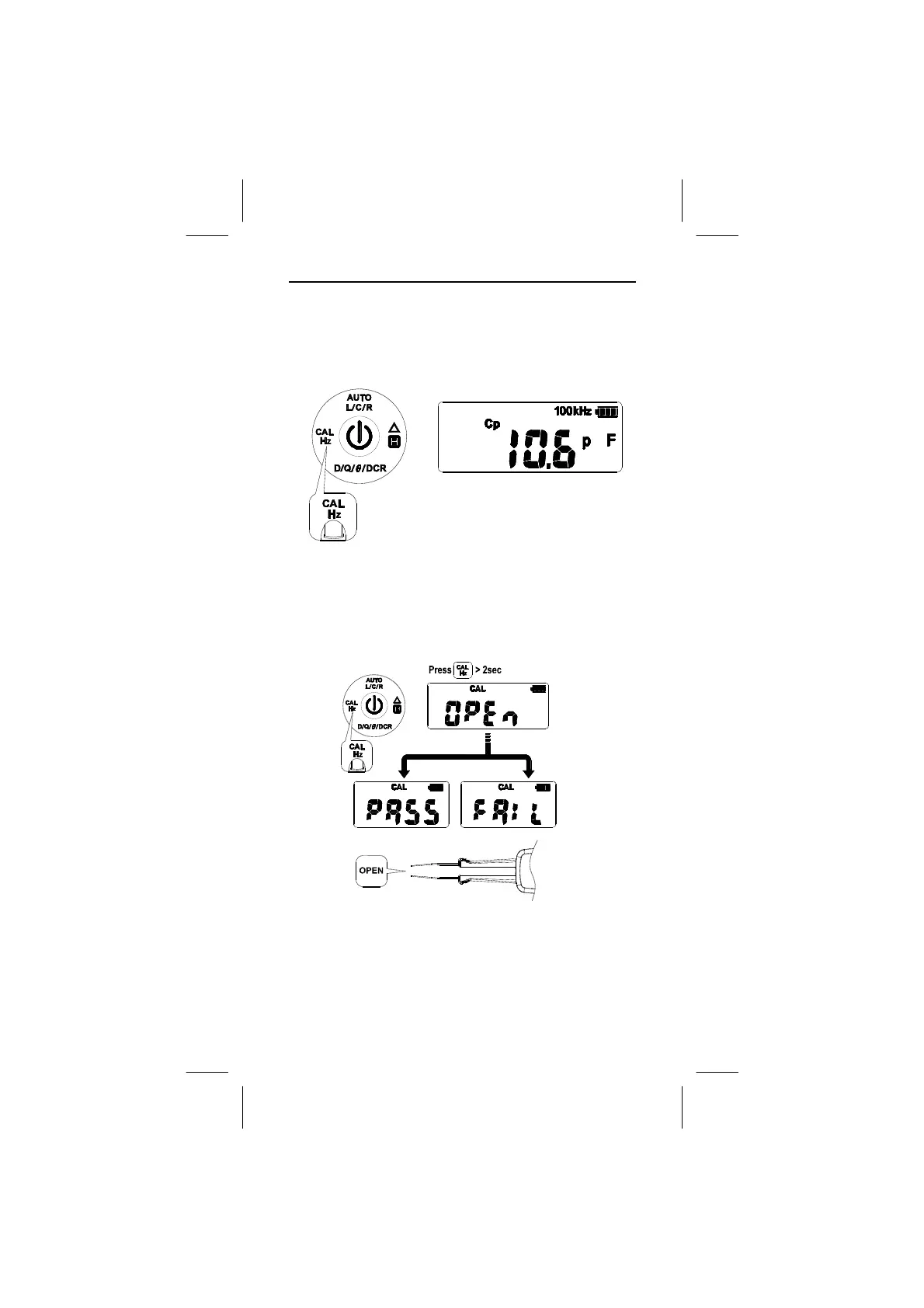8
Select Test Frequency
The default test frequency is 1kHz when the meter is turned on.
Press the Cal/Hz button to select the test frequency.
Open/Short Calibration
In order to achieve the best measuring result, the calibration
has to be done before measuring the DUT. To calibrate the
meter, press and hold the Cal/Hz button > 2 sec.
about 15 sec
"OPEn" blinks
When “OPEn” appears on the display, make the test probes
open, and press the Cal/Hz button to start open calibration.
During open calibration, the “OPEn” blinks on the display.
About 15 seconds later, the result of the open calibration
appears on the display. If the result shows "PASS", press the
Cal/Hz button to next step. If the result shows "FAIL", press the
Cal/Hz button to exit calibration mode.
