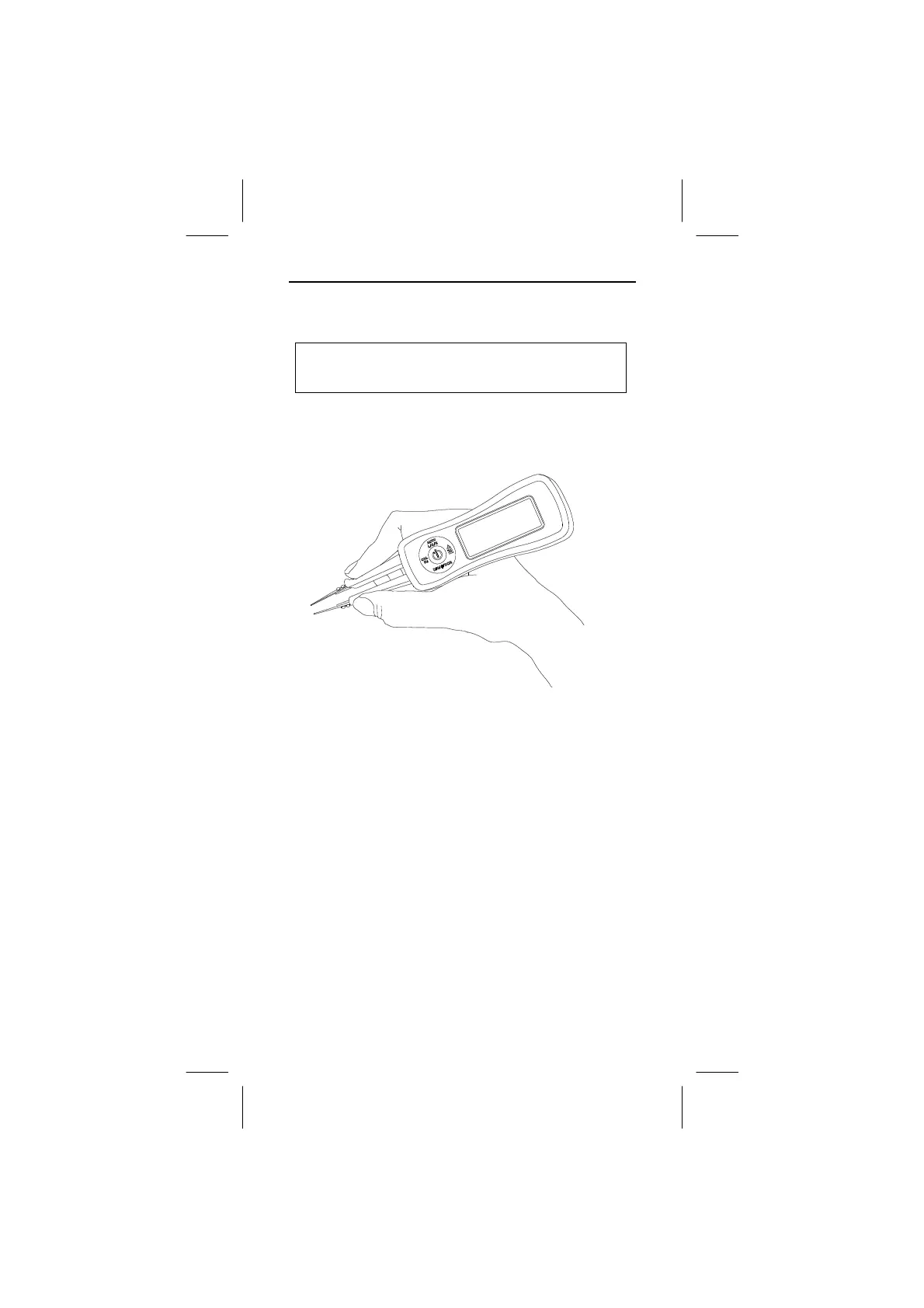6
Making Basic Measurements
Discharge the DUT (Device Under Test) before connecting the
test probes. The figures on the following pages show how to
make basic measurements.
Preparation and Caution Before Measurement
Observe the rules of WARNING and CAUTION
Power On/Off
Press the central power button to turn on. Press and hold the
power button > 2 sec to turn off.
Auto Power Off
If there is no any action in the meter, then the meter will
automatically turn off to save the power of battery. The default
APO time is 10 minutes.
Backlight
When the meter is turned on, the backlight will be turned on
automatically. Press the central power button to turn on/off the
backlight.
