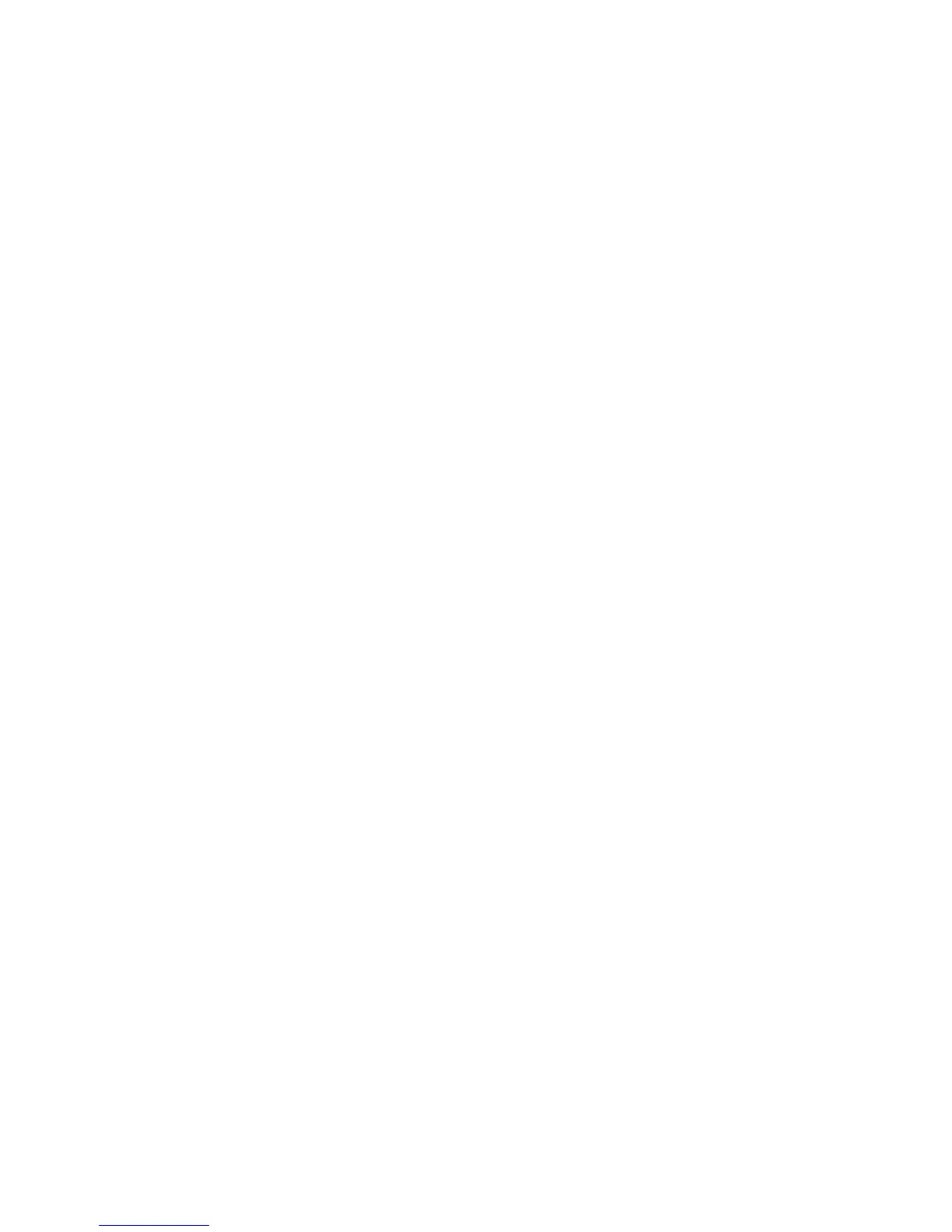EN-10
7. MEM button : Press to store measurement data sets in memory.
8. READ button : Press to read the stored data sets in memory, press again to exit read
mode.
9. ▲
▲▲
▲ ▼
▼▼
▼ buttons :
Level range buttons : select the level range for the measurement. The following five
settings are available : 30 to 90dB, 40 to 100dB, 50 to 110dB, 60 to 120dB,
70 to 130dB.
When in read mode, the buttons select the memory address to be displayed.
10. DC/AC output : AC output signal with frequency weighting.
DC output signal corresponding to sound level.
11. External DC 9V power supply jack : Type 1.3 coaxial power connector ; center
negative, nominal 9V DC.
12. CAL potentiometer : Calibration potentiometer for level adjustment.
13. Battery Cover.
14. Tripod mounting thread : ¼” - 20 UNC Female thread.
15. Windscreen : When making outdoor measurement in windy weather or when
measuring air conditioning equipment or similar, wind noise at the microphone can
cause measurement errors.