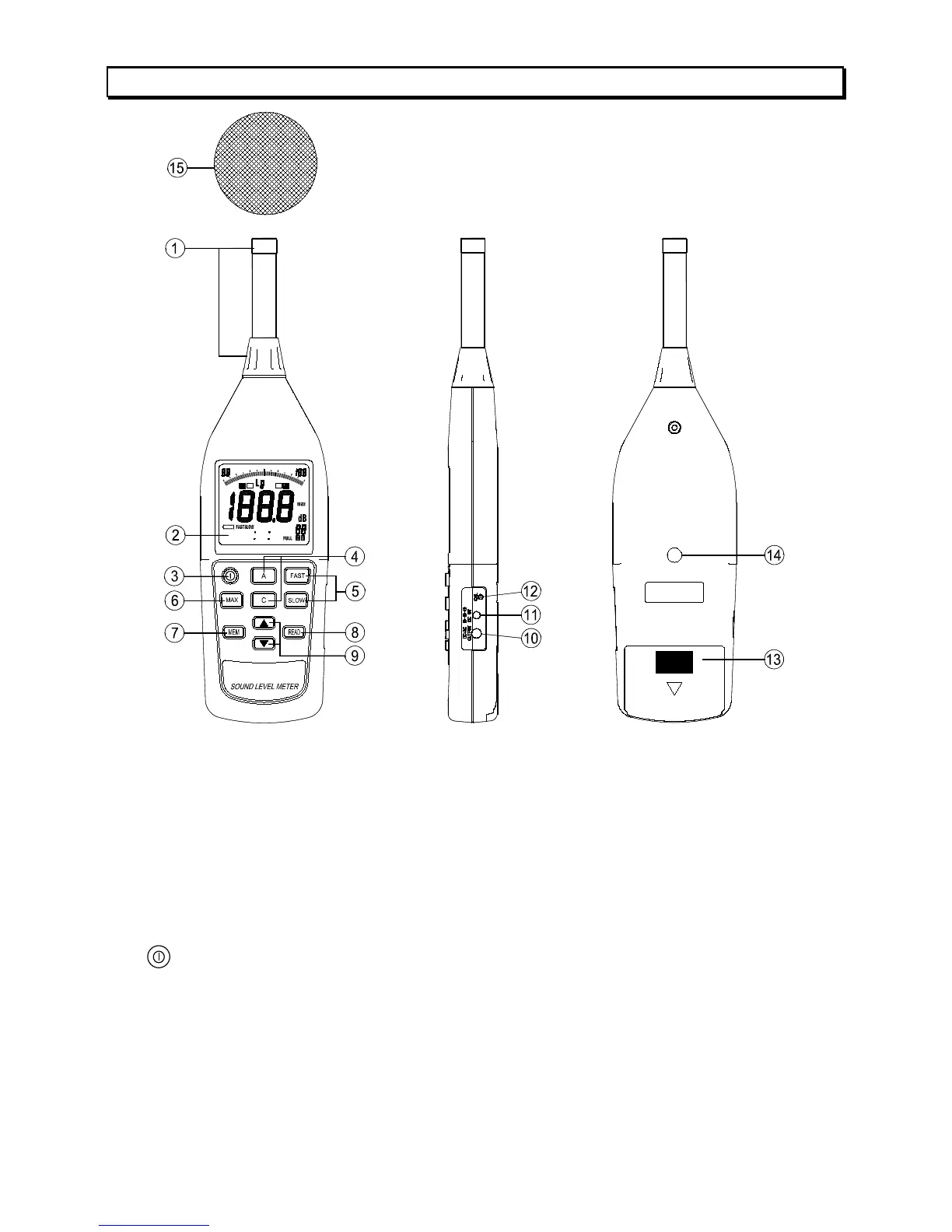EN-9
5. CONTROLS AND FUNCTIONS
Un Ov
1. Microphone and preamplifier: The MC-21 microphone capsule is connected to the
AP-21 preamplifier for normal operation. The microphone capsule may be carefully
removed from the preamplifier and substituted with the appropriate electrical
impedance (See sect. 4. “Specifications”) for electrical verification of the instrument.
2. Display: The LCD shows the sound level as a numeric value and a bar graph. The
display also shows the operation mode of the instrument, the selected measurement
parameters, warning indications.
3. Button : Turns the meter on and off.
4. A, C buttons : Sets the frequency weighting to A or C mode.
5. FAST, SLOW buttons : Sets the time weighting to FAST or SLOW mode.
6. MAX button : Used for reading the maximum time-weighted sound level encountered
during a measurement.
Press this button to enter maximum recording mode. The “max” indicator will appear
on the display. Press again to exit maximum recording mode.