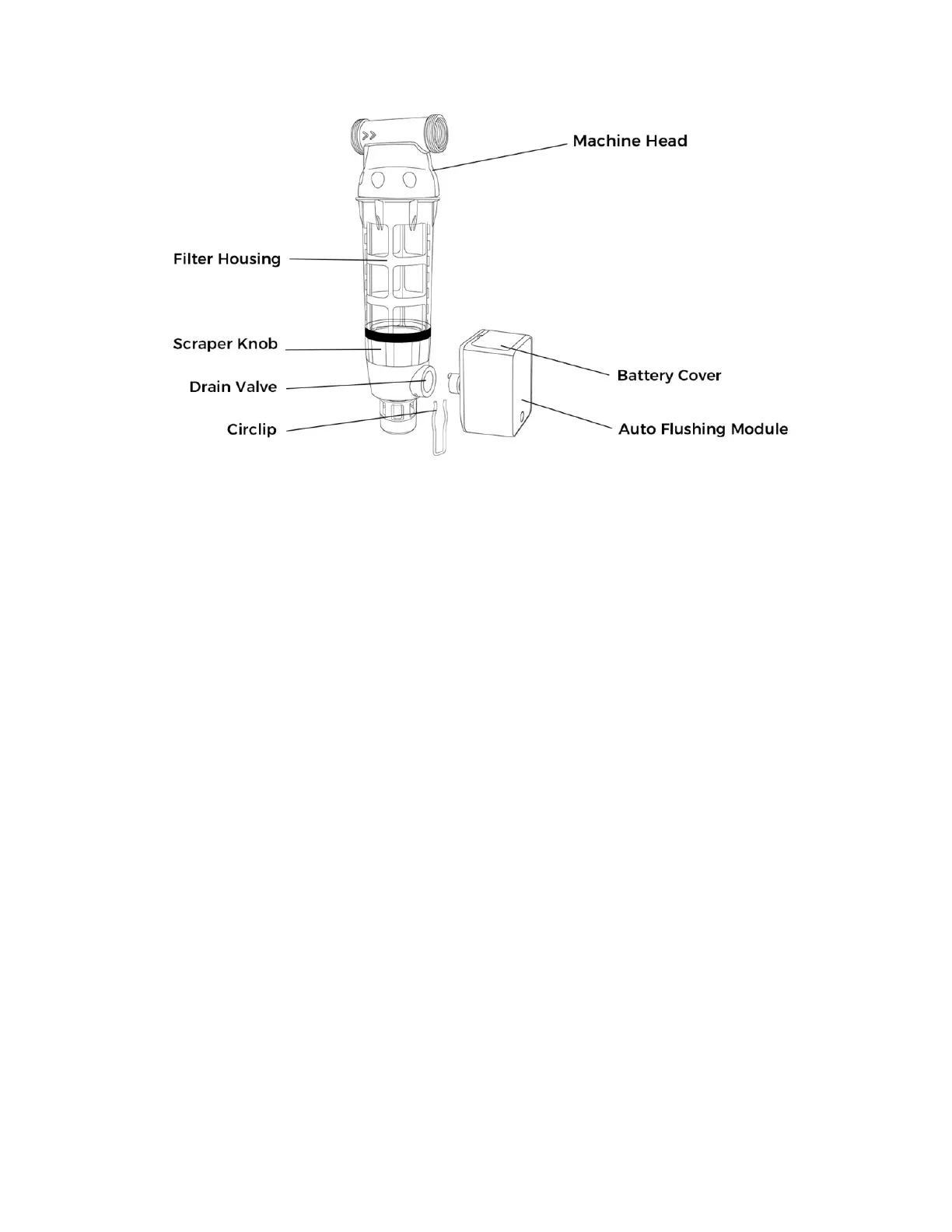Step 1:Make sure the ball valve switch is closed(in a level position).
Step 2: Remove the circlip and the ball valve knob.
Step 3: Install the battery or plug in the power supply. Insert the unit and make sure the ball
valve switch is aligned with the slot on the controller.Place the circlip back on the unit to secure
the connection.
User Guide
The system is preset to flush for 15 seconds every 15 days. This can be adjusted based on actual
water quality.
After the batteries are in place or the wall charger is connected to a power supply, the system
can be activated by pressing the home button. To restart the system, press and hold the home
button for 8 seconds. The system will perform a self diagnostic after a restart. This process lasts
for 15 seconds and the flushing indicator will be flashing. The system cannot be operated during
this time.
To set a schedule, activate the system by pressing the home button. The number that appears
on the screen indicates the number of days until the next flush. Press the setting indicator on
the screen.After a short beep, the number will flash. Press + - on the screen to adjust the
flushing frequency (ranging from 1- 99 days.) Press the setting indicator again, the number that
shows the flush runtime will appear. Use the + - on the screen to adjust(choose from 15, 30, 45,
60, or 90 seconds.) The number will flash for 3-5 seconds then be saved to settings.
To manually flush the system, simply press the home button and tap the "Flush" icon,which will
trigger the ball valve controller to open the attached ball valve. Based on the flush setting, a
countdown will appear on the screen; the number "0'' indicates that the flush has been finished
and the ball valve switch is back to the "off" position.
