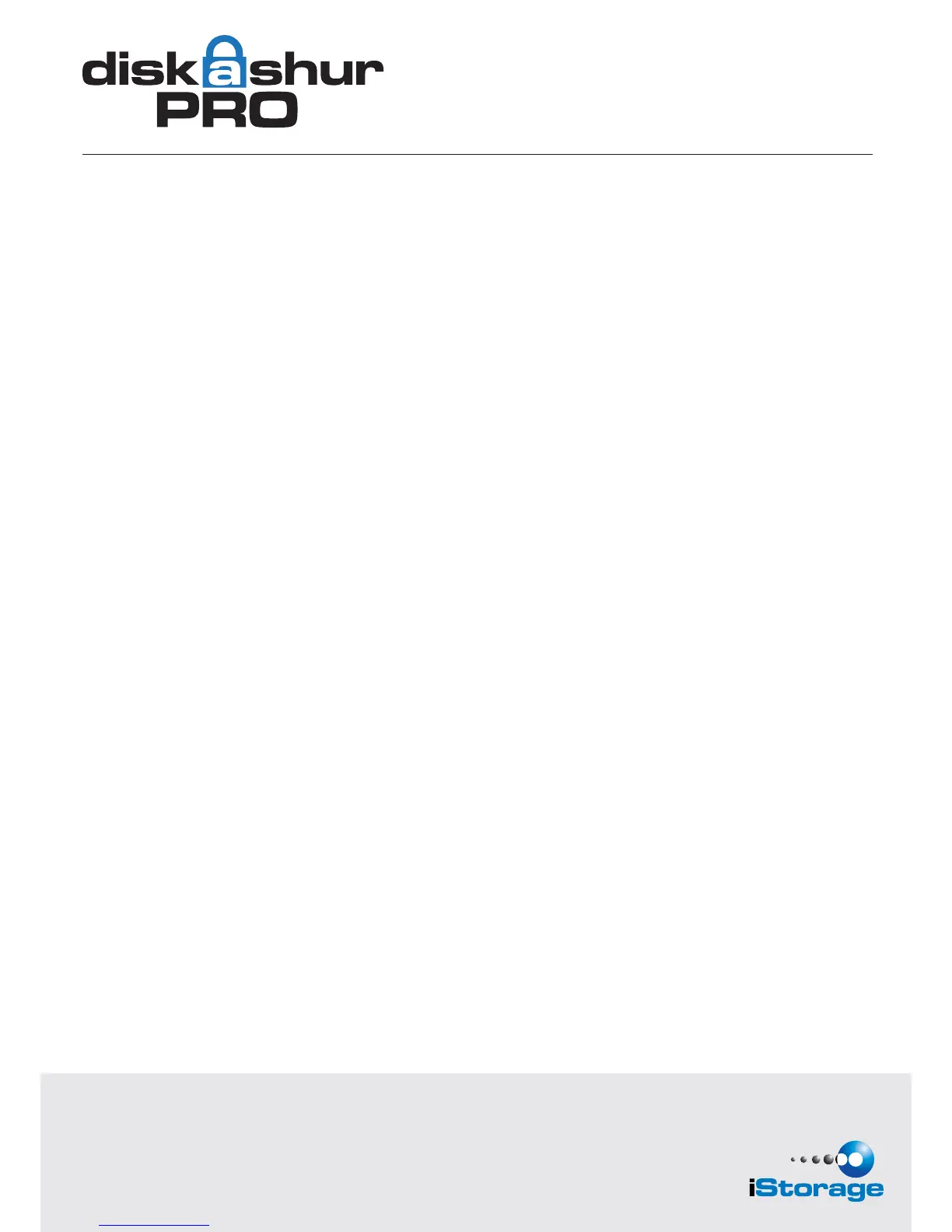®
QUICK START GUIDE
iStorage provides the following helpful resources:
• iStorage Website (http://www.istorage-uk.com). Check for up-to-date information.
• E-mail us at support@istorage-uk.com
• Call the Technical Support Department at +44 (0) 20 8991 6260
• iStorage’s Technical Support Specialists are available from 9:00 a.m to 5:30 p.m GMT, Mon- Fri.
Performing a Complete Re-Set
To perform a complete reset of the drive which will delete the encryption key and all data,
do the following:
1. Press and hold the LOCK button while you attach the diskAshur PRO® to an available USB port
on your computer.
The LED will flash RED, GREEN and BLUE alternately.
2. Press and hold LOCK + UNLOCK + 2 for 10 seconds until the LED turns solid GREEN for
two seconds, followed by solid BLUE and solid GREEN.
You have successfully reset the diskAshur PRO®.
To lock the drive, press the LOCK button.
If data is still being written to the drive, diskAshur PRO® will wait until all data has been written to
the drive and then it will lock automatically.
Note: The diskAshur PRO® will not be recognised by the operating system in the standby state.
Locking the drive
To unlock the drive, enter either a User PIN or Admin PIN and press the UNLOCK button.
Unlocking the drive
1. Enter the Admin Mode (UNLOCK + 0 for five seconds. Enter Admin PIN and press UNLOCK)
2. Press and hold UNLOCK + 1 until the LED turns to solid BLUE and blinking GREEN.
3. Enter a User PIN and press UNLOCK (a minimum of 7 digits and a maximum of 16 digits).
4. The LED flashes GREEN three times, then returns to solid BLUE and blinking GREEN.
5. Re-enter the new User PIN and press UNLOCK.
If the LED stays solid GREEN for two seconds and then solid BLUE, the User PIN was
successfully added.
Adding a new User PIN in addition to the Admin PIN
