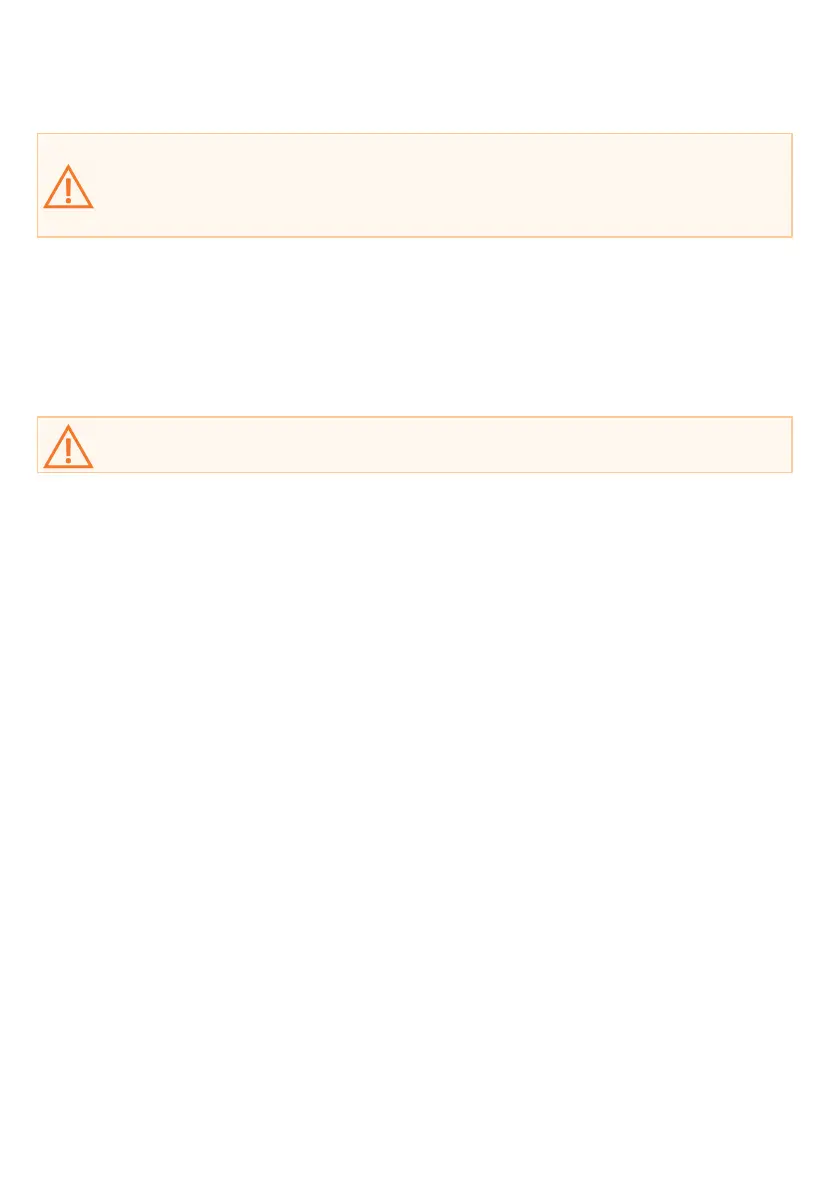FNet
IOM6 accessories (Add-On Modules and Active Probes), when used, connect to the FNet ports.
Connect and remove IOM6 accessories only when the iC5700 is powered down.
Although it looks like the HDMI interface, the FNet Port is not compatible with HDMI or
any HDMI accessories.
Connecting iSYSTEM hardware to the HDMI devices will damage the hardware and will
render the iSYSTEM hardware warranty void.
IOM6 Hub
IOM6 Hub extends iC5700 with additional three FNet ports and one FBridge port. Through the
FBridge port run/stop control of two iC5700 can be synchronized. 1m long FBridge (Ethernet
alike) cable comes along the IOM6 HUB and connects to the FBridge port on each iC5700.
If you ordered the IOM6 Hub to extend the operation of your previously bought iC5700,
please refer to the IOM6 Hub installation guide that came with your IOM6 Hub package.
Active Probes
iSYSTEM Active Probes enable debugging, tracing and testing of different microcontroller
architectures. Its small and compact hardware size allows for connecting to a target
microcontroller in a confined space as far as 5m away. Please refer to your Active Probes user
manuals for further instructions on its operation.
IOM6 Add-On Modules
iSYSTEM Add-On modules deliver new insights into your embedded application. Through the
IOM6 CAN/LIN the CAN and LIN bus network data can be captured and displayed in parallel to
the microcontroller code execution domain. Through the IOM6 ADIO analog and digital
signals can be captured and displayed in parallel to the microcontroller code execution
domain. Please refer to your AOM user manual for further instructions on its operation.
