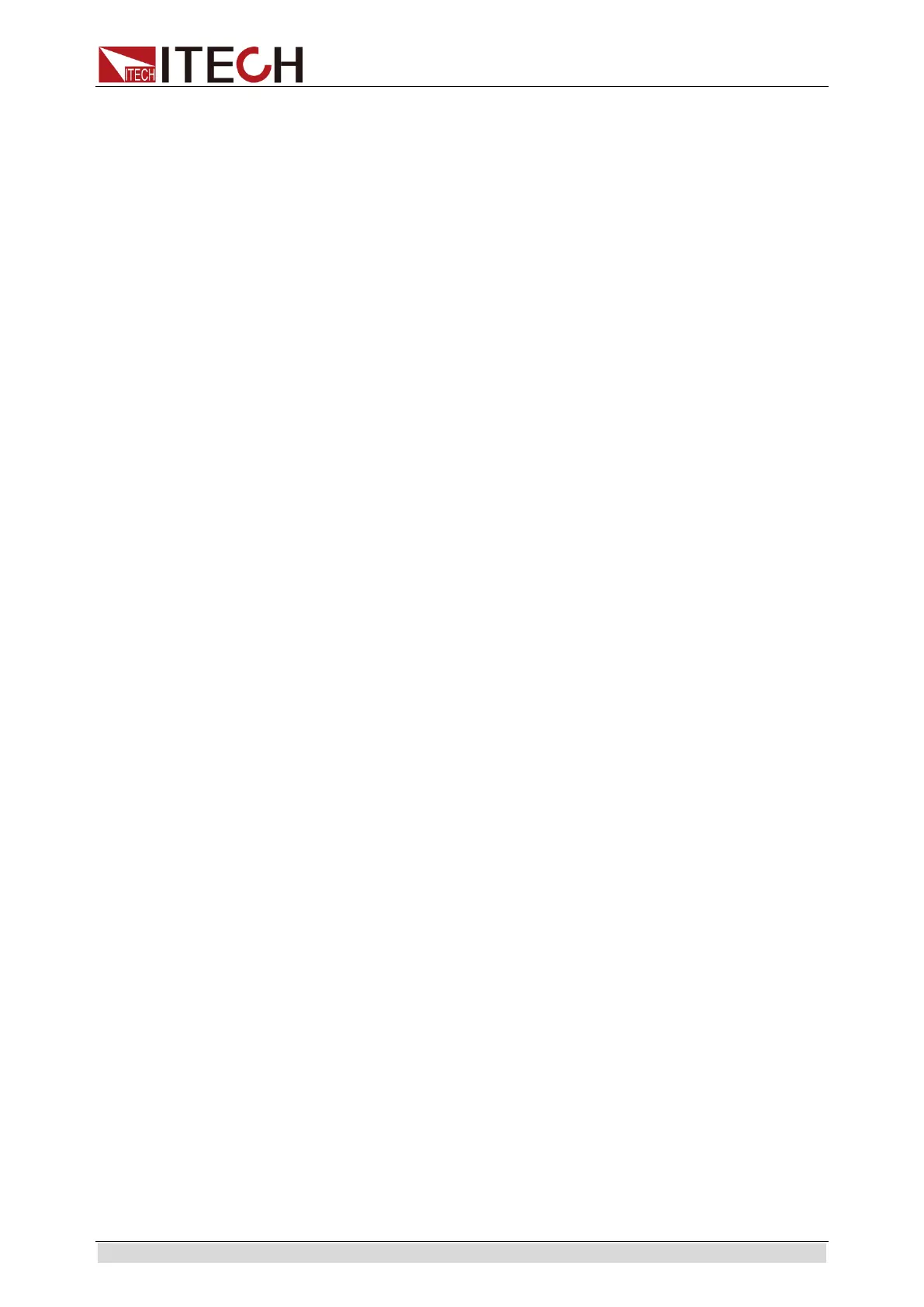IT6300 User Manual
Copyright © Itech Electronic Co., Ltd. viii
Contents
Quality Certification and Assurance .......................................................................................................................... iii
Warranty ................................................................................................................................................................... iii
Limitation of Warranty .............................................................................................................................................. iii
Safety Symbols .......................................................................................................................................................... iii
Safety Precautions ..................................................................................................................................................... iv
Environmental Conditions .......................................................................................................................................... v
Regulatory Markings .................................................................................................................................................. v
Waste Electrical and Electronic Equipment (WEEE) Directive ................................................................................... vi
Compliance Information .......................................................................................................................................... vii
Chapter1 Acceptance and Installation ........................................................................................................... 1
1.1 Confirm package contents .................................................................................................................................... 1
1.2 Installation Position .............................................................................................................................................. 2
1.3 Adjustment of Power Handle ............................................................................................................................... 3
1.4 Installation of Support .......................................................................................................................................... 4
1.5 Connecting the Power Cord ................................................................................................................................. 4
Chapter2 Quick Start ..................................................................................................................................... 5
2.1 Brief Introduction ................................................................................................................................................. 5
2.2 Introduction to the Front Panel............................................................................................................................ 6
2.3 Introduction of the Keypad .................................................................................................................................. 7
2.4 Introduction of Indicators on the Screen ............................................................................................................. 8
2.5 Introduction to the Rear Panel ............................................................................................................................. 8
2.6 Power-on Selftest ................................................................................................................................................. 9
2.7 Output Verification ............................................................................................................................................. 11
Chapter3 Function and Features .................................................................................................................. 13
3.1 Front-panel Operation Overview ....................................................................................................................... 13
3.2 Local/Remote Operation Switching .................................................................................................................... 14
3.3 Channel Operation ............................................................................................................................................. 14
3.4 OUT ON/OFF ...................................................................................................................................................... 14
3.5 Timer Operation ................................................................................................................................................. 15
3.6 Set Voltage ......................................................................................................................................................... 15
3.7 Set Current ......................................................................................................................................................... 15
3.8 Save and Recall Operation .................................................................................................................................. 16
3.9 Overvoltage Operation ....................................................................................................................................... 16
3.10 Key Lock Set...................................................................................................................................................... 16
3.11 Over Temperature Protection .......................................................................................................................... 16
3.12 Menu Description............................................................................................................................................. 16
3.13 Rear Panel Terminals Function ......................................................................................................................... 26
Chapter4 Technical Specifications................................................................................................................ 28
4.1 Major technical parameters ............................................................................................................................... 28
4.2 Supplemental Characteristics ............................................................................................................................. 42
Chapter5 Communication with PC ............................................................................................................... 43