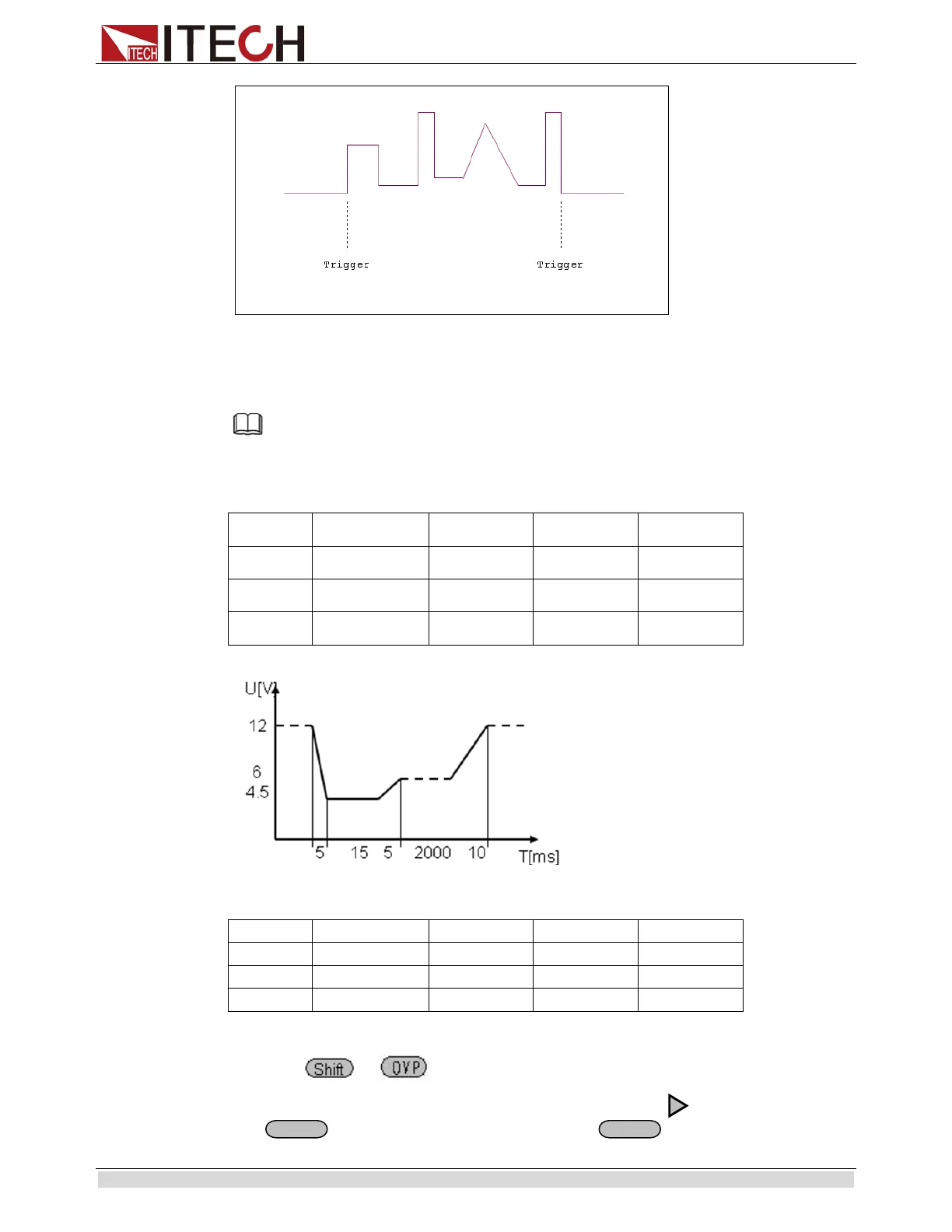Function and Features
Copyright ©ITECH Electronic Co., Ltd. 22
DIN40839 (Specialized function for model IT6512/6513)
IT6512/IT6513 models have built in DIN40839 waveform.This test verifies the behaviour
of a DUT during and after cranking.
Note
When recall the DIN40839 waveform, user need to enable the internal dummy load function at first. To
ensure the DIN40839 waveform is excellent.
DIN40839 for 12V system:
DIN40839 for 24V system:
How to recall “DIN40839 waveform” from menu (take 12V system as a example):
1. Press + (Menu) to enter the menu operation
2. VFD displays SYSTEM CONFIG FUNC. INFO, Press to select FUNC. Press
to confirm,then select DIN40839,press to confirm