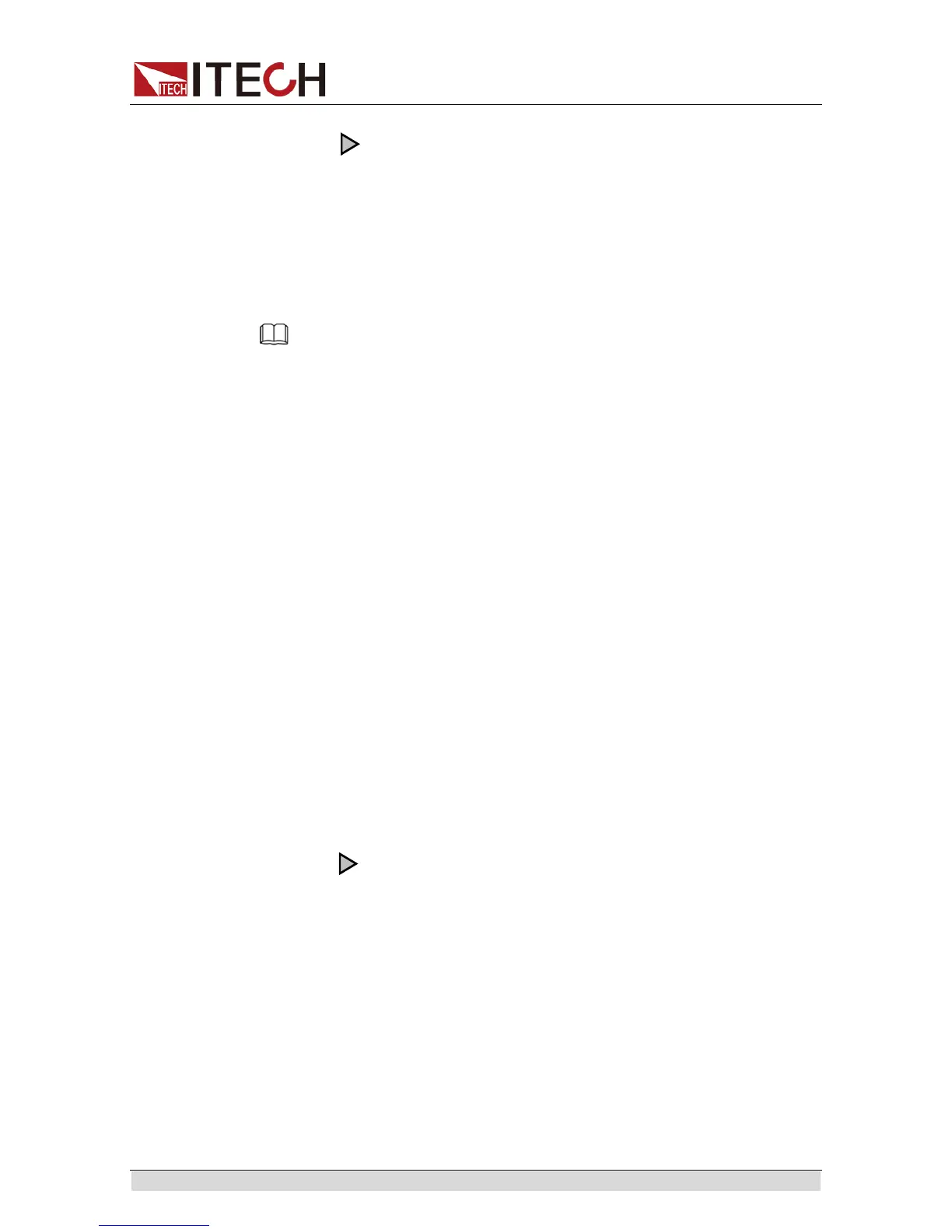Function and Features
Copyright© Itech Electronics Co., Ltd. 36
1. Press [Shift]+[I-set] (Function) to enter List operation.
2. Press to select EditWave from the menu, and press [Enter] for
confirmation.
3. Press numeric key to input the number of Wave file under edit, where
Recall Wave= 01, and press [Enter] for confirmation.
4. Press numeric key to input total count of steps for the current Wave file,
where Step Count=03, and press [Enter] for confirmation.
5. Press the numeric key to set the voltage, current, load current, slope and
width of the Wave step 1 in sequence.
NOTE
When CV mode is selected from CC/CV Priority, the load current value set in List wave file
fails and discharge current is the I-set value set in the power supply Setup menu. Pay
attention to current value to avoid over-current. For detailed checking and setting methods,
refer to 3.14 Load Function.
Step1 Voltage = 1V
Step1 Current = 1A
Step1 LoadCurr = 1A
Step1 Width = 1s
Step1 Slope = 0.1s
6. After editing the above parameters in step 1, continue to edit the same
parameters for step 2 and step 3. Count of steps is up to customer
requirements. At most 10 steps can be edited. The edited Step Count shall
be consistent with the one defined by the customer.
7. Select Yes. After editing, select Yes or No. Select Yes to save to the Wave
file. Select No not to save and return back to the List Setting screen.
8. Select Save to Wave to save, and press [Enter] for confirmation.
Editing List File
List file editing means to arrange and link several Waves in certain sequence.
Take an example for 3 wave files, the steps of editing list file are as follows:
1. Press [Shift]+ [I-set](Function) to enter List operation.
2. Press to select EditFile from the menu.
3. Press the numeric key to set the count of repetitions in executing this List
file. For example, if there are 2 repetitions, Repeat = 2.
4. Press the numeric key to set the count of Waves contained in this List. For
example, Wave Cont = 3.
5. Press the numeric key to input the number and count of repetitions of the
first Wave selected.
1
st
Wave Select = 02
1
st
Wave Repeat = 1
6. Press the numeric key to input the number and count of repetitions of the
second Wave selected.
2
nd
Wave Select = 02
2
nd
Wave Repeat = 1