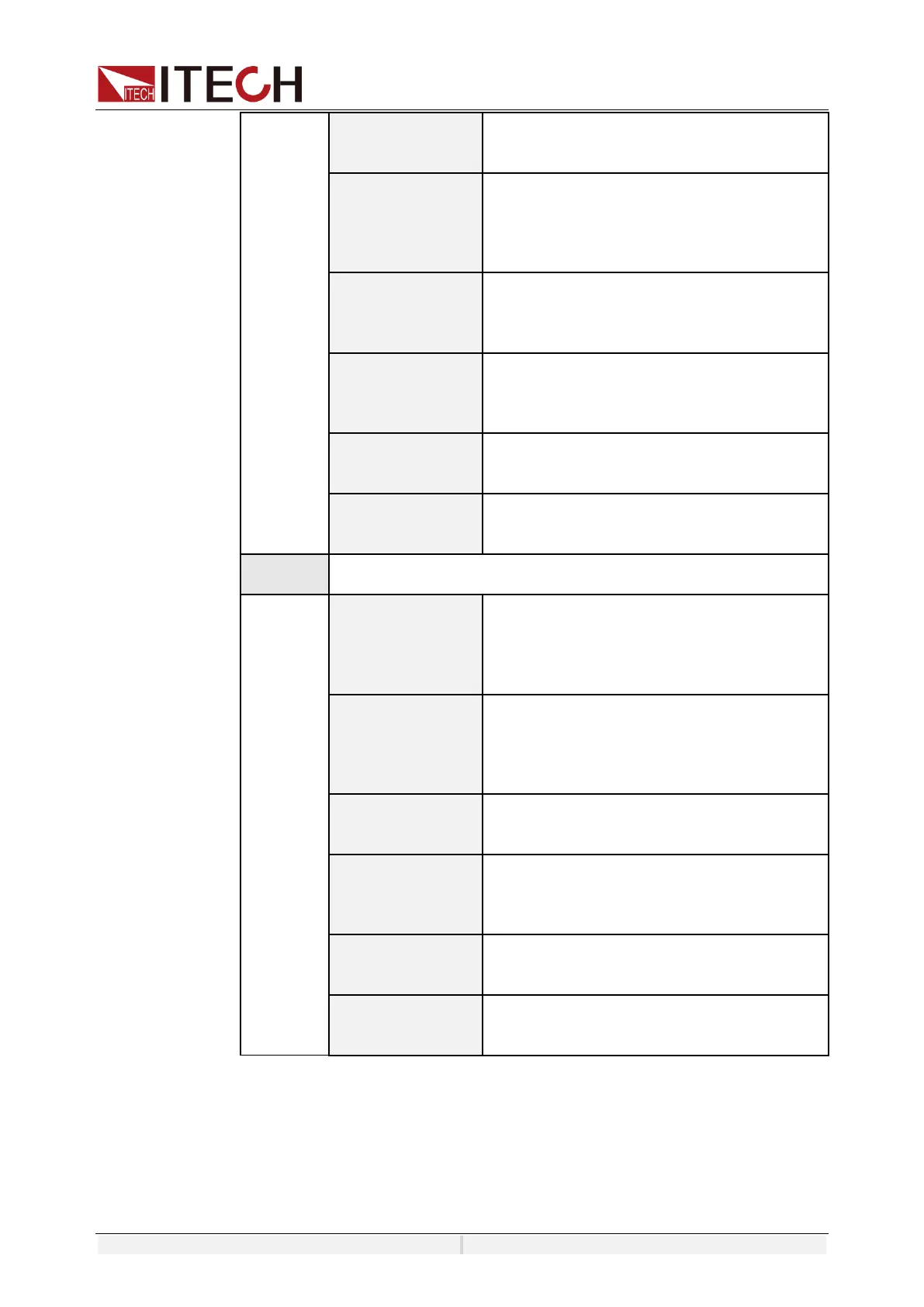System-Related Functions
Copyright ©ITECH Electronic Co., Ltd. 61
If select On, the output of ABC phase is
synchronous.
If select Off, the output is not balanced.
Output voltage
Vac: output voltage of AC, range from 0-full
scale
Slew Rate: Slope , range from 0.0001-
5000V/ms
Freq: output frequency, range from 16-
2400Hz
Slew Rate: slope, range from 0.00001-
5000Hz/ms
Phase difference between AB and AC, only
valid in balance control is Off state.
AB: Phase difference between A and B.
AC: Phase difference between A and C.
Selece and edit the output wave type. For
detailed introduction please refer to 4.3
waveform selection.
Status: Dimming function switch.
Edge: select front edge or back adge
Phase: phase control, range from 0-180°
Configuration setting for AC+DC mode
Only displayed in 3-phase mode.
Balance control in 3-phase mode.
If select On, the output of ABC phase is
synchronous.
If select Off, the output is not balanced.
Output voltage
Vac: output voltage of AC, range from 0-full
scale
Slew Rate: Slope , range from 0.0001-
5000V/ms
Output voltage of DC, range from 0-10% of
full scale
Slew Rate: Slope , range from 0-5000V/ms
Freq: output frequency, range from 16-
2400Hz
Slew Rate: slope, range from 0.00001-
5000Hz/ms
Selece and edit the output wave type. For
detailed introduction please refer to 4.3
waveform selection.
Status: Dimming function switch.
Edge: select front edge or back adge
Phase: phase control, range from 0-180°
Balance Control Setting
In three-phase mode, the instrument is in three-phase balance mode by default,
and the three-phase output voltage will be set synchronously, and the phase
Angle between phases is fixed at 120°, which cannot be set.
You can set the Balance Control to Off and disable the Balance control function
