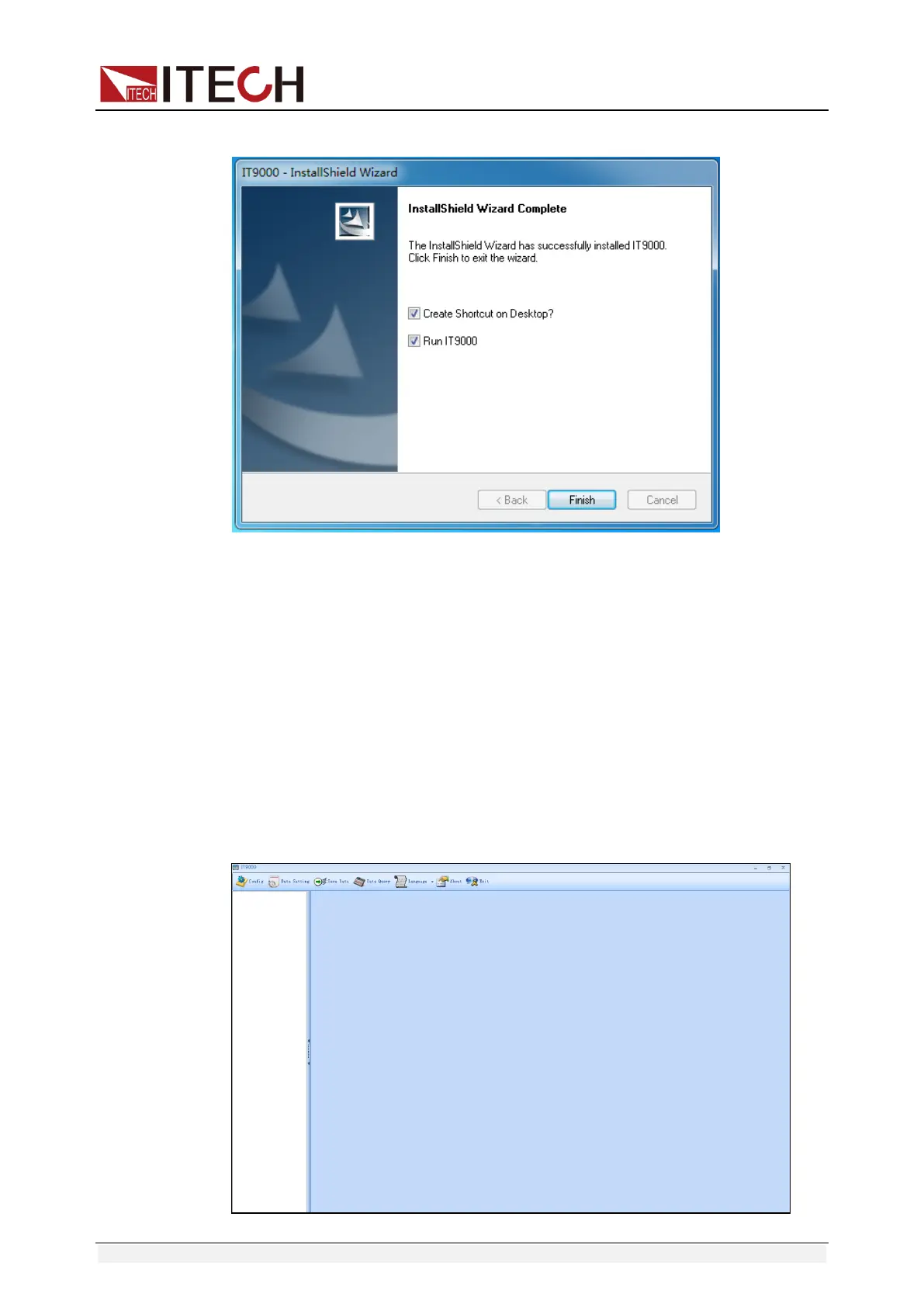Installing Software
Copyright © Itech Electronic Co., Ltd. 17
4. Click “Next” to install.
5. After the installation finished, click “Finish”.
2.6 Verifying the Installation
After the installation finished, click Start\All Programs\Itech\IT9000 and then
click on the IT9000 Run Program to start it.
If you’ve selected the option “Create a Desktop Shortcut” during installation,
you may also run the software by directly clicking on the desktop shortcut
created.
The IT9000 main page is shown as below.