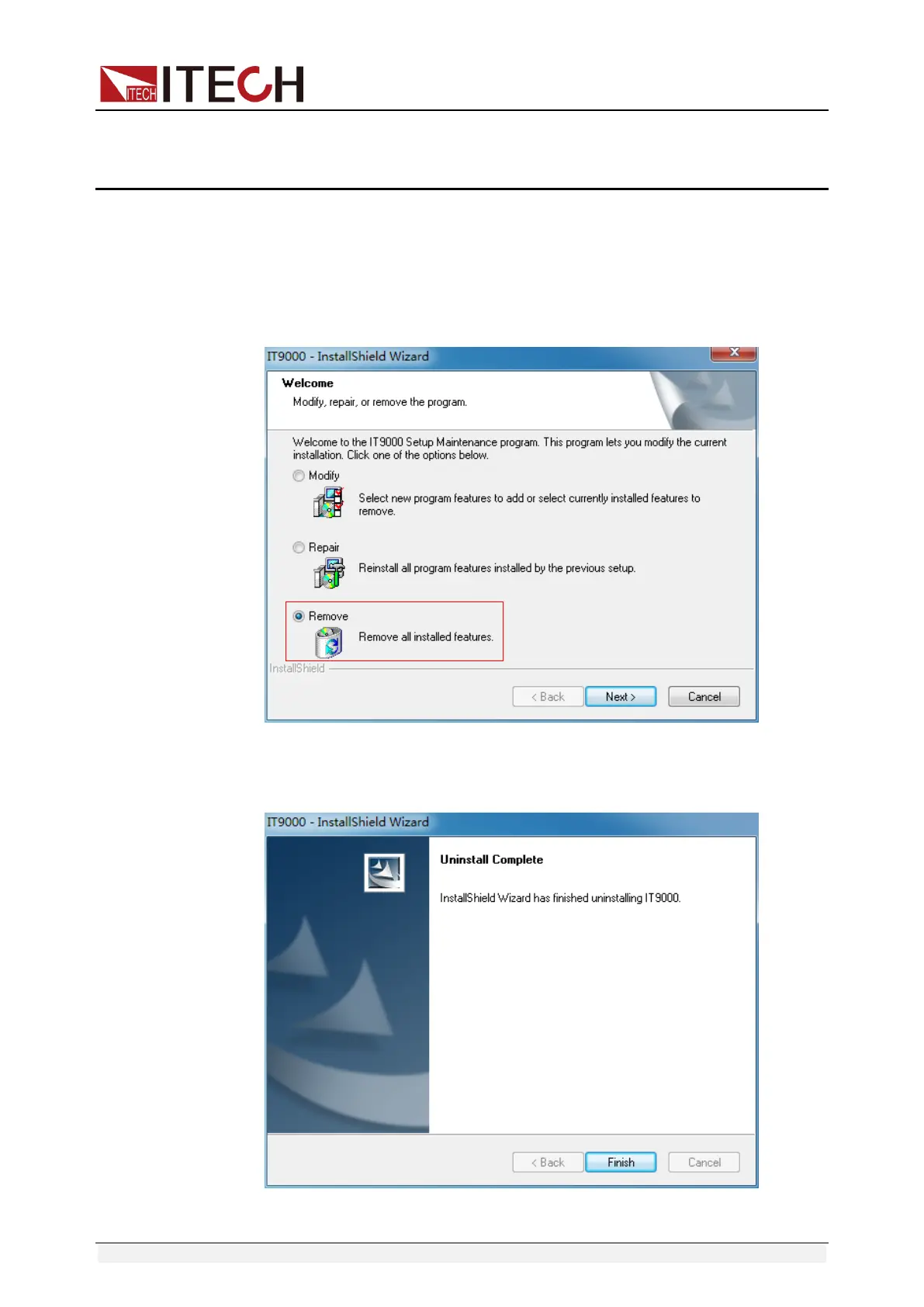Removing Software
Copyright © Itech Electronic Co., Ltd. 18
Chapter3 Removing Software
Follow the operation methods below to remove IT9000 software.
1. Execute the executable file “setup.exe” of the IT9000 software.
2. Select "Remove" and click "Next". The uninstall confirmation dialog is
displayed.
3. Click “Yes” to begin software removal.
4. Click “Finish” to finish software removal.