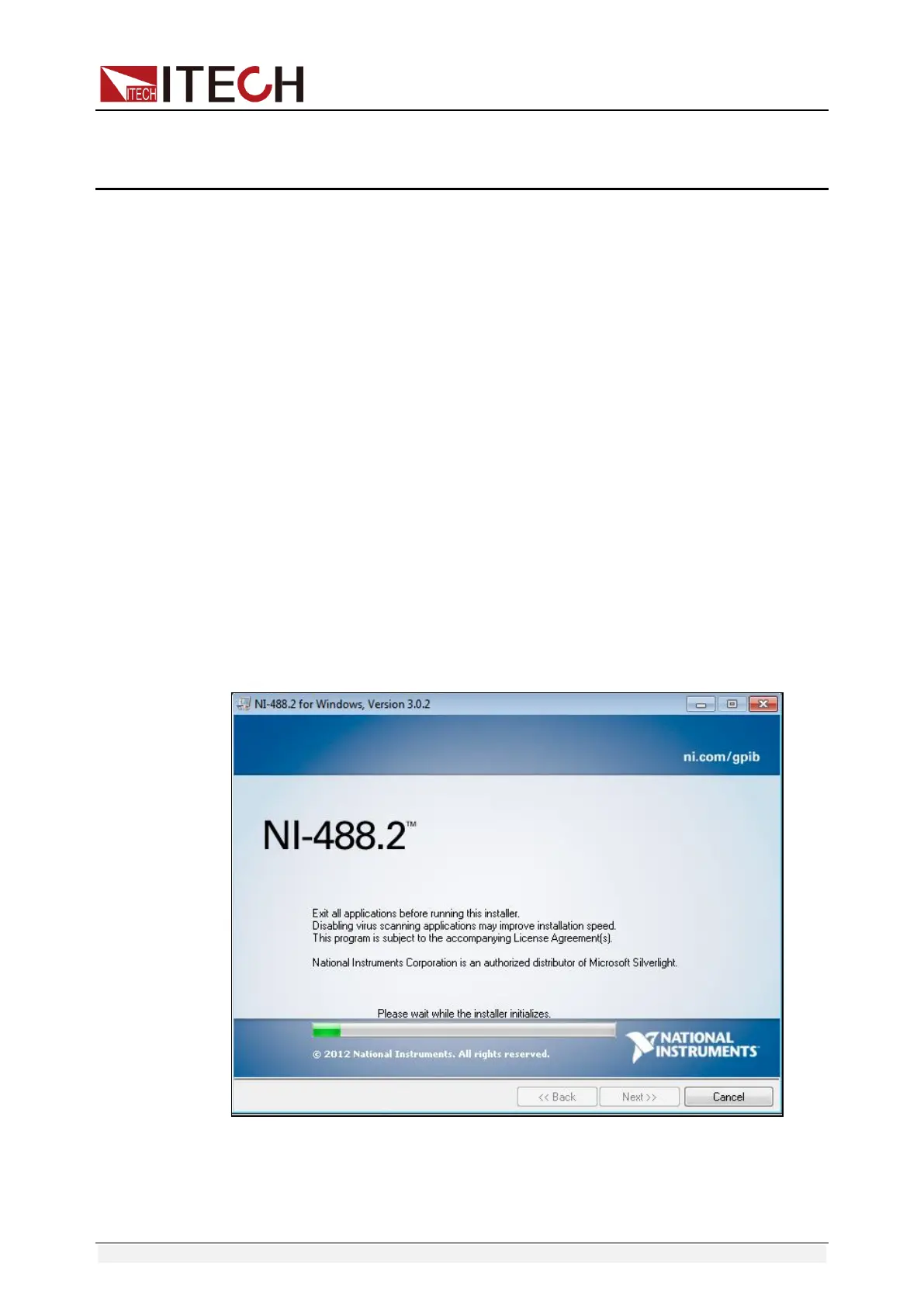Installing Software
Copyright © Itech Electronic Co., Ltd. 4
Chapter2 Installing Software
2.1 Installing Operating System
Install operating systems of corresponding versions based on installation
requirements. For detailed installation steps, refer to corresponding operation
guidance on Windows operating system installation software.
To use Export function of IT9000 software, be sure to install OFFICE software.
2.2 Installing NI 488.2 Driver
It is applicable to industrial standards for developing GPIB applications.
Windows NI-488.2 integrates a complete set of developing tools to enable fast
starting and operation of applications, and its high-performance drivers save
test time and improve efficiency to the maximum extent.
Procedure
1. Run setup.exe in the folder Install Package.
2. Click “Next” to enter the Select Page of Installation Directory.