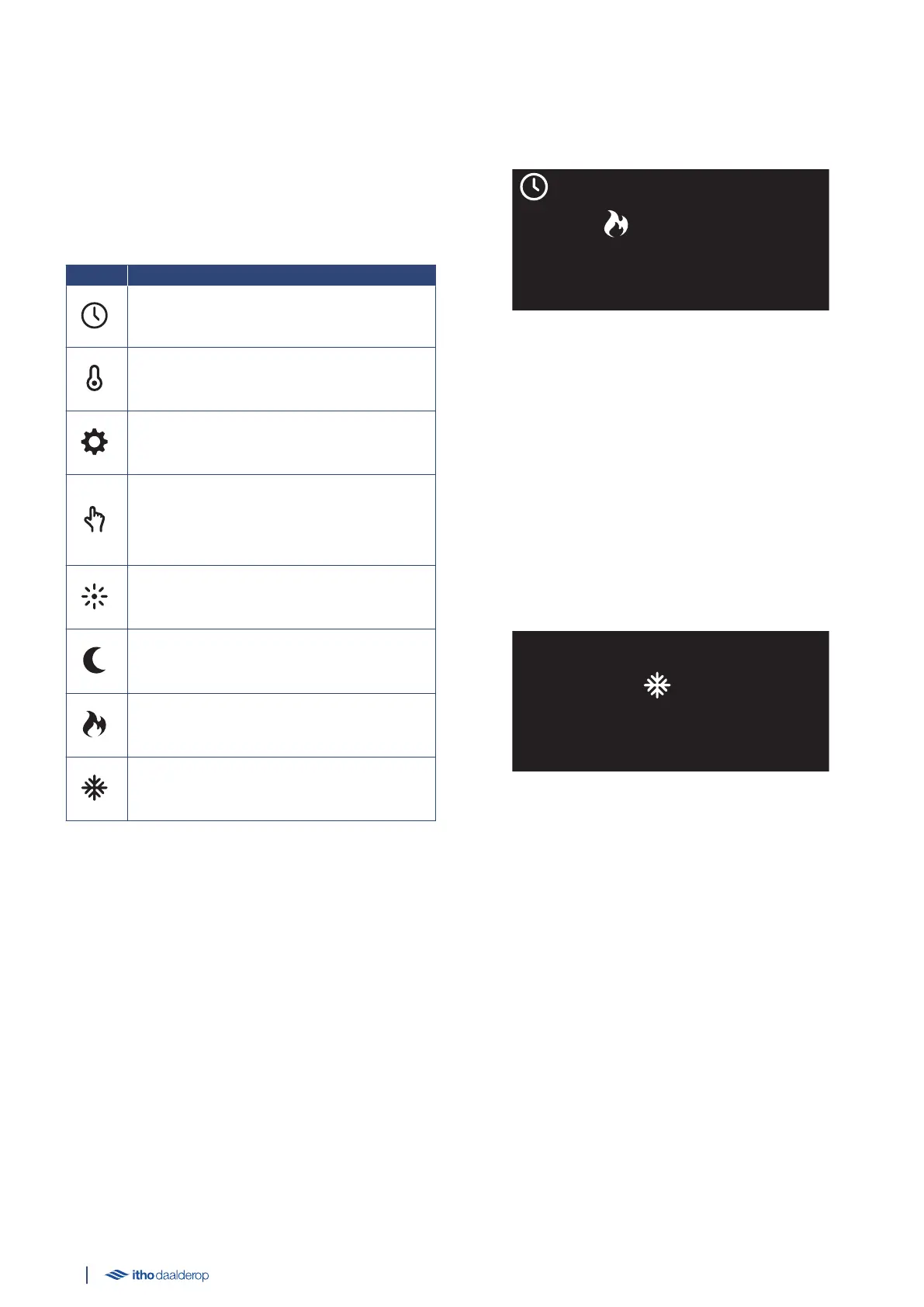4.3. Operational status
The screen remains inactive during normal operations.
The LED indicator is continuously lit in blue.
Press any button to activate the screen and display the current
operational status.
The screen can display the following icons with these meanings:
Icon Description
SMART control
The heater adjusts the water temperature
independently to meet the user's demands.
Boost
The water is heated once to 85°C.
Error
The heater has encountered an error.
Heater mode ON
The water is heated to a set temperature in
accordance with the CONFIGURATION settings.
Day mode
The daytime mode is activated and the water is NOT
heated during this period.
Night mode
The night mode is activated and the water CAN be
heated during this period.
Heating active
The heating element is activated and the water is
heated.
Frost protection active
The frost protection is activated.
The heater has the following three heater modes:
ON
The water is heated in accordance with the CONFIGURATION
settings.
Operational status; example
● The visible icons show the current operational status.
● The LED indicator is continuously lit in blue.
● The current water temperature is displayed as standard.
● Press the Up or Down buttons for additional information about
the heater; see Information menu on page 18.
● Press the OK button to display the SERVICE MENU; see Service
menu on page 19.
● The screen is disabled if no button is operated for 30 seconds.
STANDBY
The water is not heated, but the frost protection remains active.
STANDBY heater mode; example
● The large characters show the STANDBY heater mode.
● The LED indicator is lit in blue and slowly turns ON and OFF
every 5 seconds.
● Press the OK button to display the SERVICE MENU.
● The screen is disabled if no button is operated for 30 seconds.
OFF
The boiler can only be fully turned off by removing the power supply.
16
