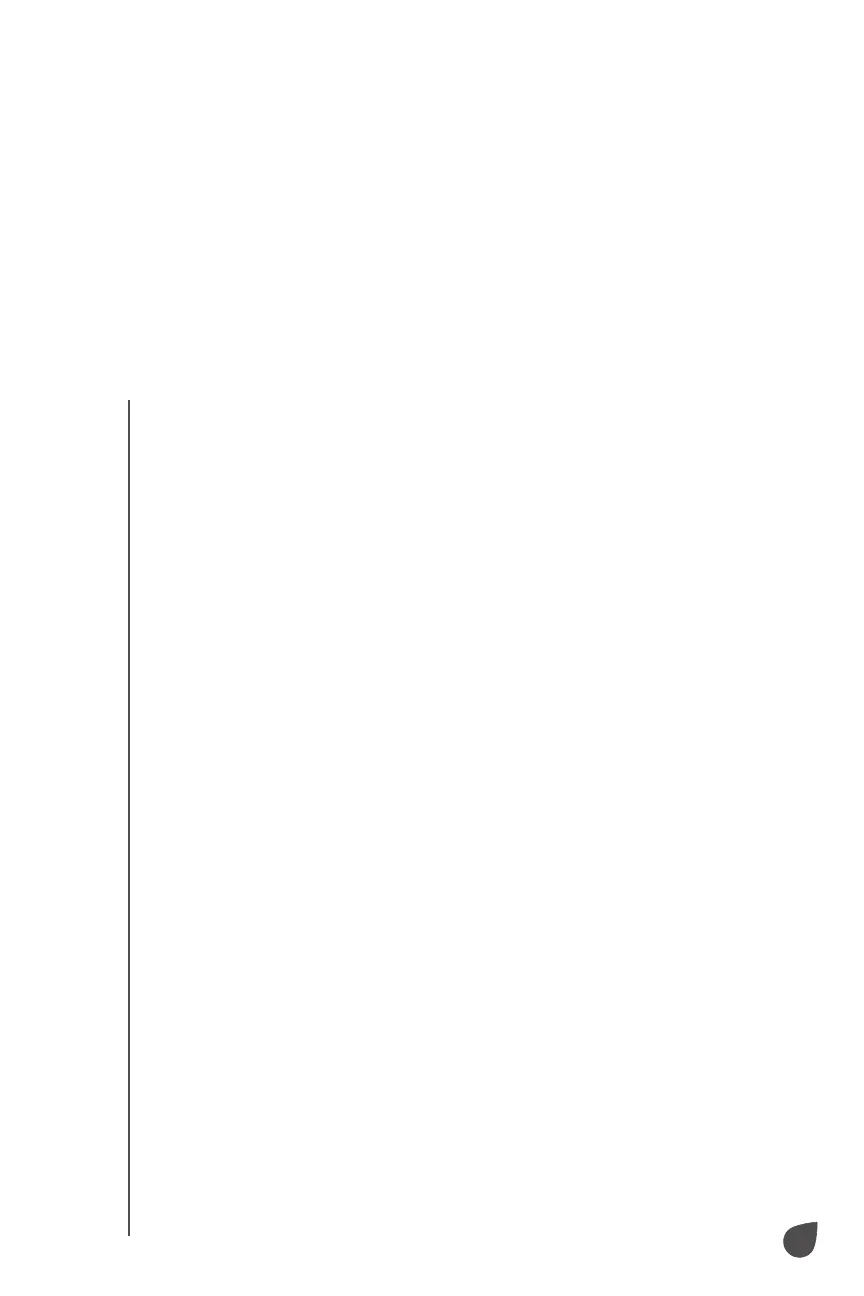9
MOUNTING THE TIME BAR
MOUNTING THE TIME BAR
b. Alarms will still sound even if the alert sounds are muted. You will
need to press MUTE again when the alarm goes o to disable it.
8. BRIGHTNESS button
a. Press this button to cycle through the six (6) levels of brightness.
9. AM/PM button
a. In normal time mode, press this button to switch between 12h and
24h time display formats.
b. In alarm setting or time setting modes, use this button to switch
between AM and PM settings.
10. F/C button
a. Press this button to toggle the temperature display between
Celsius and Fahrenheit temperature readings.
MOUNTING THE TIME BAR
Your Ivation® time bar can be mounted to the wall by fitting a nail or hook
into the openings on the rear of the unit. Make sure that the unit is securely
mounted to a wall that can support its weight. Improper mounting can
lead to the unit falling and causing injury and/or property damage.
• Make sure that no power, gas, or water pipes are damaged in
the process of mounting the clock on the wall.
• Use screws and dowels suitable for the wall’s material without
damaging it.
• Do not position the time bar directly next to any sources of
interference like computers, mobile devices, etc. Always keep
at least 20" (50 cm) of clearance between the time bar and
other sources of interference.
• Use the wall-mounting holes on the rear of the unit as a drilling
model. Drill a corresponding hole in the wall and insert a
dowel/anchor if necessary. The screw will need to protrude at
least 4 mm from the wall surface. To hang the unit, simply align
the opening with the screw and slide it down.
