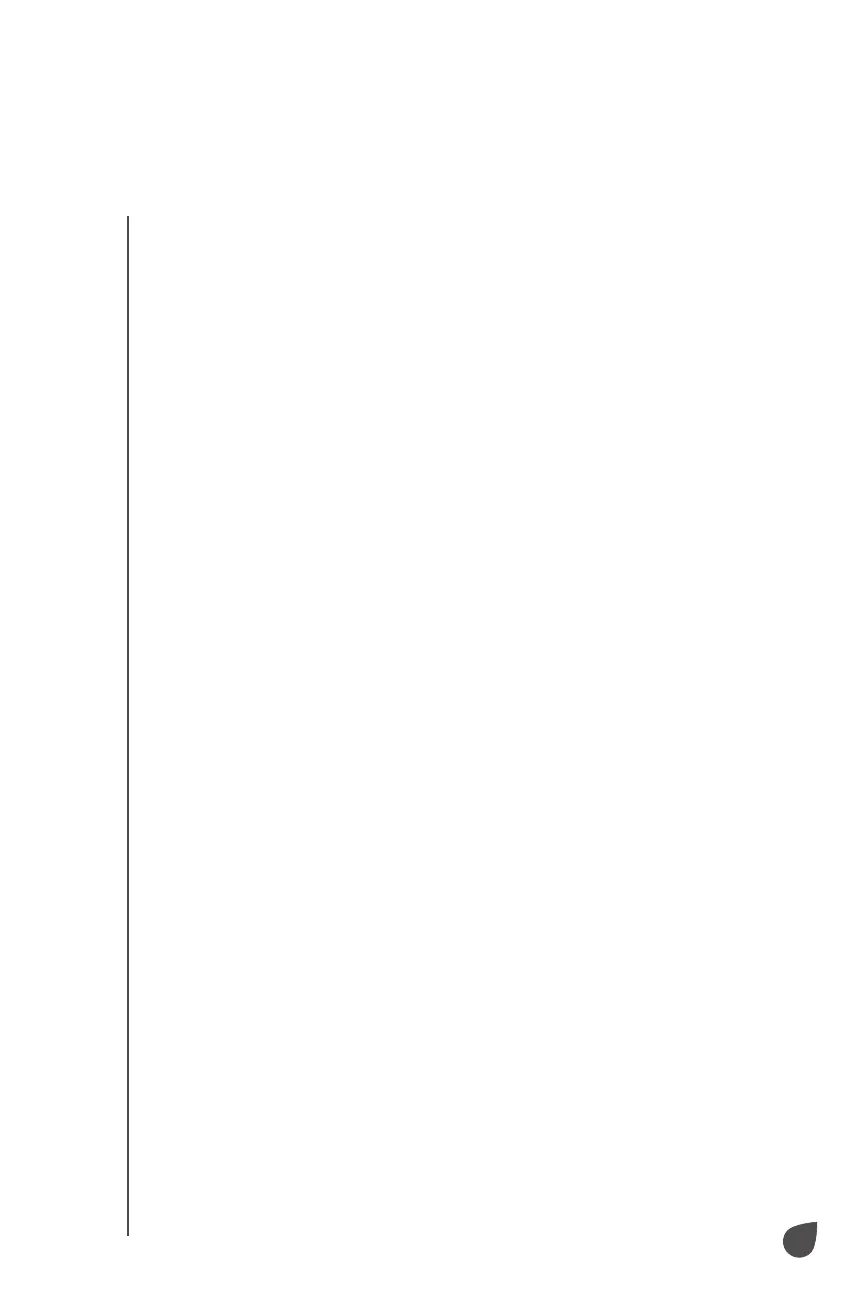10
CARE & MAINTENANCE / SPECIFICATIONS
CARE & MAINTENANCE / SPECS
CARE AND MAINTENANCE
Clean the outer surfaces of this time bar with a soft, slightly
damp cloth or a dry brush. Do not use harsh cleaning agents or
chemical solutions, as these can damage the unit or impair its
functions. Make sure that when you dispose of this unit, you
dispose of it in accordance with local regulations.
Please note that electromagnetic discharge or interference can
aect this clock’s performance. The clock display may show irregular charac-
ters or fail to function when this occurs. Simply unplug the unit, let it rest
for at least 10 minutes, and then reconnect it.
SPECIFICATIONS
Dimensions: 8” H x 1.75” D x 24” L (20.3 x 4.45 x 61 cm)(JID0124TBLU,
JID0124TRED)
8.75” H x 1.75” D x 36” L (22.2 x 4.45 x 91 cm) (JID0136BLU, JID0136RED)
Digit Height: 3.25” (JID0124TBLU, JID0124TRED)
5.25” (JID0136BLU, JID0136RED)
Weight: 3.09 lbs. (1.4 kg) (JID0124TBLU, JID0124TRED)
4.96 lbs. (2.25 kg) (JID0136BLU, JID0136RED)
Rated Power Input: 12 V
Brightness Levels: 6
