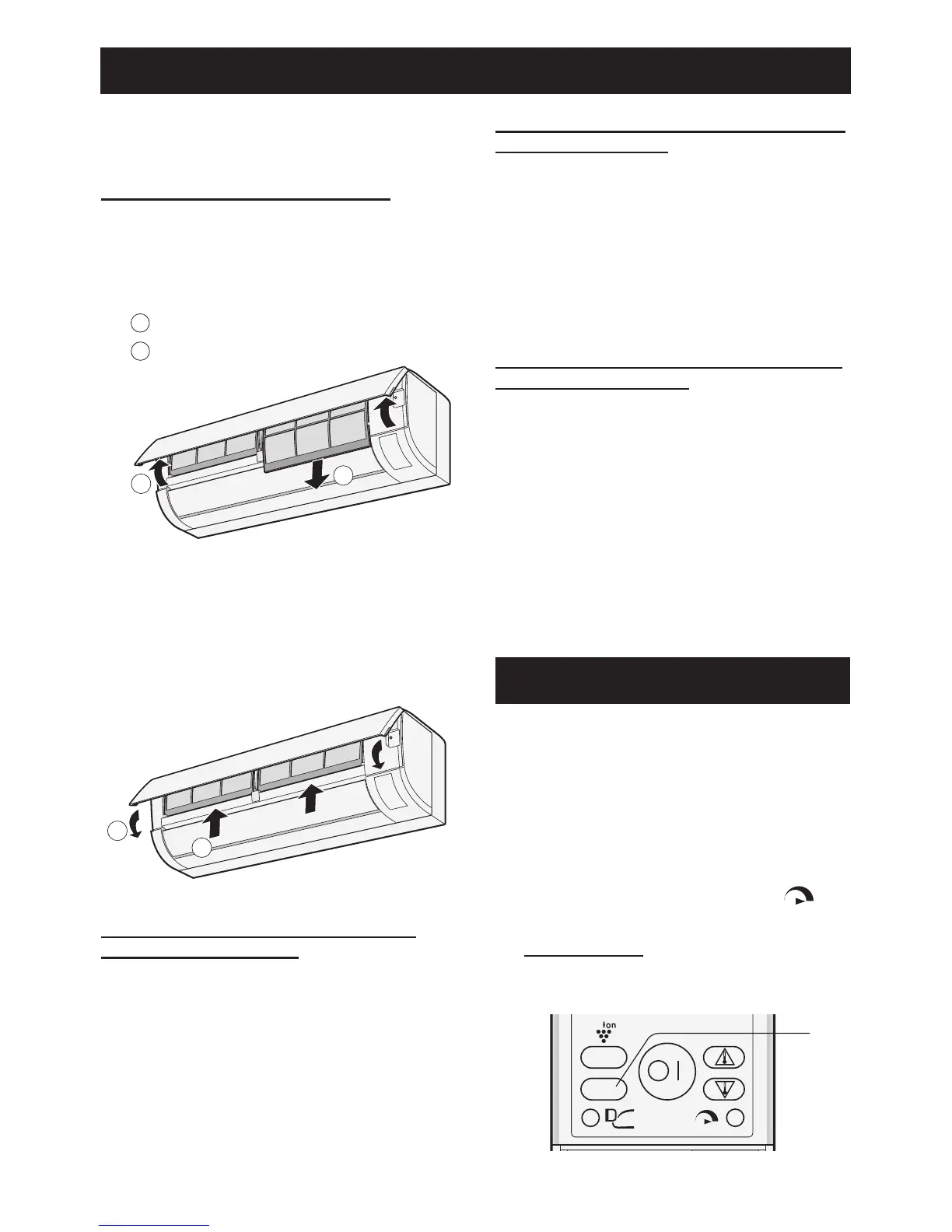GB-12
Press the DISPLAY button when the lamps
on the unit are too bright. (The red OPER-
ATION lamp and the orange TIMER lamp
cannot be turned off.)
1
During operation, press the DIS-
PLAY button.
• The blue PLASMACLUSTER lamp and/or
the green FULL POWER lamp ( ) will
turn off.
TO LIGHT UP
Press the DISPLAY button again.
DISPLAY BUTTON
DISPLAY
1
Be sure to stop the operation and turn off
the circuit breaker before performing any
maintenance.
CLEANING THE AIR FILTERS
The lters should be cleaned every two weeks.
1
Turn off the unit.
2
Remove the lters.
1
Lift the open panel.
Pull the air lters down to remove them.
3
Clean the lters.
Use a vacuum cleaner to remove dust. If
the lters are dirty, wash them with warm
water and a mild detergent. Dry lters in
the shade before reinstalling.
4
Reinstall the lters and close the
open panel.
CLEANING THE UNIT AND THE
REMOTE CONTROL
• Wipe them with a soft cloth.
• Do not directly splash or pour water on them.
It can cause electrical shock or equipment
damage.
• Do not use hot water, thinner, abrasive pow-
ders or strong solvents.
MAINTENANCE
MAINTENANCE AFTER AIR CONDI-
TIONER SEASON
1
Operate the unit in the SELF CLEAN
operation to thoroughly dry inside
the unit.
2
Stop the operation and turn off the
circuit breaker.
3
Clean the lters, then reinstall them.
MAINTENANCE BEFORE AIR CON-
DITIONER SEASON
1
Make sure that the air lters are not
dirty.
2
Make sure that nothing obstructs
the air inlet or outlet.
