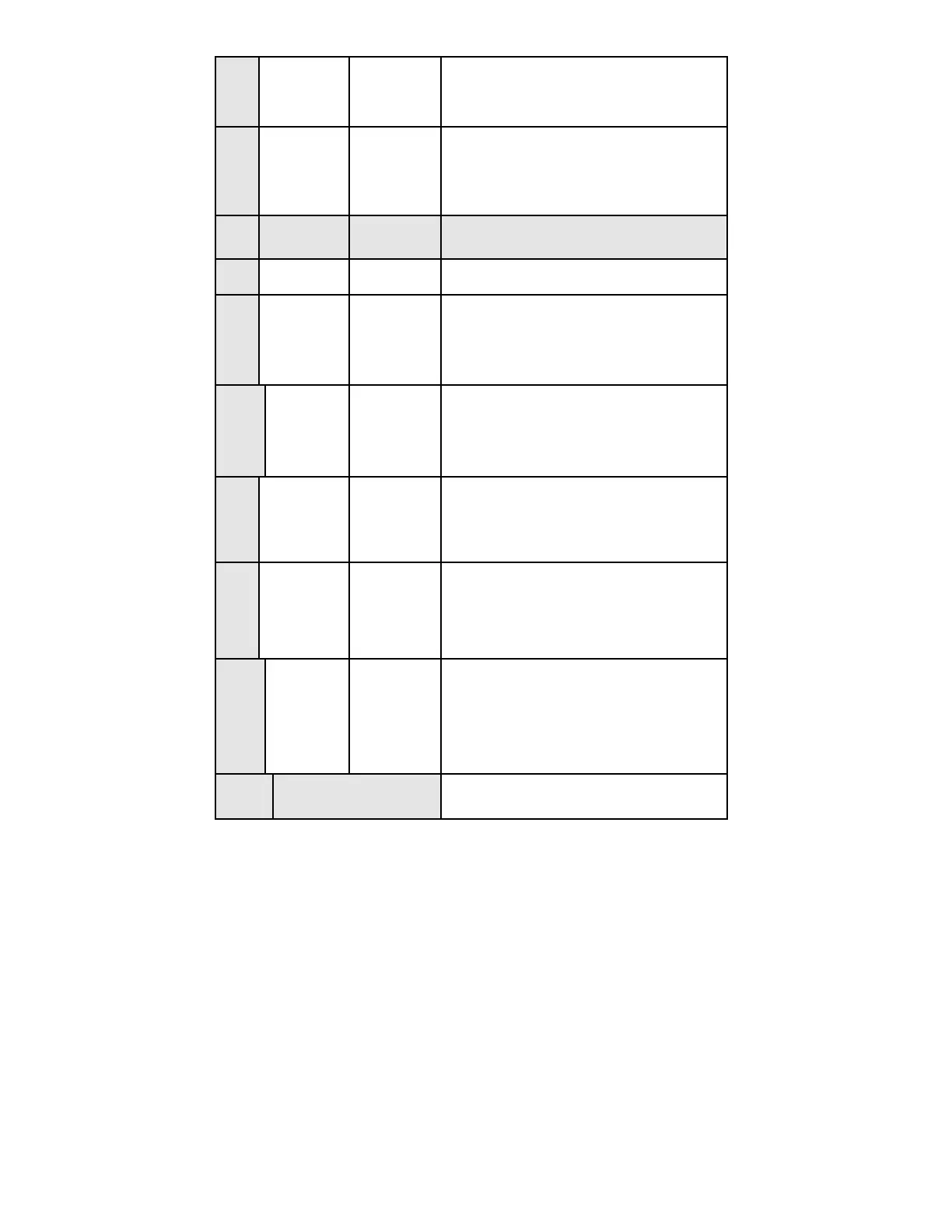Page 40 Engine Data Management
Select
switch
Tap STEP
to advance
to the next
item
Tap LF to
sequence
through
these values Comments
T, F,
A
PROGRAM
STAYS ON FOR TWO SECONDS. HOLD
BOTH BUTTONS FOR 5 SECONDS SET
UP THE FACTORY ORIGINAL TIT (SEE
PAGE 40).
T, F,
A
FUEL ?
N
N ⇔ Y
Y—Yes—to change fuel status (see page
28).
T, A
RATE 4 0 … 9
Index rate (pause time) in the Automatic
Mode. 0 disables the Automatic Mode.
T, A
OAT F OAT
F ⇔
OAT
C
To calibrate the OAT ±10°, hold both the
STEP and LF buttons simultaneously for
five seconds, which will proceed to the next
step. Otherwise the next step will be
skipped.
T, A
OAT+0 OAT-I0
…
OAT+I0
This step will be normally be skipped.
Adjust the indicated temperature up or
down by up to 10°. For example, OAT+3
adjust the OAT 3° higher.
T, A
EGT
I?N
EGT
I?N ⇔
EGT
I?Y
Y—Yes—sets the digital display to one-
degree resolution; N—No—sets 10°. (10°
resolution is easier to interpret the EGTs.)
HP - ?
Y
N ⇔ Y
Y—Yes—displays %HP in the upper digital
window. N—No—displays RPM in the
upper digital window. Hold STEP and LF
for 5 seconds to adjust the horsepower
constant.
T, A
70
HP
HPC=
I25
%HP display will change when HP constant
is adjusted. See Programming the EDM-800
Horsepower Constant beginning page 38.
Hold STEP and LF for 5 seconds to set the
MAP calibration. Tap STEP to exit.
T, A
MAP=29.9
Set to value in chart, section starting on
page 39. Tap STEP to exit.