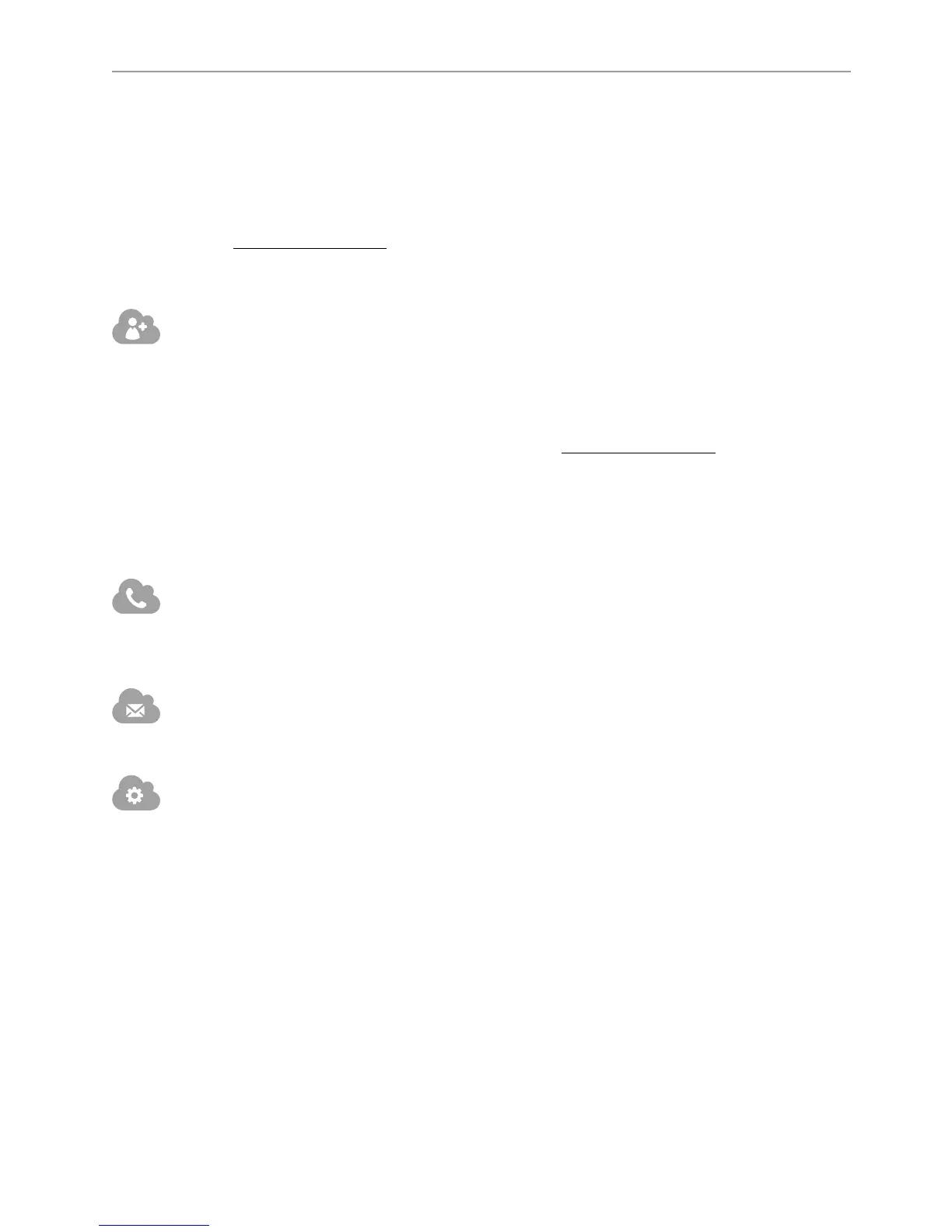- 11 -
6. JABLOTOOL CLOUD
JabloTool cloud extends your phone into any browser and synchronizes and protects your
contact data at the same time.
When you connect your Essence to the JabloTool cloud, your contacts will be synchronized
among your Essence, JabloTool and Google or Exchange accounts.
Also your text messages will be synchronized and backed up.
Registration at www.jablotool.com is free. Before you start using Cloud features please
activate data on your SIM card.
CONTACT MANAGEMENT
Manage all your contacts in your browser. Make it comfortable and fast.
Contacts always synchronized
Have your contacts always up-to-date. Simply synchronize them with your Google or
Microsoft Exchange contacts. Login to your account on www.jablotool.com and JabloTool
will guide you.
Adding new contacts is easy
Login to JabloTool. Select Contacts, Add new and fill in contact details. Edit your contacts
by symbol of blue pencil and erase your contacts by red bin.
CALL LISTS ALWAYS AT HAND
Check your missed calls wherever you are. Incoming and outgoing calls are also available.
Export list of calls into a file for future reference.
TEXT MESSAGES
Read and write SMS messages from Essence even when you are out of office.
PHONE ADMINISTRATION
Adjust settings of your phones and update their SW from any web browser. All you need is
connect to Jablotool and select Firmware update.
