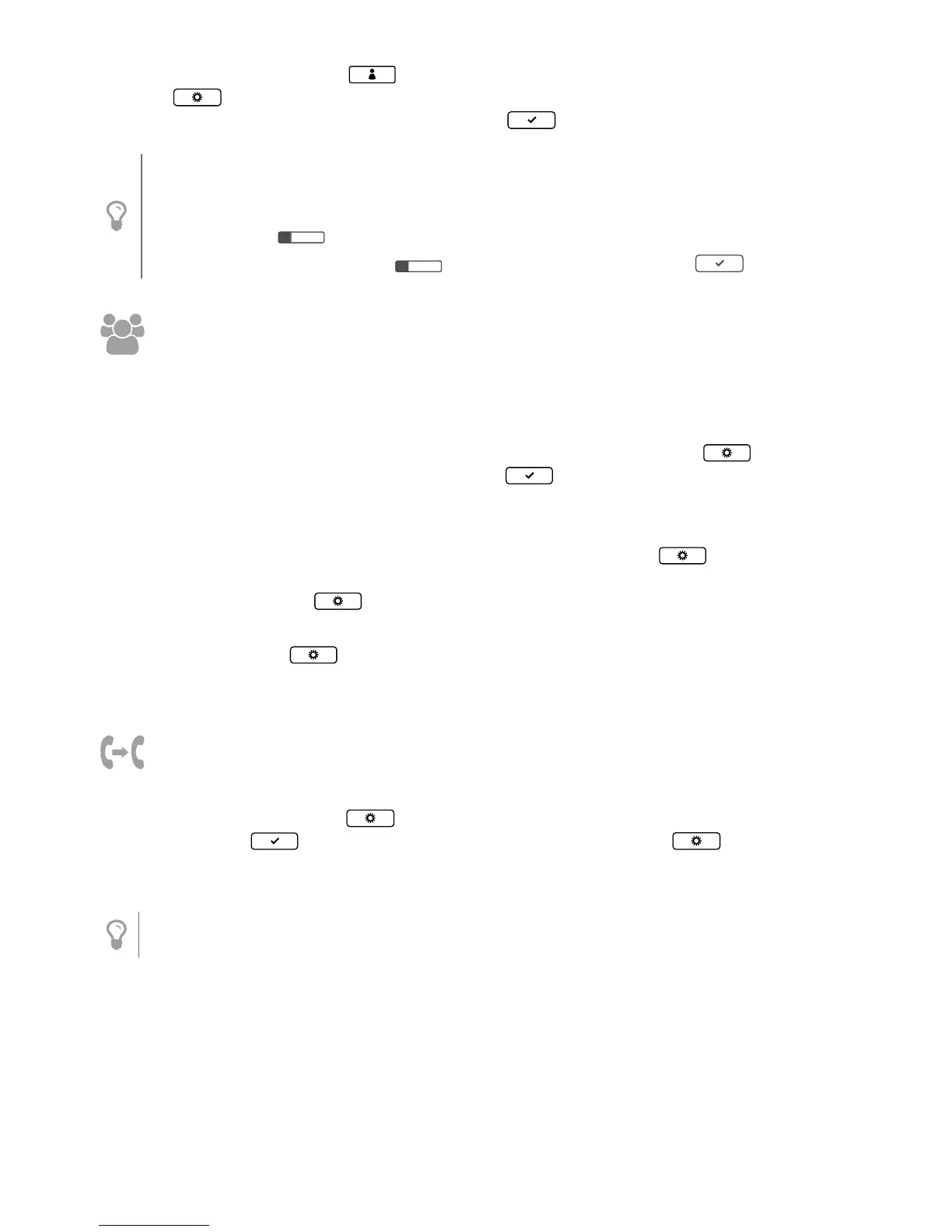- 8 -
Saving from Contacts
Open phone book by pressing , select required contact, then go to contact options by
pressing and select
If your contact has more numbers you will select
which number to assign as Hotkey and confirm by .
Flashing Hotkeys are empty. Hotkeys with steady light already have a stored number.
Hotkey LED flashes when the stored contact is calling you.
Hotkey LED shines when you are calling the stored contact.
Slow flashing of signalizes missed call from the stored contact.
To delete stored contact press for 5s and confirm by pressing
CONFERENCE CALL
Join up to six people into a conference call easier than ever before. Simply call the first
person and add more callers one after another.
Setting up a conference call
Call the first participant as usual and ask him to wait for a moment. Press , select
and select another caller. Confirm by and wait for calls to be established
and joined. Repeat to add more callers.
Private talking during the conference call
You can privately talk to a single caller during a conference call. Press and select
and choose from a list of all conference callers. To end the private call and get
back to conference, press and select Join calls.
You can release one or more callers from the conference call in a similar manner. During
a conference call press , select
and choose from a list of all conference
callers. You can also ask the other party to simply hang up their receiver.
CALL TRANSFER
The call transfer function allows you to forward the active call to another phone number.
During an incoming call, press , select
and choose contact to transfer the
call to. Confirm by and wait for a moment. You can always press and select
to interrupt the transfer and get back to the first caller.
Some of the advanced call functions will not work properly
unless they are supported by your GSM operator.
