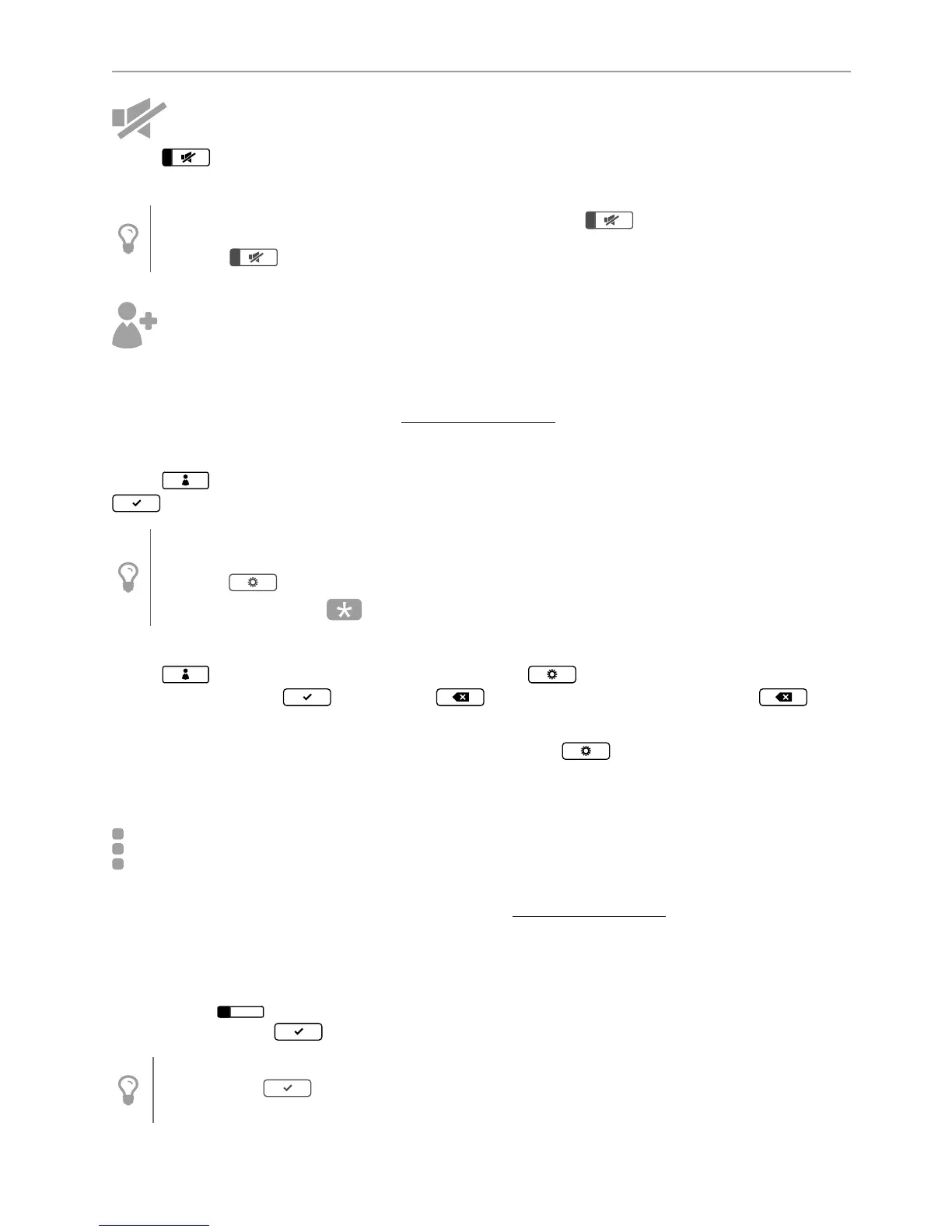- 7 -
3. SMART FEATURES
SILENT PROFILE
Press and you will not be disturbed by incoming calls and messages. If someone calls
you, only the top right LED will be flashing and you will see the call on display.
Active silent profile profile is signalised by steady LED .
Pressing during ringing mutes just the call ringing.
CONTACTS MANAGEMENT
Manage your contacts on the phone or in a browser. When you connect your Essence to
the JabloTool cloud, your contacts will be synchronized among your Essence, JabloTool and
Google or Exchange accounts. See www.jablotool.com and try it now.
Add contact on the phone
Press
Enter the contact details. You will save changes by pressing
. Phone will confirm with „Contact stored“.
When the contact is saved, press and hold a Hotkey to assign it to the contact.
You can also choose to save a contact from the calls list or from a text message by
pressing .
To write + sign press two times.
Edit contact on the phone
Press and scroll down to your contact. Press
and start editing. Save
changes by pressing , short press to delete typed text or long press to
discard changes.
For more options scroll down to your contact and press . You have the choice to
contacts.
HOTKEYS
There are always contacts you call more often - family, friends or colleagues. Assign them to
11 quick dial Hotkeys, either in phone or online at www.jablotool.com, and note down their
names on the blank label next to Hotkeys. See the end of this guide for more cut-out Hotkey
labels.
Saving by pressing Hotkey
Press empty for 3 seconds and select required phone number from contact list and
confirm by pressing .
If you press the Hotkey for 3 seconds you can see stored contact , hold longer
a confirm by to to delete the contact from Hotkey. If the Hotkey is empty
phonebook will open.
