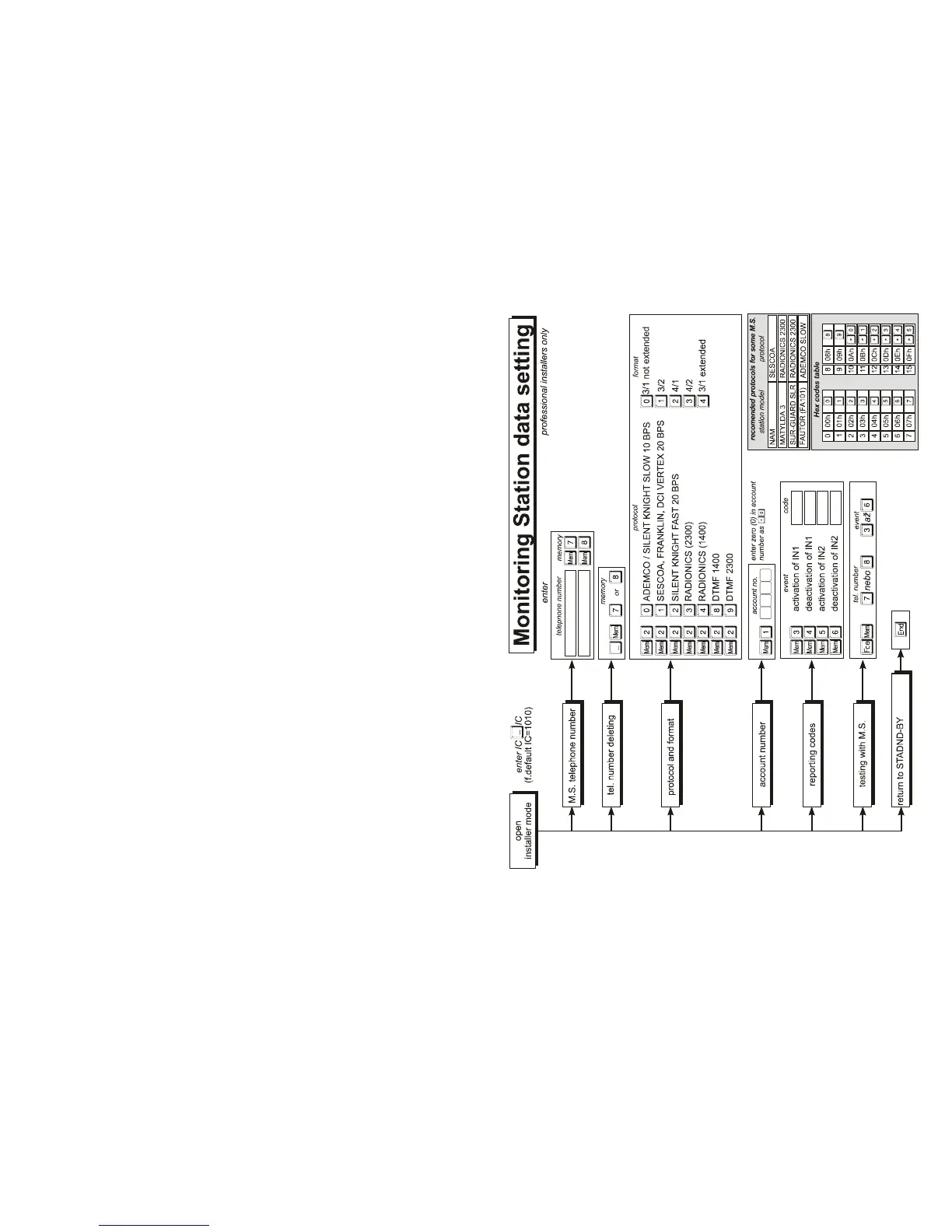Telephone dialer TD-101 / TD-101W - 6 - MDJ512 10 Telephone dialer TD-101 / TD-101W - 19 - MDJ512 10
6. Voice & pager messages setting
Phone numbers, voice messages and Pager numbers & messages can be set in the USER MODE
6.1. How to open USER MODE
Enter User Code (factory setting is 1234) to open the user mode. The user mode is indicated by the
green LED.
All parameters are programmed in the following sequences. If the first key of the sequence is entered,
the red LED will start to flash. When the sequence is completely entered, the red LED will turn off (data will
be stored). A started sequence entering can be terminated by pressing the
E key at any time.
After all programming the user mode must be finished by pressing the
Ekey (all the LEDs will turn
off). The dialer can not be activated in the user level !
6.2. Entering telephone numbers for voice messages sending
Telephone numbers can be entered in the user mode (the green LED is ON - see 6.1.). The dialer
has 4 memories
Mem1 to Mem4 which are for voice messages dialing. Telephone numbers can be
entered including an area code number for long distance calls. The dialer can also be used to call a
mobile phone. To program telephone numbers, enter :
DDDD
...
D
M
E
where:
D is a telephone number, keys
to
or
B
i.e. pause. Pause can not be in the first position.
Keys
and
can also be programmed in tone dialing mode. Each telephone number can
have up to 16 digits.
E
indicates into which memory (1 to 4) the tel. number will be stored.
When IN1 is triggered, voice message no 1 is sent to Mem1 and Mem2; when IN2 is triggered,
message no. 2 is sent to
Mem3 and Mem4. Remote control button or F key pressing has the same
effect as IN2 triggering. If both inputs, IN1 and IN2, are triggered simultaneously, the dialer will react the
same way as the IN1 is triggered at first and the IN2 after that.
Example: Telephone number 02 311603 will be stored into memory Mem2.
B
M
6.3. Voice messages recording
Voice messages can be recorded in the user mode (the green LED is ON - see 6.1.). To record a
message, enter:
M
E
where:
E
is the message number
or
- press and keep down the number key while speaking in to the
microphone (max. 10 sec). The message will be played back automatically for 40 seconds when
you release the button (can be stopped with
Ekey). The voice messages can also be played in
stand by mode, after entering
M
for the first and M
for the second message.
Note: If only one message (20 sec.) is selected in the installer level, record it as message no.1.
