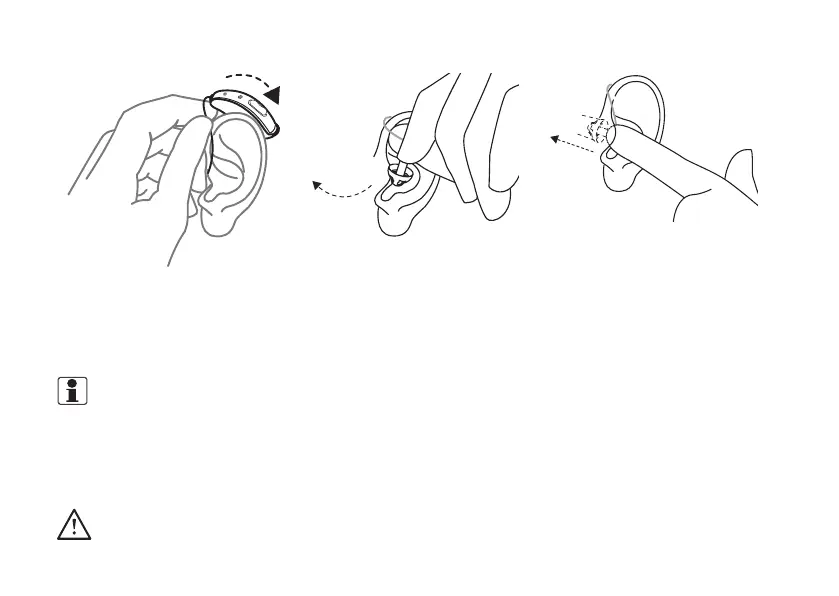Inserting the receiver dome into your ear
1. Hang the hearing aid over the
top of your ear.
2. Hold the receiver wire where it
bends and gently place/push
the receiver dome into your ear
canal.
3. Push the dome far enough into
your ear canal so that the wire
rests against your head. You
can check in a mirror.
NOTE:
• To avoid whistling, ensure that the wire and dome fit correctly into your ear. If you continue to
experience whistling, check the troubleshooting guide for other possible reasons and solutions.
• If you are still unable to receive an appropriate fit, contact Jabra Enhance. See the back page for
contact information.
CAUTION: Never attempt to modify the shape of the receiver wire yourself.
17
