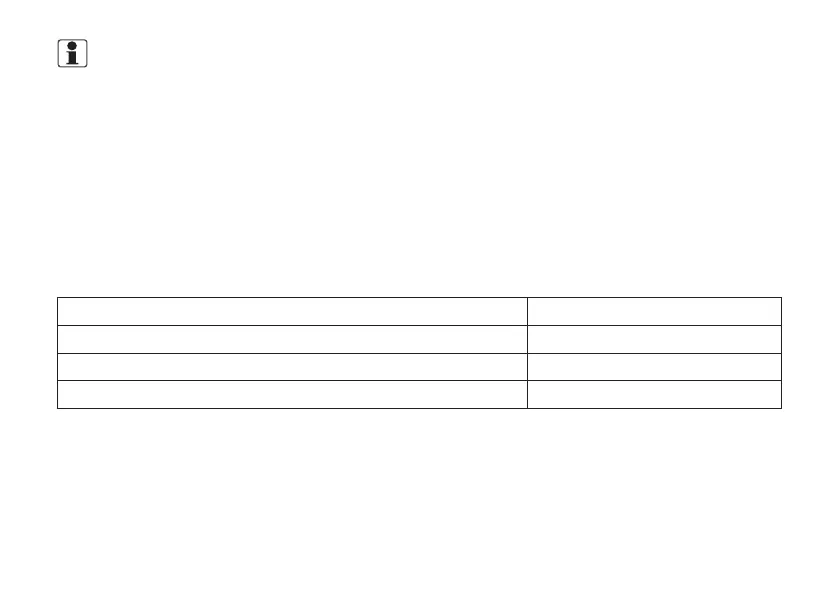NOTE: If you have two hearing aids with synchronization enabled, changing the program on one
hearing aid automatically applies the change to the second hearing aid as well.
Flight mode
You can also use the push button to set the hearing aid in flight mode (wireless mode off). See "Flight Mode /
Wireless Communication Off Mode (optional)", page 26.
Streaming
You can activate streaming from the Jabra Enhance Select app.
The LED light indicator
Your hearing aid communicates with both sound and light whenever you change program or turn it on or off.
Action Light
Turn on: Press and hold the button for 5seconds Green flash
Turn off: Press and hold the button for 5seconds Flashes green three times
Enter flight mode (optional): Press and hold the button for 9seconds Four times green double flashes
22
