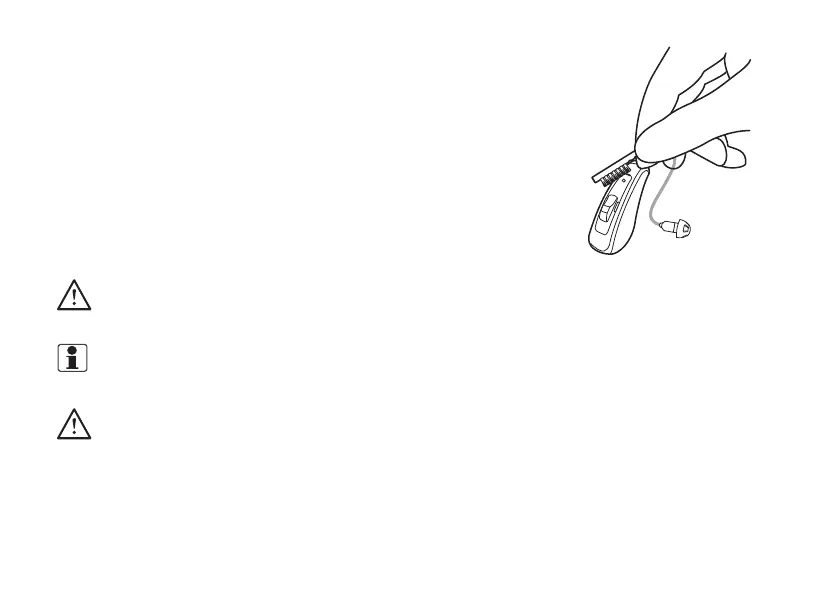If the microphone inlets are clogged, gently brush across the microphone
inlets with the brush.
WARNING: Do not use force to press the bristles on the small brush into the inlets because the
microphones may be damaged.
NOTE: If the microphone inlets remain clogged after brushing the exterior, ask a hearing care
professional to help you clean them.
CAUTION: Do not use alcohol or other solvents to clean your hearing aid or the protective coating will
be damaged.
30
