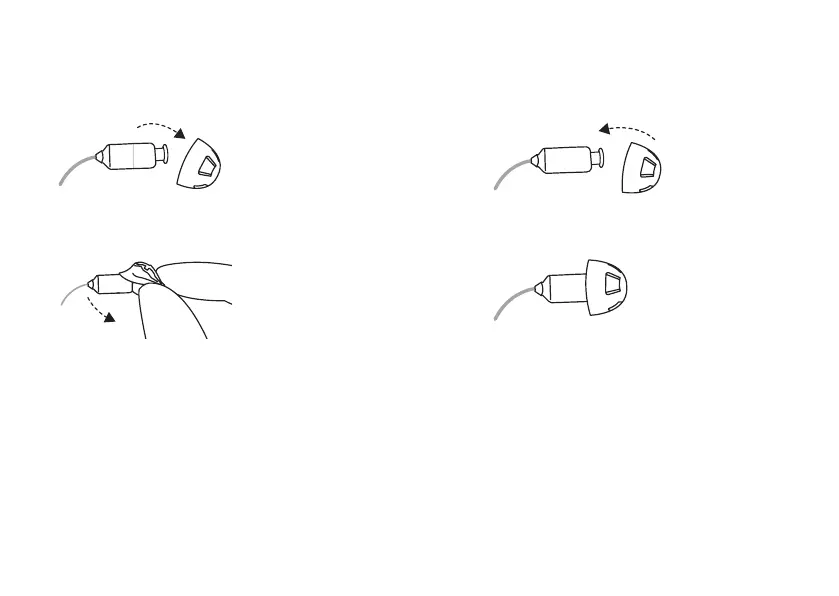Standard domes
The illustrations show an open dome, but the procedure is the same for all other domes. Follow these
instructions to replace your domes.
1. Remove the used dome by pulling it off the receiver and
then discard it. This may require a bit of force.
2. Push the new dome over the ribbed
end of the receiver.
3. Check that the dome is securely mounted by carefully lifting
the lower part of the dome and verifying that the collar
completely covers the ribbed end of the receiver.
4. OK.
32
