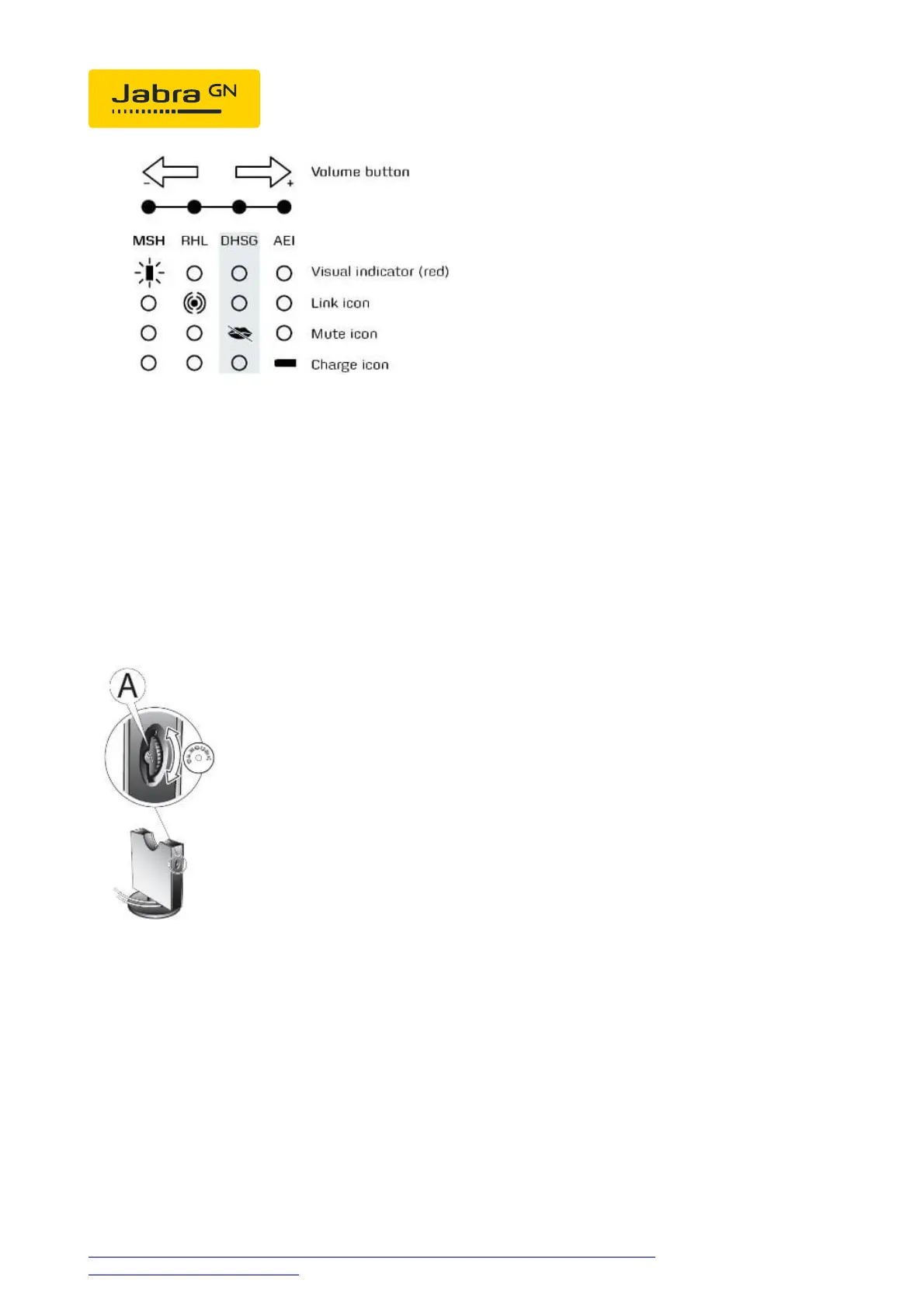4. With the PLUS or MINUS buttons, you can now switch between the
different EHS types. To confirm the EHS has successfully installed,
the phone automatically switches back to charge mode after approx.
10 seconds.
Base setup:
Set the phone set-up switch to "A"
Microphone level setup:
1. Please call someone with the headset.
2. On the headset, you must now simultaneously press the PLUS and
MINUS buttons which immediately produces a signal tone.
3. You can now increase the microphone volume with PLUS or decrease
it with MINUS.
https://www.emea.jabra.com/supportpages/jabra-gn9120/9120-49-21/faq/4dfffab0-
fb7f-42bd-90b7-d4d640831ed7
Page 3 of 4
