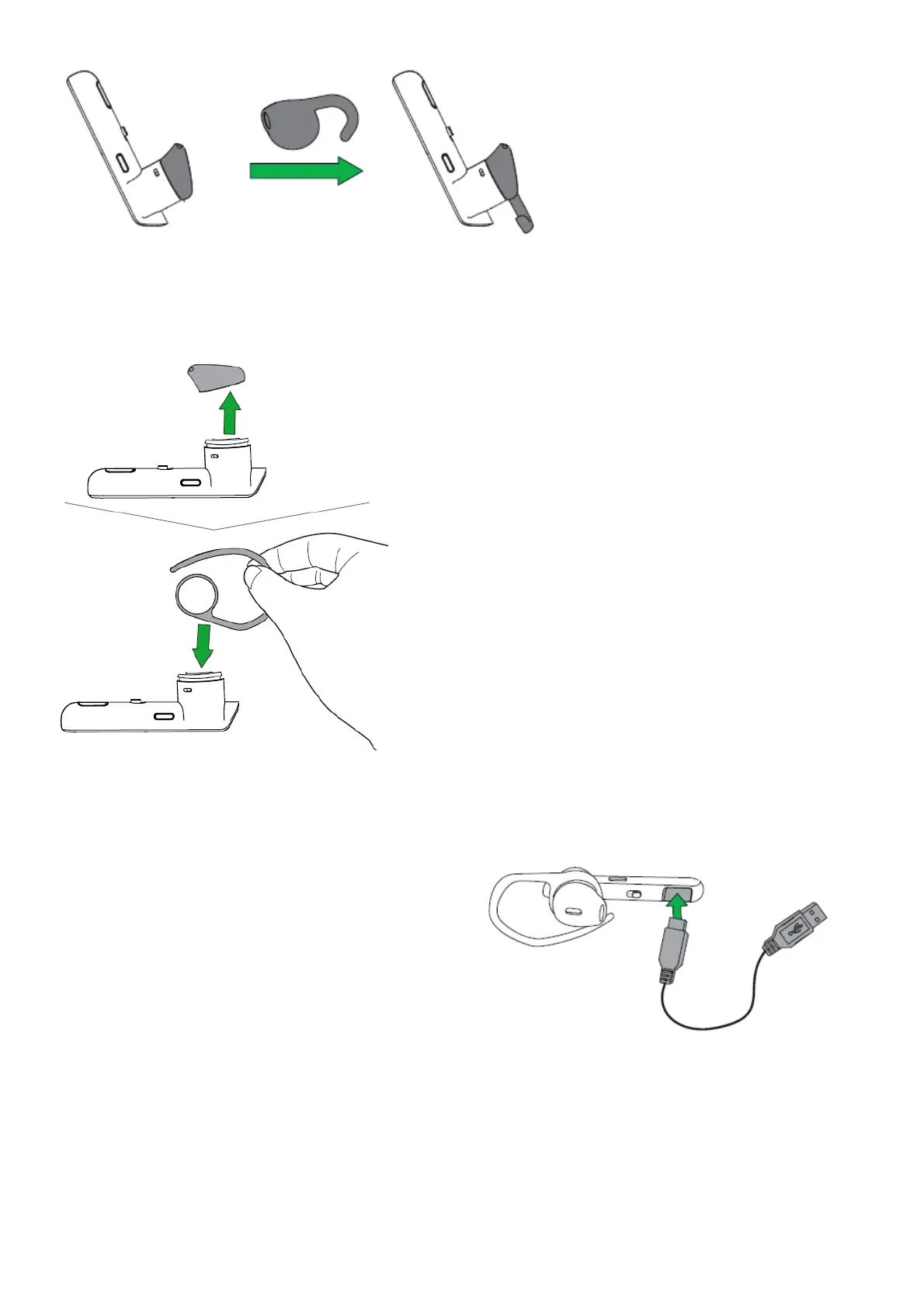ATTACHING THE EARHOOK
The earhook can be attached to the headset if the earhook fit is preferred.
HOW TO CHARGE THE BATTERY
1. Pull back the charging cover on the headset to expose the USB charging port.
2. Connect the headset to a USB port using the USB cable.
NOTE: For safety reasons, it is recommended not to use the headset while it is charging. It takes approx. 2 hours to
fully charge the headset
HOW TO CONNECT
CONNECT TO MOBILE DEVICE
1. Turn the headset on (set the On/off switch to the On position).
2. Press and hold (3 secs) the Answer/end button until the Bluetooth indicator flashes blue, and pairing mode is
