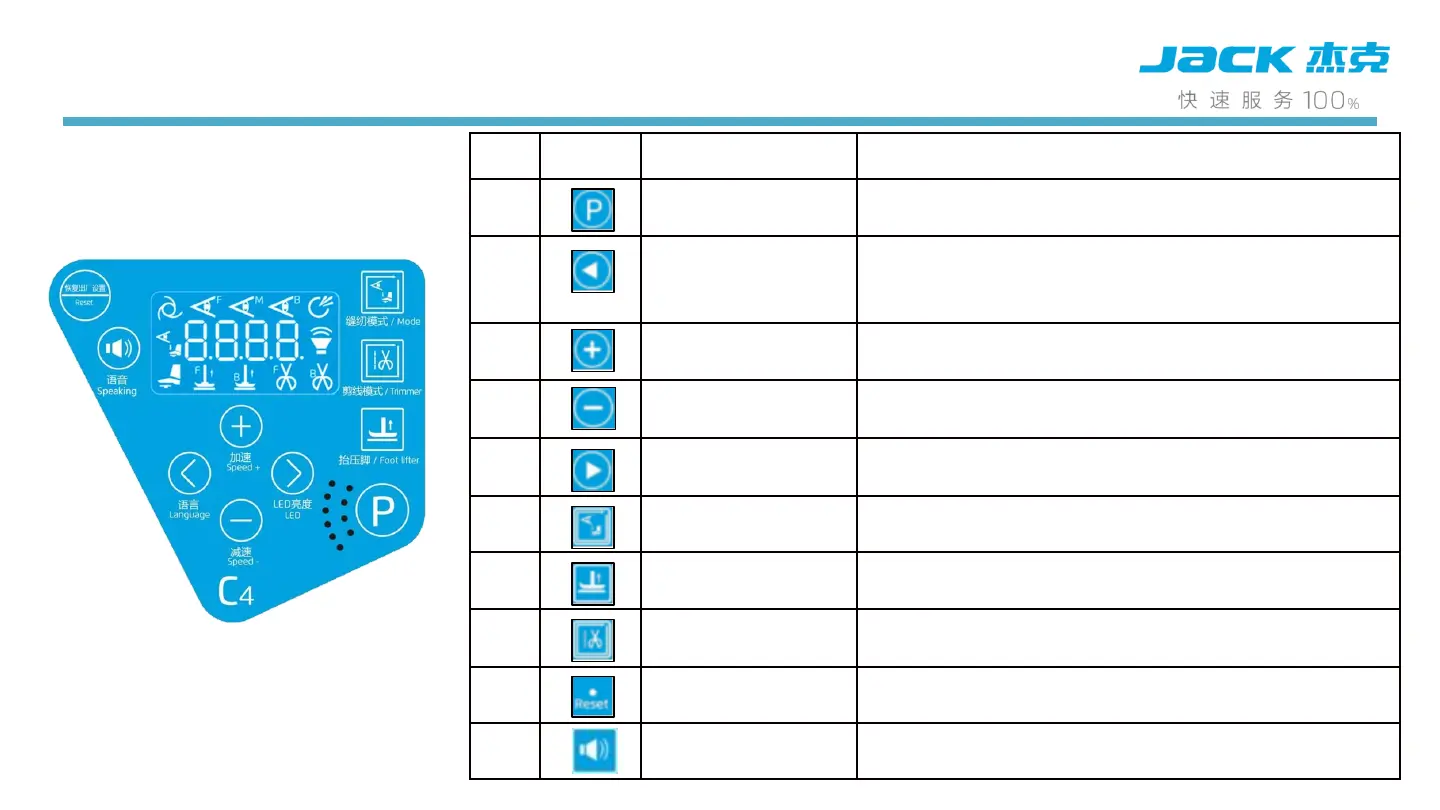Operation instructions - Introduction to the operation interface
No
icon
introduction remarks
1
setting key
2 Left key
1, backlight brightness adjustment 2,
parameter content area, select the left side
of the parameters of the degree of items
3 Up key
Increase Speed2、parameter content area,
4 Down Key
Decrease Speed2、parameter content area,
5 Right Key
Adjust LED
brightness 2, parameter content
area, select the right side of the parameters
6 Sewing Mode
7
-presser-
Key
-presser-foot mode
8
setting Key
Change the length of the thread and the
thread trimming switch
9 Reset Key
Long press 1.5S to restore factory settings
10
Voice guide key
