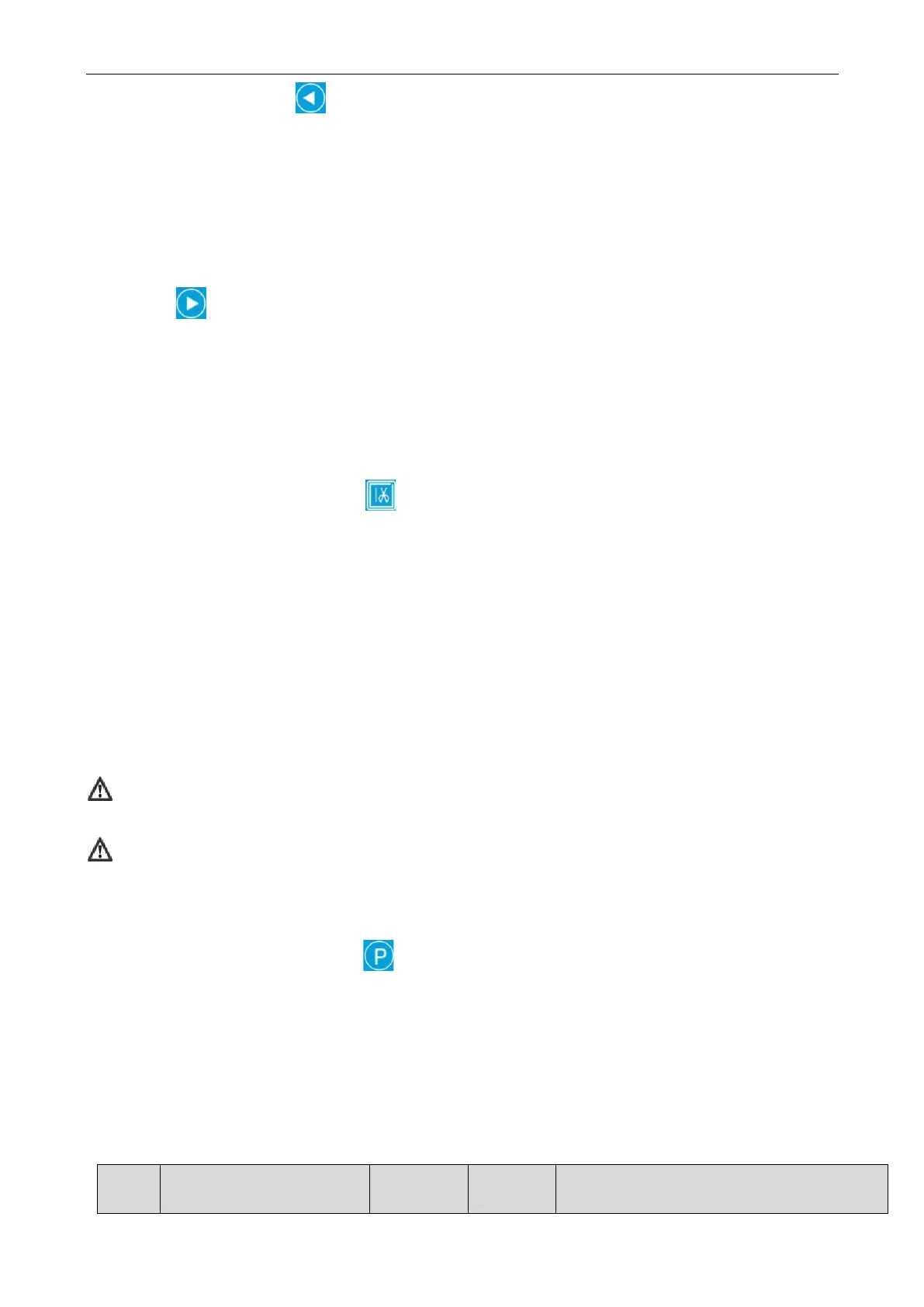8
Apasa butonul ( )pentru a schimba limba apoi apasa P pentru salvare.
2.8 SETARE LUMINA
Lumina tip LED este impartita in 4 nivele, pe interfata de stand by. Se apasa
butonul( ),lumina trece in 4 nivele ciclic (unul este de oprit)
2.9 SETARE BUTON DE BLOCARE
Cand modificati P26 la valoarea 1 , butonul se blocheaza si nu mai raspunde la
apasare. Apasan lung butonul( )pentru 1.5 secunde se anuleaza blocarea
2.10 BUTONUL SENZORULUI ANTI TAIERE MATERIAL
Se apasa butonul timp de 3 secunde pentru comutarea butonul senzorului anti taiere
material
Cand sistemul arata eroarea E06 (siguranta la piciorusul masinii) daca piciorusul este in
pozitie corecta se apasa butonul( )pentru a rezolva eroarea E06 :
3 LISTA PARAMETRILOR
3.1 操作参数说明表Parameter description