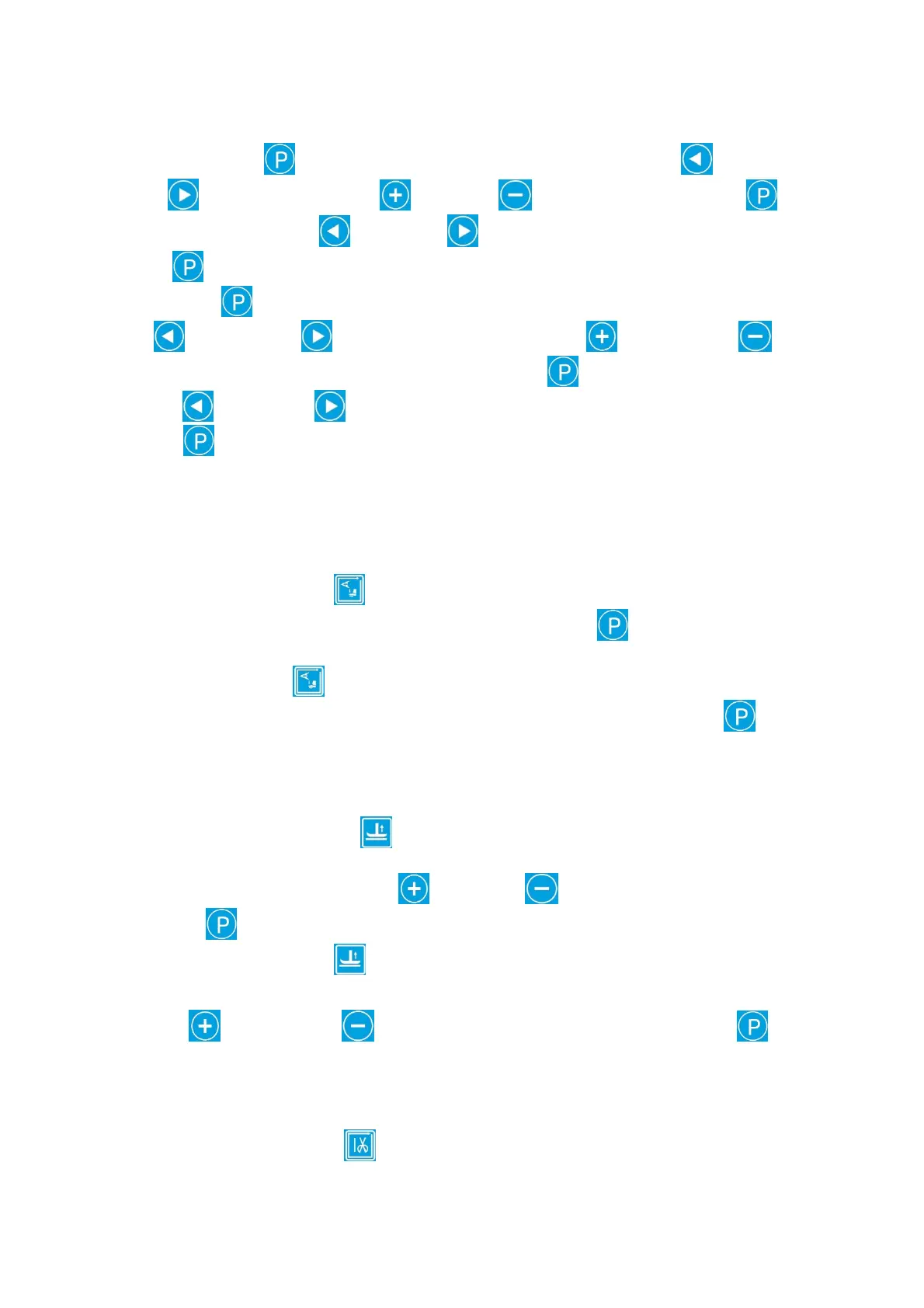2
1.2 按键设置介绍 Button setting Instructions
长按 P 键( )约 1.5 秒,将进入用户参数调整模式;通过左移键( )和右移
键(
)修改参数项,按上移键( )和下移键( )修改相应参数的值,按 P 键( )
确认并保存,按左移键(
)或右移键( )不保存并退到参数项设置界面,再次按 P
键( )退到待机界面。
Long press ( )for 1.5 seconds and machine will enter the user parameter adjustment mode. Press left button
( )and right button( )to modify the parameter. Press up button( )and down button( )
to modify the value of the corresponding parameter. Press enter button( )to confirm and save and press left
button(
)or right button( )if user doesn’t want to save and will return to the parameter setting interface.
Press(
)again will return
to standby interface.
2. 常用参数设置 Common parameters setting
2.1 全智能/半智能/全电脑模式的设置 Automatic/ Semi‐automatic/ Full
manual mode settings
按下缝纫模式选择键( )时,即可修改缝纫模式;连续按下此键时,缝纫模式按以
下三种模式循环:全智能、半智能、全电脑。设置完后按 P 键(
)进行确认保存,5S
无按键则不保存退到待机界面。
Press sewing mode button( ),sewing mode can be modified. Continuous press down this button, sewing mode
will be cycled as following three modes: Automatic/ Semi‐automatic/ Full manual. Press enter mode(
)to
confirm and save after finishing setting. No Pressing for 5 seconds return to standby interface if user doesn’t want
to save.
2.2 抬压脚模式的设置 Presser foot lifter mode setting
按下抬压脚模式调整键( )时,即可修改抬压脚模式、降速速度、薄厚切换降速
使能;连续按下此键时,模式循环如以下几种:前抬、后抬、前后抬、关闭、降速速度 U18、
薄厚切换降速使能 U20。按上移键(
)和下移键( )修改相应参数的值,设置完后
按 P 键(
)进行确认保存,5S 无按键则不保存退到待机界面。
Press presser foot function button( )to modify presser foot mode,speed reduction,thin and thick switch speed
reduction; Continuous press down this button, sewing mode will be cycled as following modes: Front lifter, Back
lifter, Front and back lifter, Closed. finish,speed reduction U18,thin and thick switch speed reduction U20.Press up
button(
)and down button( )to modify corresponding parameter value,Press enter button( )
to save and confirm after finishing setting. No Pressing for 5 seconds return to standby interface if user doesn’t
want to save.
2.3 剪线参数的设置 Trimmer parameter setting
按下剪线参数设置键( )时,即可修改剪线状态;P94=0/1 时,修改的是剪线模
式 P7、前剪线延迟针数 P27 或后剪线延迟针数 P28(防切布传感器延迟针数 P50)参数,P94=2
