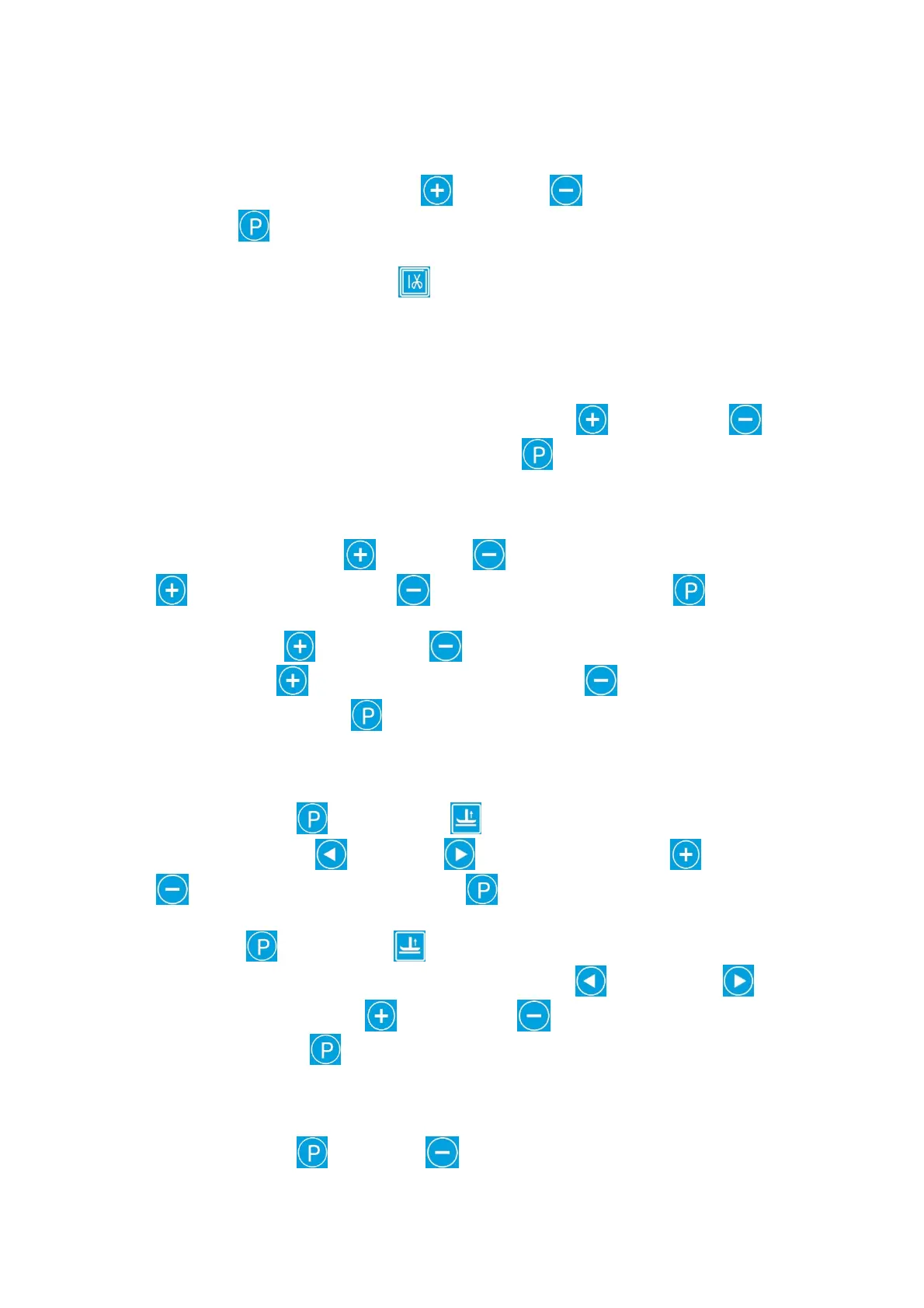3
时,修改的是剪线吸风模式、前剪线吸风关闭针数 P30 或后剪线吸风关闭延时 P31 参数。
连续按此键时,参数项循环如下:前剪线(吸风)开、后剪线(吸风)开、前后剪线(吸风)
开、关闭、前剪线延迟针数/前剪线吸风关闭针数、后剪线延迟针数(防切布传感器延迟针
数)/后剪线吸风关闭延时,按上移键(
)和下移键( )修改相应参数的值,设置
完后按 P 键(
)进行确认保存,5S 无按键则不保存退到待机界面。(每次按键先进入
当前剪线状态,按以上顺序循环)
Press trimmer parameter setting button( )to modify parameter for trimmer status;when P94=0/1,it
is to modify trimmer mode P7,and the delay stitches number of trimmer before sewing P27 or the delay stitches
number of trimmer after sewing P28(The delay stitches number of anti-cutting cloth sensor P50).When
P94=2,
It is modify for trimmer suction mode,front trimmer suction closed needle number P30 or back trimmer suction
close delay P31.Continuous press down this button, sewing mode will be cycled as followings: trimmer and
suction before sewing on、trimmer and suction after sewing on、trimmer and suction both before and after sewing
on、off、delay stitches number of trimmer before sewing、the delay stitches number of trimmer after sewing(the
delay stitches number of sensor for anti-cutting the cloth)Press up button(
)and down button( )
to modify the value of the corresponding parameter,enter button( )to save and confirm after finishing
setting. No Pressing for 5 seconds return to standby interface if user doesn’t want to save..(every press enter the
current trimmer status firstly and cycled as below).
2.4 转速的修改 Modify speed
在待机界面按上移键( )和下移键( )可以快速调整最高转速值,按上移键
(
)递增 100 RPM,按下移键( )递减 100 RPM。设置完按 P 键( )进行确认
保存,5S 无按键则不保存退到待机界面。
Press the up button( )and down button( )in standby interface can rapidly adjust the highest speed
value. Press up button( )increases 100 RPM while press down button( )decreases 100 RPM. After
finishing settings, press enter button( ) to save the parameter. If customer doesn’t want to save, No Pressing
for 5 seconds back to standby interface if user doesn’t want to save.
2.5 技术区参数的修改 Change technician parameter
按组合键 P 键( ) + 抬压脚键( )约 1.5 秒,将进入技术员参数调整模式,
显示 P26,通过左移键(
)和右移键( )修改参数项,按上移键( )和下移键
(
)修改相应参数的值,设置完按 P 键( )进行确认保存,5S 无按键则不保存退
到待机界面。
Press button( ) and enter button( )together for 1.5 seconds,the machine will enter the technician
parameter adjustment mode and the panel will display P26.Press left button( )and right button( )to
change the parameter. Press up button( )and down button( )to modify the value of corresponding
parameter. Press enter button ( ) to confirm and save No Pressing for 5 seconds back to standby interface if
user doesn’t want to save.
2.6 工艺区参数的修改 Change technician parameter
按组合键 P 键( ) +下移键( )约 1.5 秒,将进入工艺区参数调整模式,显
