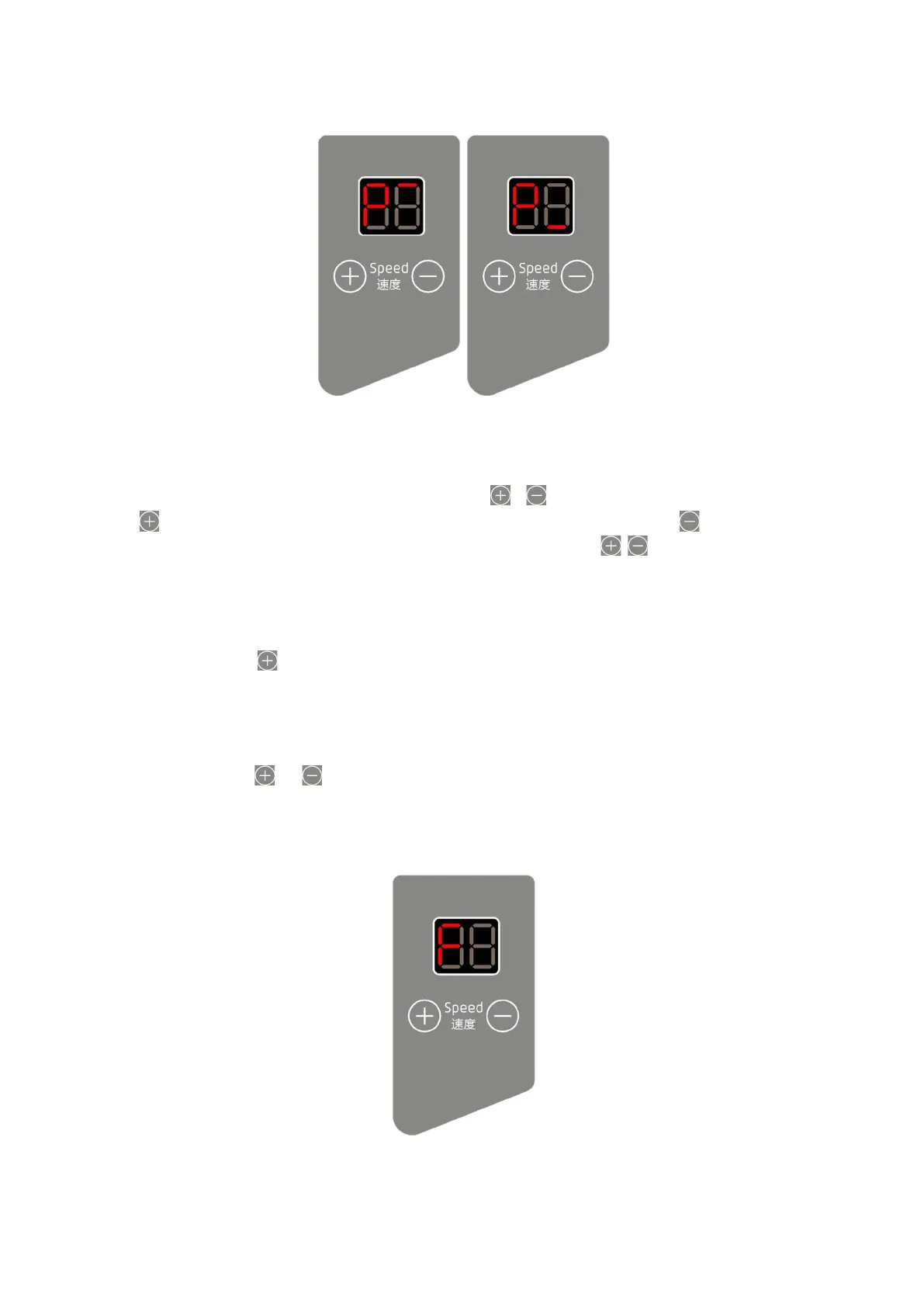3 / 8
upper and lower needle stop positions are shown in Figure 3-1.
Figure 3-1 upper and lower needle position display interface
4. Quickly speed setting
在 In the standby interface, short press the or to set the speed. Short press the
to increase the speed by 100RPM (value increases by 1), short press to decrease
the speed by 100RPM (value decreases by 1), long press ( ) to realize rapid
increase (decrease), the setting parameters are saved automatically.
5. Needle stop positions setting
Long press in the standby interface to set the needle stop positions, and the
parameters will be saved automatically.
6. Parameters setting
Long press and (for around 3S) in the standby interfaceto enter the parameter
setting interface. The first digit nixie tube displays "F" and the second digit nixie tube
does not display (hereinafter referred to as "F interface", which is one of the setting
interfaces), as shown in figure 6-1.
Figure 6-1 F interface