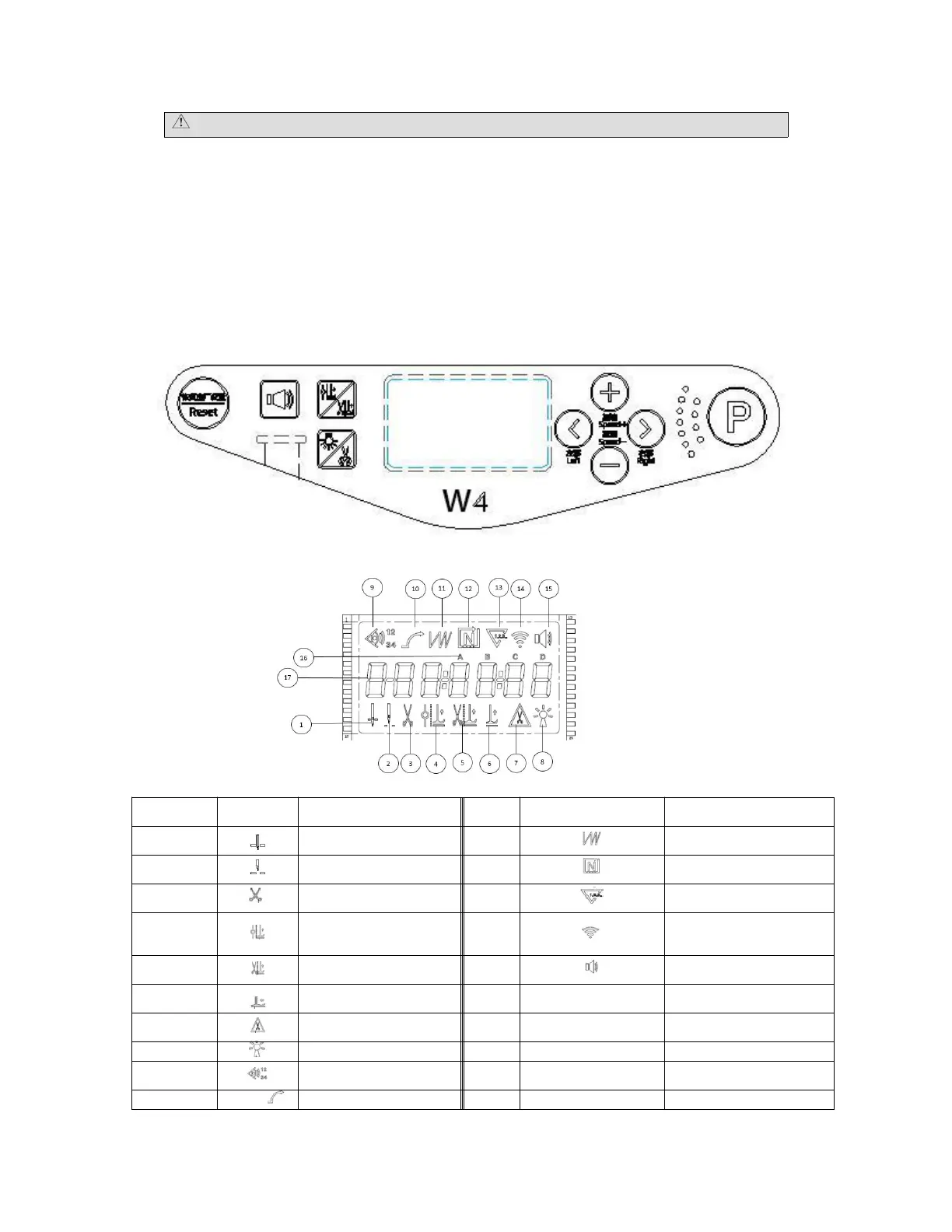:所有电源线、信号线、接地线等接线时不要被其它物体压到或过度扭曲,以确保使用安全!
(
Do not press or over-distort all the power cables, signal cables, grounding cables, etc. to ensure safe
operation!)
第 2 章 操作面板使用说明(
Operation panel instruction
)
2.1 操作面板的显示说明( operation panel display instruction.)
根据系统工作状态,操作面板的液晶屏模块将显示当前的缝纫模式、各种参数,以及抬压脚、停针位、剪
线、慢速起缝等液晶字符。(
Depends on the working status of system, the LCD screen of operation panel
will display the current sewing model and parameters, and LCD legend such as auto press foot,
trimmer, needle position, etc.
)
操作面板上的功能图标显示 说明如下所示。(
The function icons on the operation panel are displayed
below)
图 2-1 操作面板外观界面(Figure
2-1 Operation panel interface
)
图 2-2 操作面板液晶显示屏图示(Figure 2-2 Operation panel LCD representation)
中间停针下停针
Mid-lower needle position
W 缝纫(无此功能)W
sewing (Not in use)
中间停针上停针
Mid-upper needle position
四段缝(无此功能)
4stage
sewing
(
not in use
)
中间停针抬压脚 Mid
needle position presser
lifting
无线信号(无此功能)
Wireless signal(not in
use)
剪线后抬压脚 Presser
lifting after trim
计数/参数值显示
Count/parameter display
感应自动抬压脚
Auto
sense presser foot
