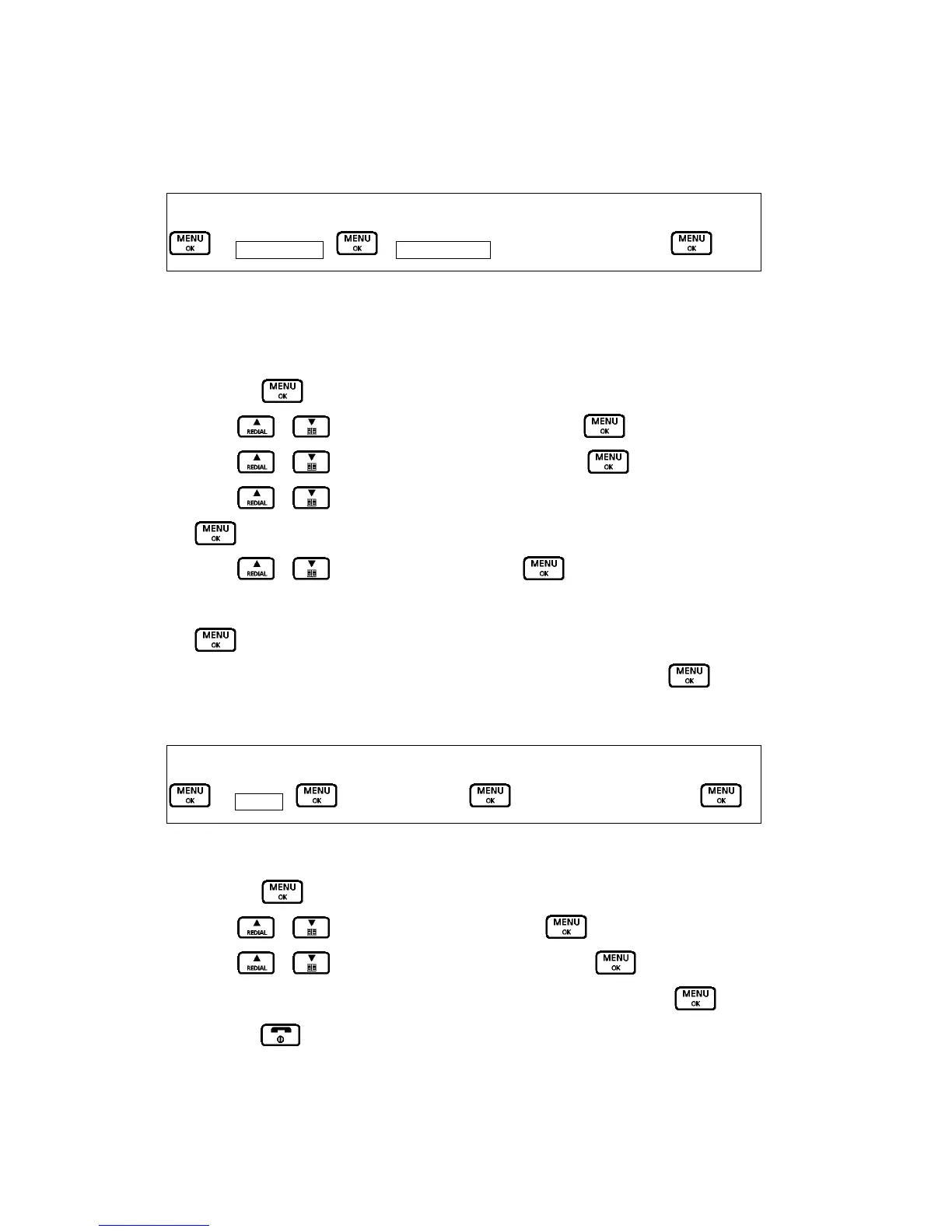D.8 APPOINTMENT
The Date and Time must be set before you can access the Calendar menu option. To set Date and
Time, see the section of setting Date and Time. Your phone allows you to set 5 personalized date
and time appointments.
1. Press the
button to access the main menu.
2. Press
/ button to select “Time & Alarm”. Press button.
3. Press
/ button to select “Set Appointm” . Press button.
4. Press
/ button to select one from “Appointment 1” to “Appointment 5”. Press
button.
5. Press
/ button to select “On” . Press button.
6. Enter date and time for the appointment. Refer to the section of setting date and time. Press
7. Enter the appointment name using the keypad(up to 13 characters). Press
.
D.9 HANDSET NAME
Key Map:-
Æ Display – Æ Handset nameÆ Æ enter the handset nameÆ
You can change the name your phone displays on the screen. If you have more than on handset,
you can use the name to identify your handset.
1. Press the
button to access the main menu.
2. Press
/ button to select “Display”. Press button.
3. Press
/ button to select “Handset Name”. Press button.
4. “Handset Name” appears. Enter the name using the number keypad. Press
button.
5. Press the
button to exit and return to standby mode.
Key Map:-
Æ Time & Alarm – Æ Set Appointm. –Select your appointment Æ
