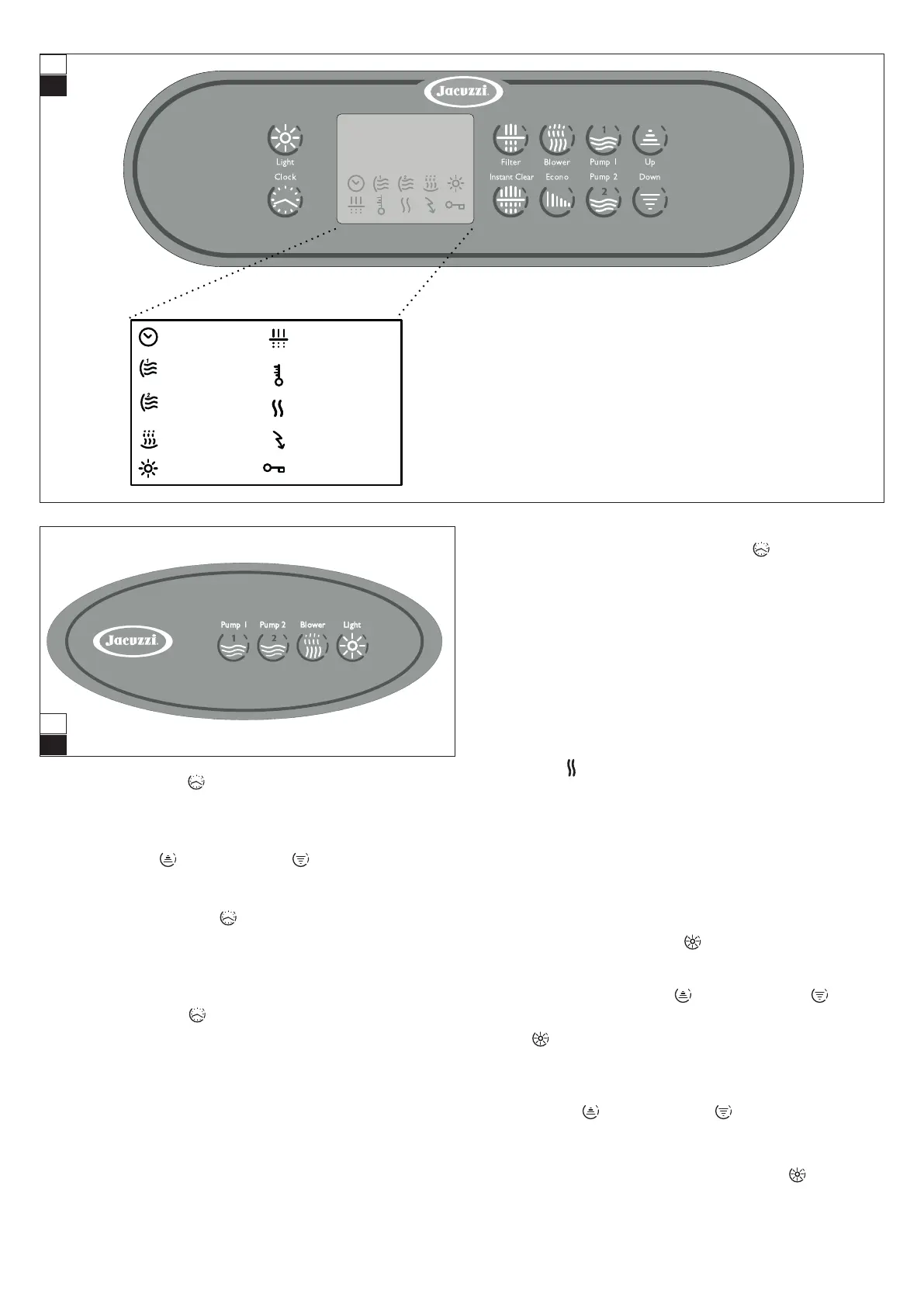31
13.30
AM
6
i
7
i
clock
blower
pump 1
pump 2
spotlight
filtering cycle
adjustment
temperature
heater
saving
energy
panel lock
Press the “Clock” key for ab out 5 seconds. The current
time will be displayed, the hour digit will flash, and the respec-
tive symb ol will appear on the display.
Use the “Up” and/or “Down” keys to set the hour.
Hold the keys down for rapid change.
Then press the “Clock” key to set the minutes, which will
start flashing.
Proceed as described ab ove.
Press the “Clock” key again to save the set values and
exit the programming mode.
NOTES
- If no key is pressed for 5 seconds, y ou will exit the procedure
and any changes made will not be saved.
- There is a back-up battery that keeps the time up-to-date even
when the system is powered off.
Displaying the time
To display the time, press the “Clock” key.
I SETTING THE WATER TEMPERATURE
The water is heated by a tubular electrical heater. Do not set an
excessively high water temperature, i.e. over the limit of 40 °C.
The recommended temperature is 3 5-36 °C.
PLEAS E N OTE!
The heater will be disabled if the pumps and/or blower are
turned on and the maximum permitted consumption is exceed
(the symbol will flash on the display). In this case, if you
need to heat the water, the system will enable the heater 5
minutes after consumption has decreased enough to allow it
to be switched on.
I Temperatureunitofmeasure
The temperature scale is set to °C. It can be changed to °F as
follows:
Press and hold the “Light” key for ab out 12 seconds,
until the message “cFn” appears.
If necessary, use the “Up” and/or “Down” keys to
scroll the menu until you see the message “cFn”. Press the
“Light” key again to confirm the option.
Now insert the password 123 as follows:
- use the “Up” and/or “Down” keys to insert the first
number.
- confirm the selection by pressing the “Light” key.
Perform the same steps to insert the other two numbers.