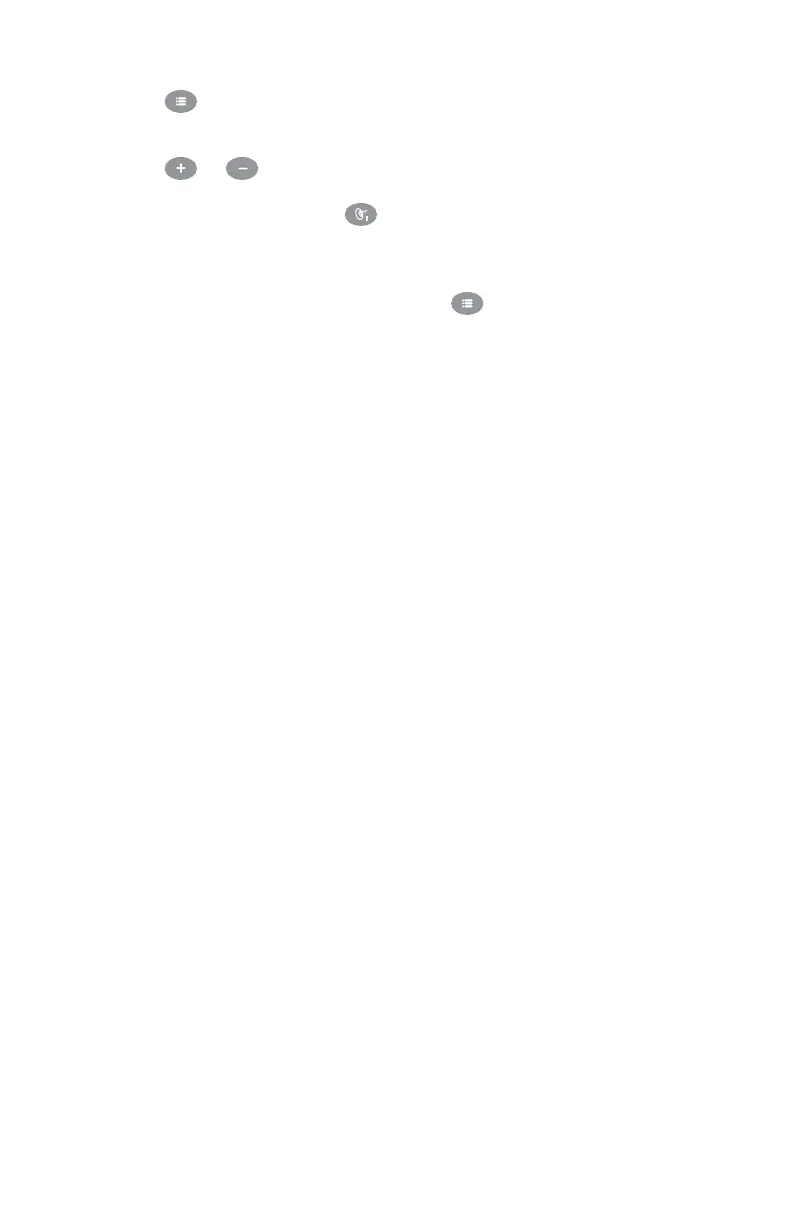J-100
A. Activating a lock feature.
1. Press until you get to the “LOCK” Menu. The display will scroll
“LOCK MENU.” After the second scroll, if no action is taken, the
system will revert back to the Main Menu.
2. Press or to switch from “AL” (“ACCESS LOCK”), “SL”
(“SETTINGS LOCK”) to “TL” (“SET TEMPERATURE LOCK”). Once
a selection is made, press
1
to save the change. The system will
return to the “LOCK MENU.”
B. Deactivating a lock feature.
To deactivate a lock mode, press and hold for 10 seconds.
34
