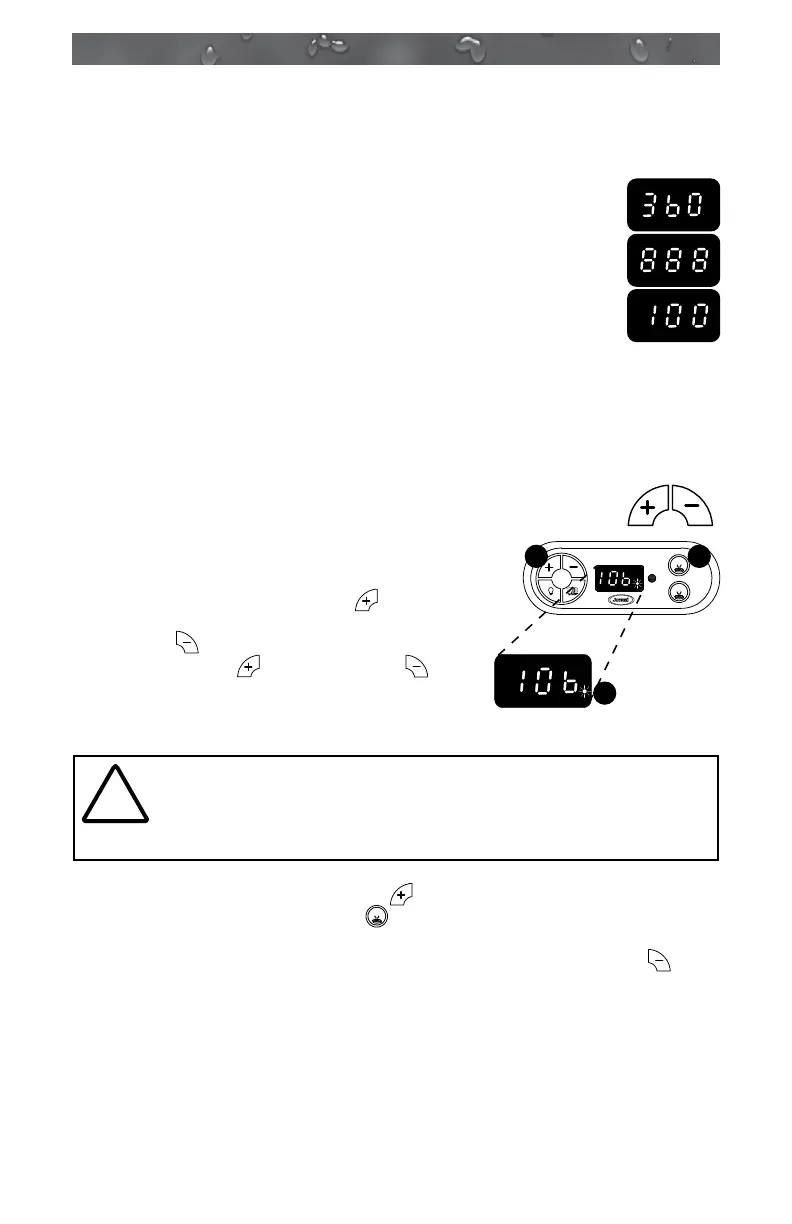27
10.0 Operating Instructions
The spa control system has automatic functions that operate upon
start-up and normal operation to protect the system. Upon power up, the
readout displays the following information:
1. Control panel displays current software release
(e.g. 3.60), then;
2. Control panel displays “888” and all indicator LEDs are
lit, permitting visual inspection of all display segments
and indicator lights for proper operation.
3. After the initial start-up sequence ends, the actual water
temperature is displayed. If water temperature at this
time is less then the factory default temperature setting
of 100°F (38°C) and the spa is set to either standard ltration/heat-
ing mode (page 30), the heater will turn on and run until the water
temperature rises to the factory setting, then turn off.
Note: It is common for the heater to turn on after the spa is rst lled
because tap water is often very cold.
10.1 Setting Water Temperature
The spa’s thermostat provides optimum control of water tem-
perature. The temperature set point
(set temperature) can be adjusted from
65-104°F (18-40°C). To raise the set tem-
perature, press the WARMER ( ) but-
ton. To lower the set temperature, press the
COOLER ( ) button. The rst press of
either WARMER ( ) or COOLER ( ) but-
ton displays the set temperature.
To access the overtemp feature that allows
the spa to reach 106°F (41°C) follow the steps below (Figure 1).
WARNING: RISK OF HYPERTHERMIA (OVER-HEATING)
CAUSING SEVERE INJURY, BURNS, WELTS OR DEATH!
Water temperature in excess of 104°F (40°C) may be injuri-
ous to your health.
!
A. Press and hold the WARMER ( ) button then;
B. Press and hold the JETS 1 (
1
) button at the same time for 2
seconds. You will see the temperature rise to 106°F (41°C) on the
LED display. To lower the temperature, press the COOLER ( )
button.
C. When the overtemp has been activated, the white decimal point after
the last digit will ash on and off every second as an indicator for
being in the overtemp mode.
Note: Once the temperature goes below 104°F (40°C) and you would
like to raise the temperature to 106°F (41°C) again, you will have to
repeat the steps above.
1
2
C
A
B
Figure 1