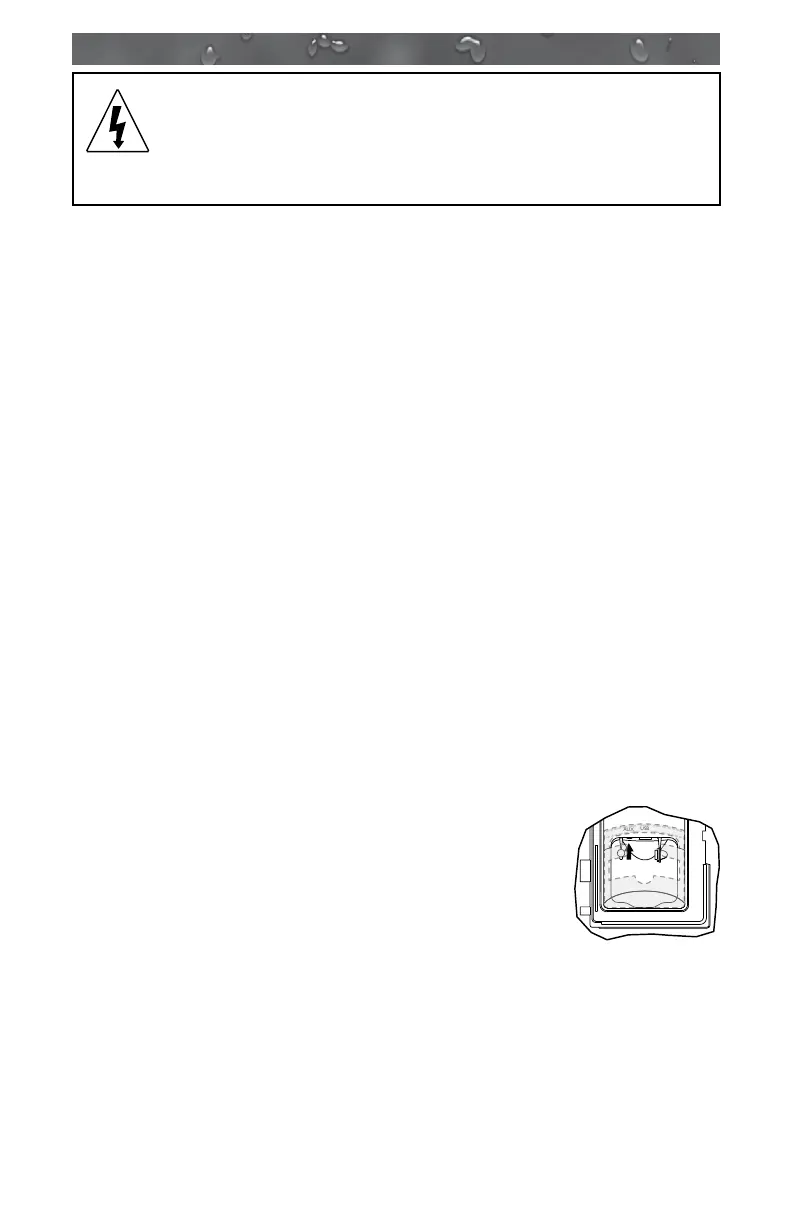59
C. Operating USB/MP3/Apple device
1. Turn power “ON” to the stereo unit. Turn power “ON” to the remote.
2. The LCD screen on the remote will display the following: “Welcome,”
“USB,” “Load,” “Apple” (nal display will vary depending on the
device connected). All functions are performed through the remote.
3. While the music is playing the remote screen will display and
continually scroll through the following: Artist, Album, Song and Track
information.
4. For operational functions refer to the “External Media Device
Playback” section.
D. Operating the USB drive:
1. Plug in your USB device into the “USB” connection on the stereo,
Figure A.
2. Turn power “ON” to the stereo unit and the stereo remote.
3. The LCD screen on the remote will display the following: “Welcome,”
“USB,” “Load,” “TOL XX” (nal display will vary depending on the
whether the USB holds folders or les). All functions are performed
through the remote.
4. While the music is playing the remote screen will display and
continually scroll through the following: Title, Song, Artist, Album, Dir,
Music and Track information.
5. For operational functions refer to the “External Media Device
Playback” section.
E. Connecting Your Auxiliary Player Using the 3.5 mm Cable:
1. Plug one end of the cable to “Aux” connection on the
stereo, Figure F.
2. Plug the other end of the supplied cable into the
head phone jack connection on the Apple device/
MP3 Player.
3. Press the Mode button on the remote to “AUX IN.”
4. All playback operations are conducted via the
Auxiliary Player. The stereo remote functions do not work on
the external Auxiliary Player (except volume control).
CAUTION: RISK OF ELECTRICAL SHOCK OR EQUIP-
MENT DAMAGE!
Never install, remove or operate any electrical device (e.g.
Apple device/MP3/USB/AUX/Bluetooth) while hands are wet
or while sitting partially or fully immersed in spa!
USB
AUX
Figure F