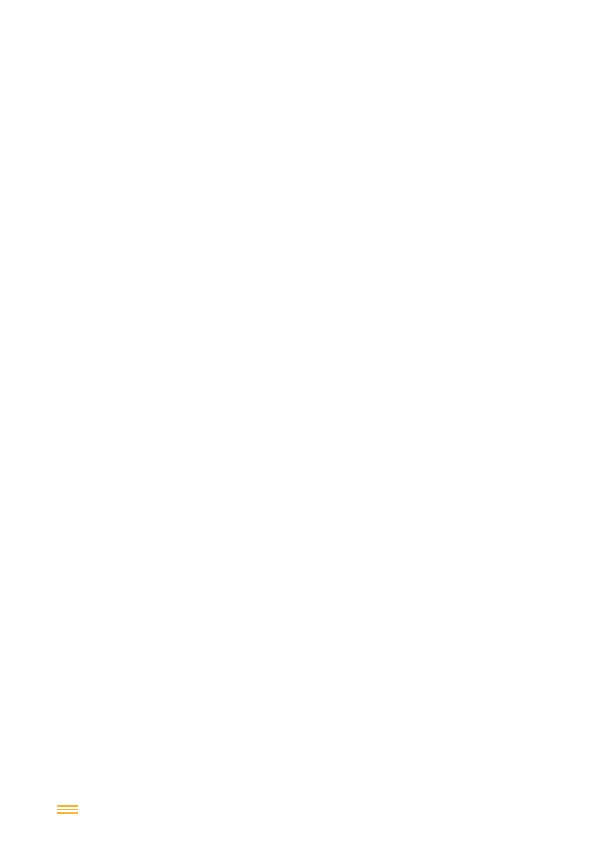36
However, this setting operation will be necessary
once again if, while travelling, you change time
zones and wish to adopt your new city as a
reference (local time).
- 1
st
operation (selecting your reference city):
Wind Crown B (at 10 o'clock) without pulling
it, in either direction.
In the window at 6 o'clock, display the
reference city corresponding to the time zone
in which you find yourself (your local city)
opposite the triangular marker. The hour hand
in the small dial moves automatically to reflect
the chosen city, while the minute hand remains
synchronised with the large minute hand.
- 2
nd
operation (setting the reference time in
the small dial of the 2
nd
time zone):
Pull Crown A (at 3 o'clock) out to position 1.
Winding the crown in either direction moves
the hour hand of the 2
nd
time zone.
Adjust the time in the small dial in order to
obtain the same time as the main time and to
