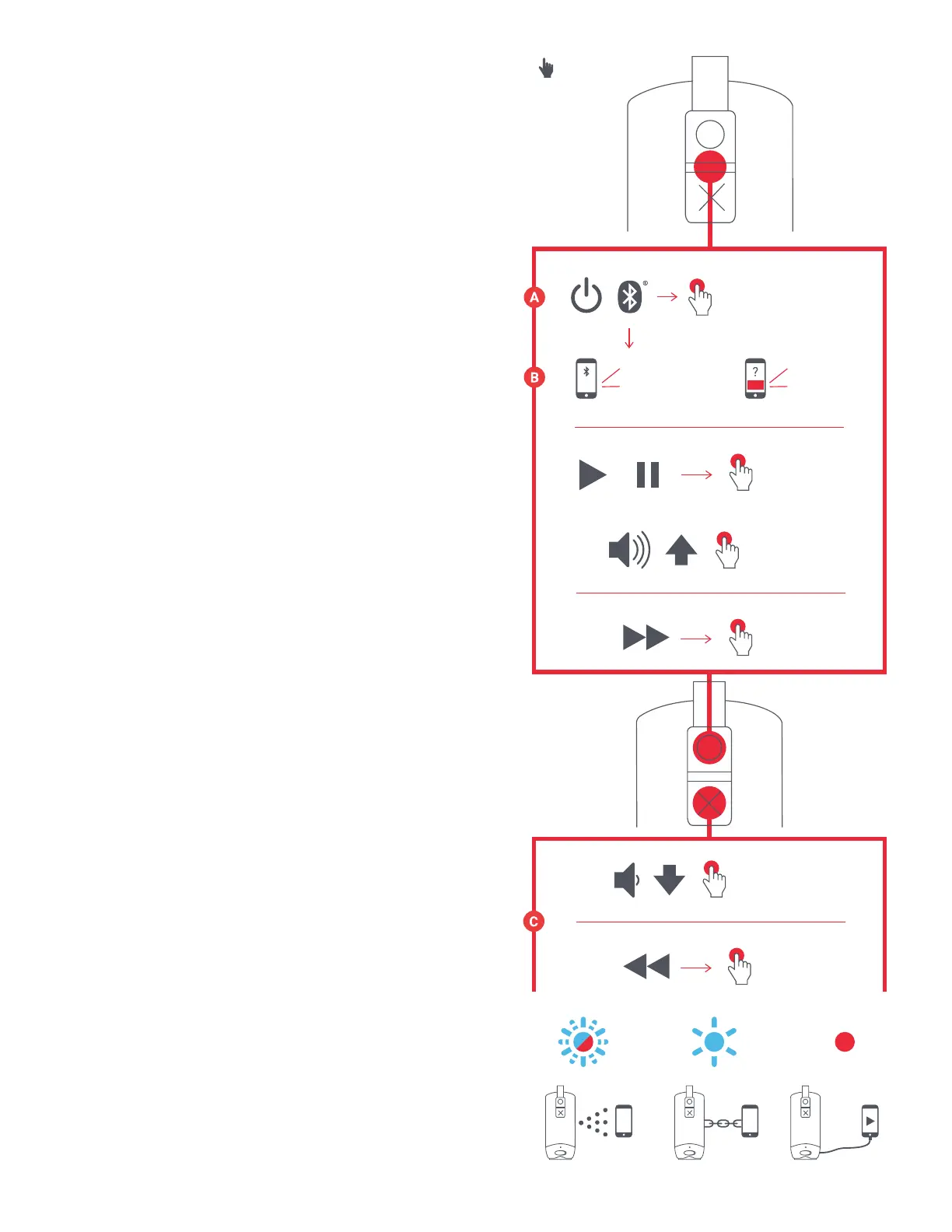20
MODO DE USO
A – ENCIENDA SU ALTAVOZ
Mantenga presionado el botón de “reproducción/pausa”
durante 3segundos para encender su altavoz.
B – CONECTARSE A UN DISPOSITIVO
Una vez encendido, el altavoz comenzará a buscar de
inmediato un dispositivo para emparejarse. Si antes
no se ha emparejado algún dispositivo, la luz pasará
de parpadear en color azul a parpadear en colores rojo
y azul de manera alternada. Habilite Bluetooth en su
dispositivo. Desde el menú de Bluetooth seleccione
“Zero Chill”. Cuando el dispositivo y el altavoz Zero
Chill estén conectados, escuchará un tono y el LED
se iluminará por un momento en color azul continuo
y luego comenzará a parpadear lentamente
en color azul.
También puede conectar su dispositivo al altavoz Zero
Chill usando el cable auxiliar incluido. Al enchufarse, la
luz se tornará color rojo permanente.
Nota: Una vez emparejado, el altavoz detectará
el dispositivo cada vez que se encienda. Para
desconectar el altavoz del dispositivo, presione
al mismo tiempo el botón “X” y el botón de
“reproducción/pausa” durante 2segundos.
C – FUNCIÓN DE LOS BOTONES
Presione brevemente por 0.5 segundos el botón
“reproducción/pausa” para reproducir su música. Para
subir el volumen presione brevemente el botón “O”;
para bajar el volumen presione brevemente el botón
“X”. Para saltar una canción, presione más tiempo el
botón “O”; para regresar una canción, presione más
tiempo el botón “X”.
0000
...0.5s
...3s
0000
Zero Chill
Zero Chill
...3s
...3s
...0.5s
...0.5s
ES