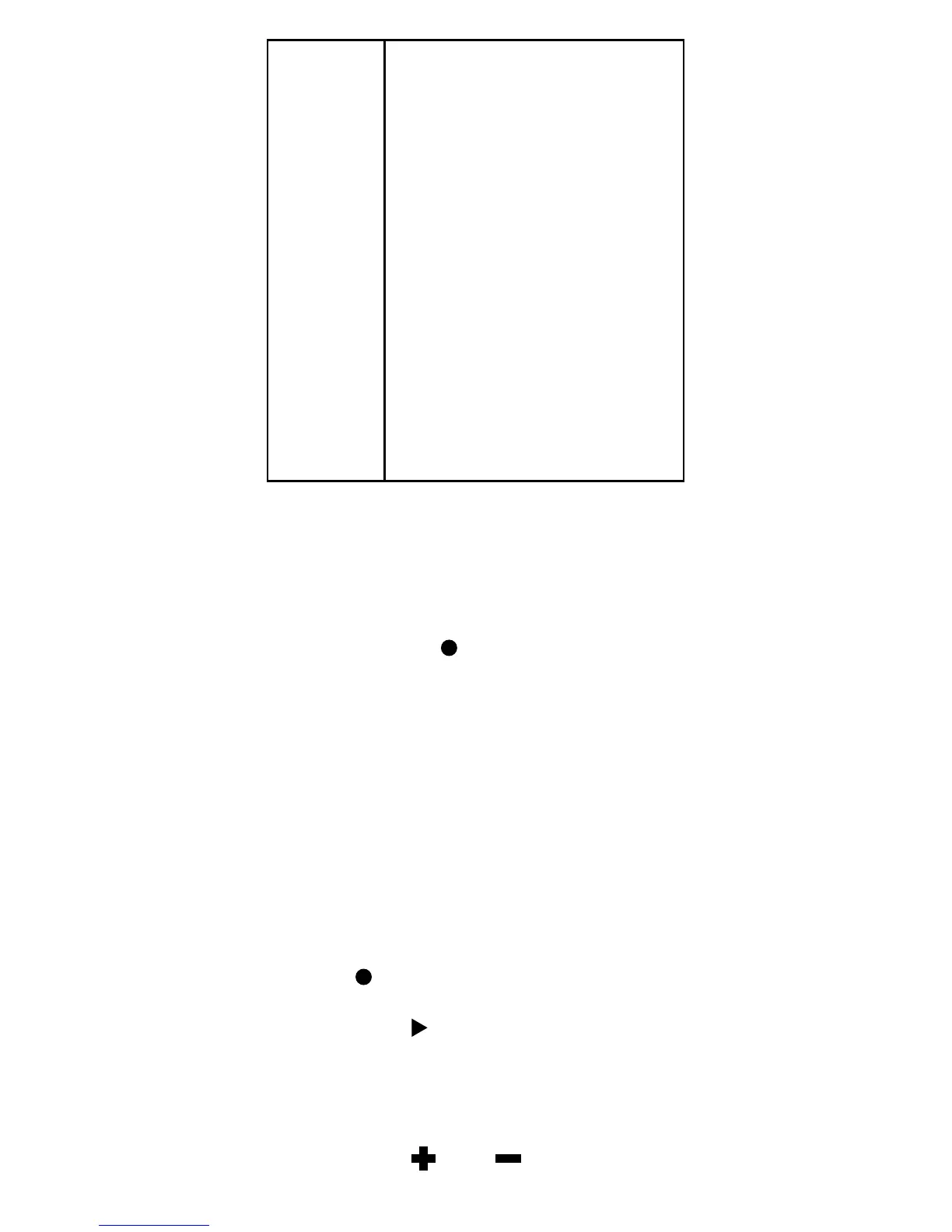MICROSD CARD MODE
Insert microSD card and turn on the
speaker. It will default to
Bluetooth
®
pairing
mode. Press the “ ” button to select
the microSD mode. The LED will change
to white and music will start playing from
microSD card.
MicroSD cards support MP3, WMA, AVI,
APE, and FLAC formats. Only les in the
root directory will play.
FM MODE
1. Press “ ” button to select FM mode.
2. Long press “ ” to search stations
automatically and MODE LED blinks white.
Stations will be saved and the LED will stop
blinking after search is completed.
3. Press twice “ ” or “ ” to select the
stations.
LED
Indicator
1.
Bluetooth
®
pairing: Mode
LED blinks white quickly (4
times in a second)
2. Paired: blinks white slowly
(one time in a second)
3.
Bluetooth
®
mode: blinks
white quickly when phone
calls come in
4. MicroSD mode: blinks
white (2 times in a second)
5. FM mode: illuminates white
6. LED blinks red when low
battery, illuminates red
when charging and turns off
when full charged